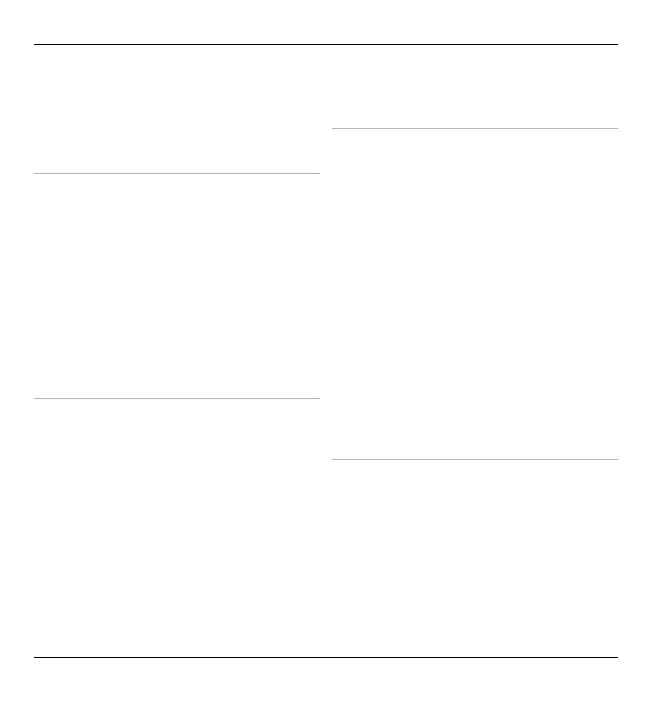pixels or dots that remain on or off. This
is normal, not a fault.
Q: Why can’t I find my friend’s device
while using Bluetooth connectivity?
A: Check that both devices are
compatible, have activated Bluetooth
connectivity, and are not in hidden
mode. Check also that the distance
between the two devices is not over 10
metres (33 feet) and that there are no
walls or other obstructions between the
devices.
Q: Why can’t I close a Bluetooth
connection?
A: If another device is connected to your
device, you can close the connection
using the other device or by
deactivating Bluetooth connectivity.
Select Menu > Ctrl. panel >
Connectivity > Bluetooth and
Bluetooth > Off.
Q: Why can't I see a wireless LAN
(WLAN) access point even though I
know I'm within its range?
A: Check that the Offline profile is not in
use in your device.
The WLAN access point may use a
hidden service set identifier (SSID). You
can only access networks that use a
hidden SSID if you know the correct
SSID, and have created a WLAN access
point for the network on your Nokia
device.
Check that the WLAN access point is not
on channels 12-13, as they cannot be
associated with.
Q: How do I turn the WLAN off on my
Nokia device?
A: The WLAN on your Nokia device
deactivates when you are not
connected or trying to connect to
another access point, or not scanning
for available networks. To further
reduce battery consumption, you can
specify that your Nokia device does not
scan, or scans less often, for available
networks in the background. The WLAN
176 Troubleshooting
© 2010 Nokia. All rights reserved.