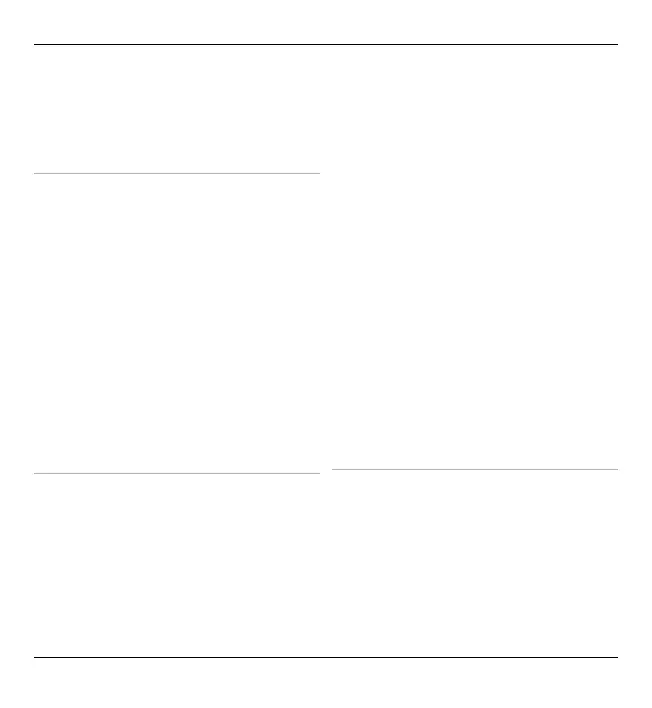address. Select Menu > Contacts, and
edit the contact card.
Q: The note Retrieving message is
shown briefly. What is happening?
A: The device is trying to retrieve a
multimedia message from the
multimedia messaging centre. This note
is shown if you have selected Menu >
Messaging and Options > Settings >
Multimedia message > Multimedia
retrieval > Always automatic.
Check that the settings for multimedia
messaging are defined correctly and
that there are no mistakes in phone
numbers or addresses.
Q: How can I end the data connection
when the device starts a data
connection again and again?
A: The device may be trying to retrieve
a multimedia message from the
multimedia message centre. To stop the
device from making a data connection,
select Menu > Messaging and
Options > Settings > Multimedia
message > Multimedia retrieval >
Manual to have the multimedia
messaging centre save messages to be
retrieved later, or Off to ignore all
incoming multimedia messages. If you
select Manual, you receive a
notification when there is a new
multimedia message that you can
retrieve in the multimedia message
centre. If you select Off, the device does
not make any network connections
related to multimedia messaging.
To set the device to use a packet data
connection only if you start an
application or action that needs it,
select Menu > Ctrl. panel > Settings
and Connection > Packet data >
Packet data connection > When
needed.
If this does not help, restart the device.
Q: How do I save battery power?
A: Many features in your device increase
the demand on battery power and
reduce the battery life time. To save
battery power, do the following:
• Deactivate Bluetooth connectivity
when you do not need it.
178 Troubleshooting
© 2010 Nokia. All rights reserved.