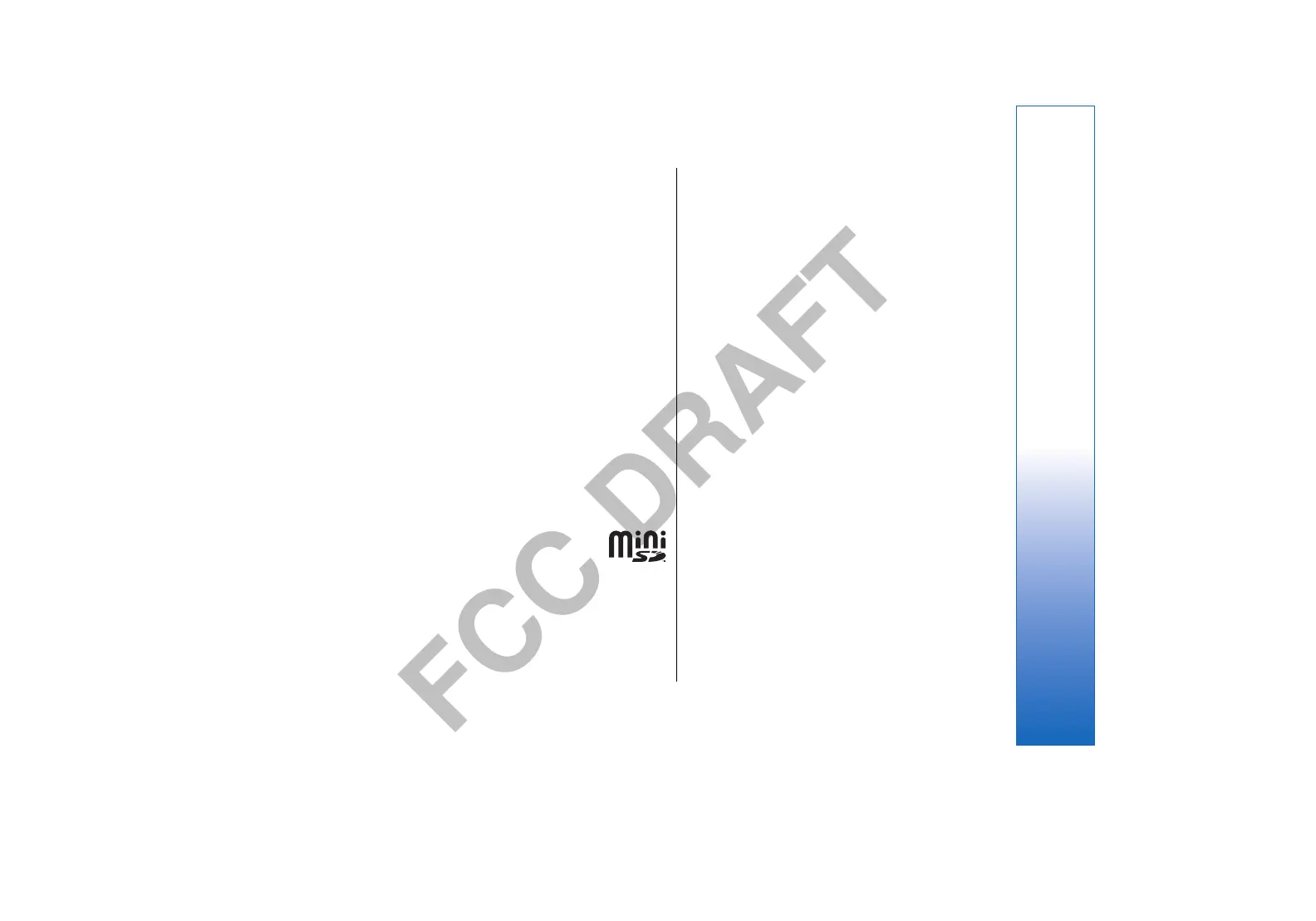FCC DRAFT
However, all data in the memory card is permanently
deleted if you format the memory card.
It is recommended to back up device memory regularly
to the memory card. The information can be restored to
your device later. To back up information from device
memory to a memory card, select Menu > Tools >
Memory card > Options > Backup phone mem. To
restore information from the memory card to the device
memory, select Menu > Tools > Memory card >
Options > Restore from card.
To remove the memory card, press the power key and
select {No display_text mapping for
'qtn_pwrc_eject_mmc', locale='en-US'}.
Do not remove the memory card when the card is being
accessed. Removing the card in the middle of an
operation may damage the memory card as well as the
device, and data stored on the card may be corrupted.
If you cannot use a memory card in your device, you may
have the wrong type of memory card, the card may not
be formatted for your device, or the card has a corrupted
file system.
MiniSD
This device uses a mini Secure Digital (SD)
card.
Check the compatibility of a miniSD with its
manufacturer or provider. Use only compatible miniSD
cards with this device. Other memory cards, such as
MultiMediaCards (MMC) or full-size SD cards, do not fit in
the miniSD card slot and are not compatible with this
device. Using an incompatible memory card may damage
the memory card as well as the device, and data stored
on the incompatible card may be corrupted. Keep all
memory cards out of the reach of small children.
Transfer content between
devices
You can transfer content, such as contacts, from a
compatible device to your Nokia device using Bluetooth
connectivity or infrared. The type of content that can be
transferred depends on the device model. If the other
device supports synchronization, you can also
synchronize data between the other device and your
Nokia device.
Transfer data with Bluetooth or
infrared
To start transferring data from a compatible device, select
Menu > Tools > Transfer > Transfer data.
Bluetooth connectivity
1. In the information view, select Continue.
2. Select Via Bluetooth. Both devices must support the
selected connection type.
3. Activate Bluetooth in your other device, and select
Continue in your Nokia device to start searching for
devices with active Bluetooth connectivity.
4. Select Stop in your Nokia device after it has found your
other device.
5. Select your other device from the list. You are asked
to enter a passcode (1 to 16 digits) on your Nokia
23
Your device
file:///C:/USERS/MODEServer/mehowell/14385651/rm-88_texas/en/issue_1/rm-88_texas_en_1.xml Page 23 Jan 16, 2006 10:36:24 PMfile:///C:/USERS/MODEServer/mehowell/14385651/rm-88_texas/en/issue_1/rm-88_texas_en_1.xml Page 23 Jan 16, 2006 10:36:24 PM