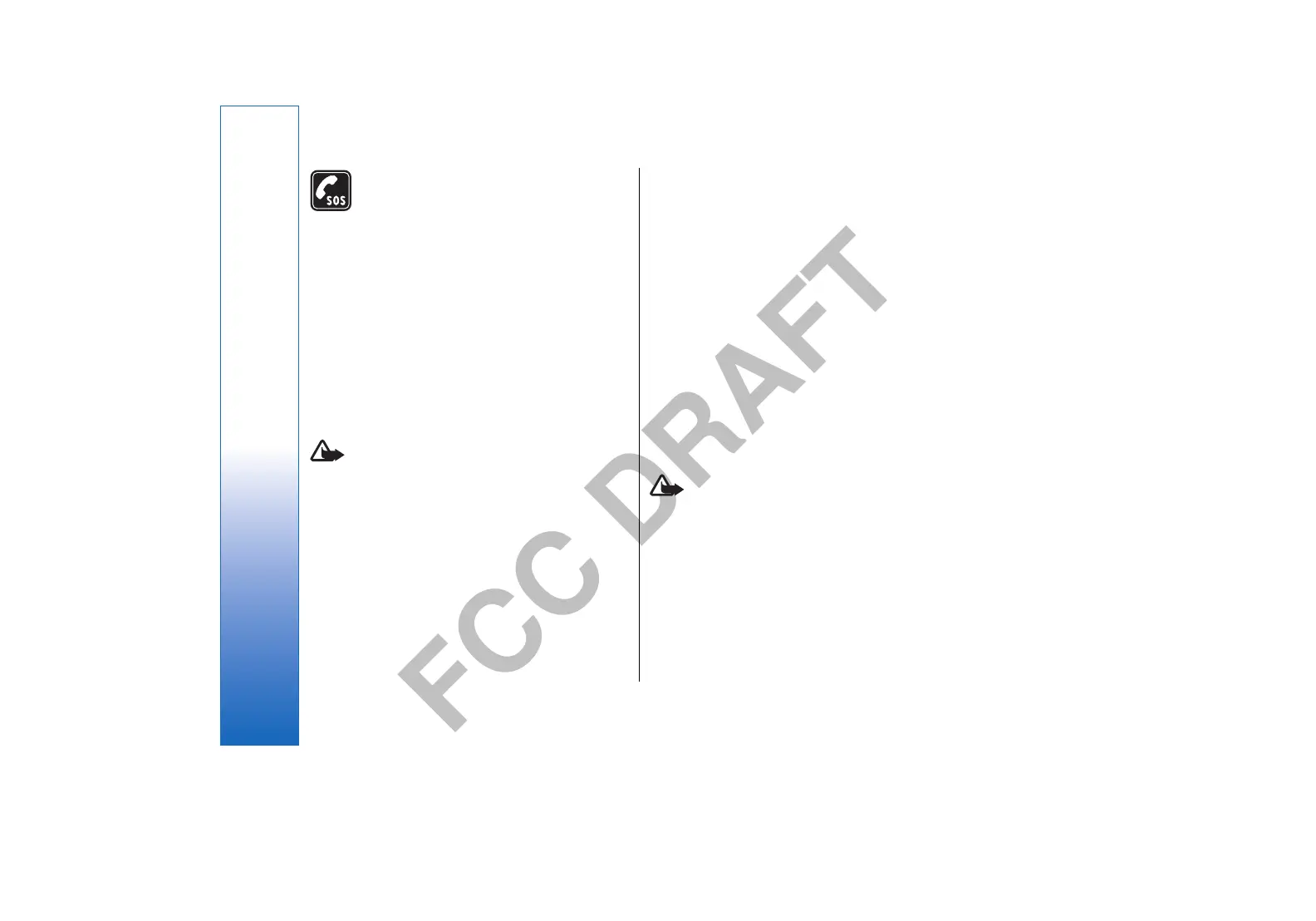FCC DRAFT
EMERGENCY CALLS
Ensure the phone function of the device is
switched on and in service. Press the end key
as many times as needed to clear the display
and return to the standby mode. Enter the
emergency number, then press the call key.
Give your location. Do not end the call until
given permission to do so.
About your device
The wireless device described in this guide is approved
for use on the EGSM 850/900/1800/1900 networks.
Contact your service provider for more information about
networks.
When using the features in this device, obey all laws, and
respect privacy and legitimate rights of others.
Warning: To use any features in this device, other
than the alarm clock, the device must be switched on. Do
not switch the device on when wireless device use may
cause interference or danger.
NETWORK SERVICES
To use the phone you must have service from a wireless
service provider. Many of the features in this device
depend on features in the wireless network to function.
These network services may not be available on all
networks or you may have to make specific arrangements
with your service provider before you can utilize network
services. Your service provider may need to give you
additional instructions for their use and explain what
charges will apply. Some networks may have limitations
that affect how you can use network services. For
instance, some networks may not support all language-
dependent characters and services.
Your service provider may have requested that certain
features be disabled or not activated in your device. If so,
they will not appear on your device menu. Your device
may also have been specially configured. This
configuration may include changes in menu names, menu
order and icons. Contact your service provider for more
information.
Enhancements, batteries,
and chargers
Check the model number of any charger before use with
this device. This device is intended for use when supplied
with power from the AC-4 and DC-4 chargers or ACP-12U
charger with CA-44 adapter.
Warning: Use only batteries, chargers, and
enhancements approved by Nokia for use with this
particular model. The use of any other types may
invalidate any approval or warranty, and may be
dangerous.
For availability of approved enhancements, please check
with your dealer. When you disconnect the power cord of
any enhancement, grasp and pull the plug, not the cord.
Your device and its enhancements may contain small
parts. Keep them out of reach of small children.
8
For your safety
file:///C:/USERS/MODEServer/mehowell/14385651/rm-88_texas/en/issue_1/rm-88_texas_en_1.xml Page 8 Jan 16, 2006 10:36:24 PMfile:///C:/USERS/MODEServer/mehowell/14385651/rm-88_texas/en/issue_1/rm-88_texas_en_1.xml Page 8 Jan 16, 2006 10:36:24 PM
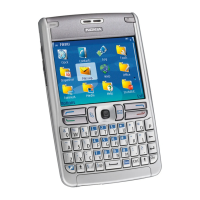