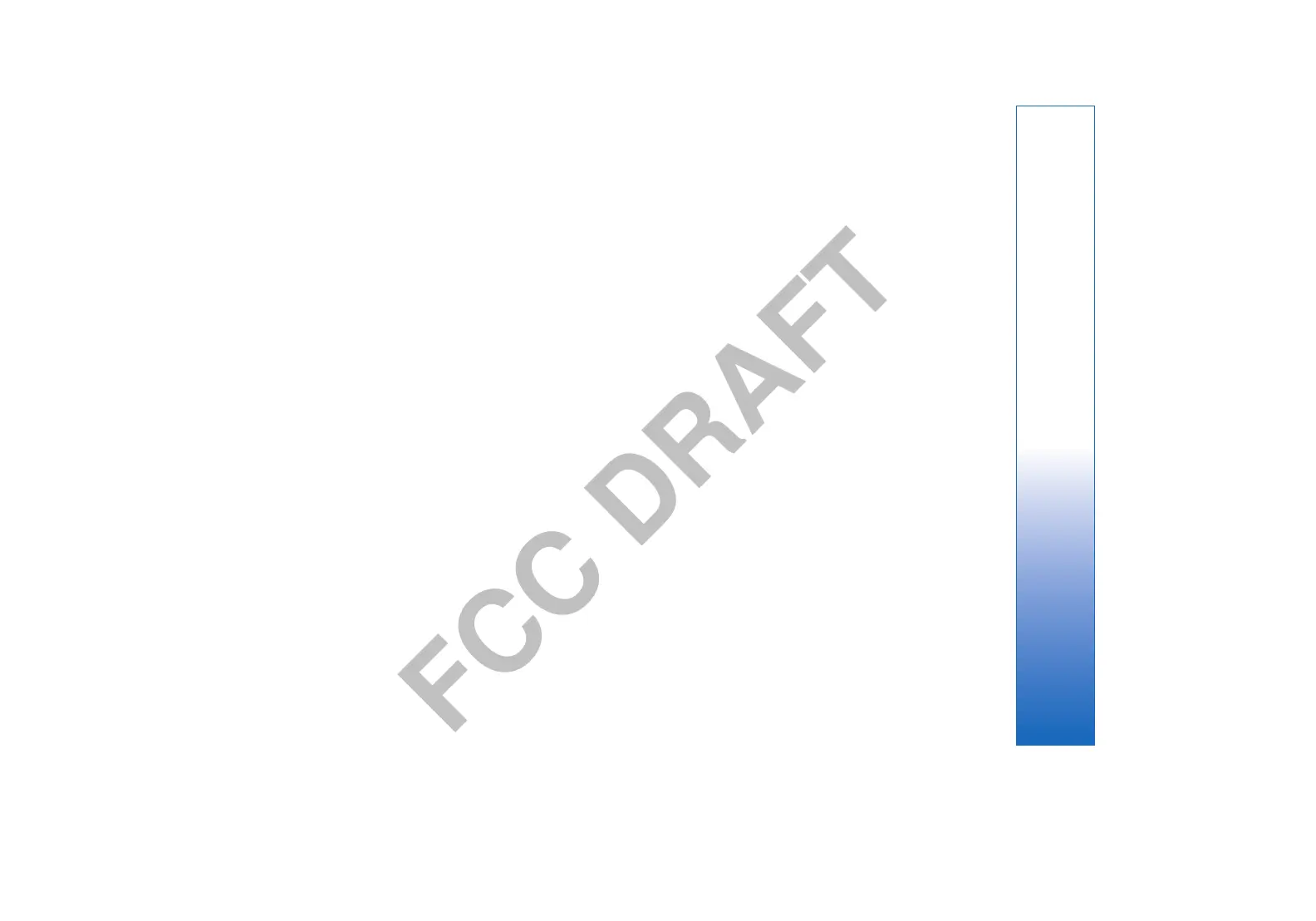FCC DRAFT
Mobile VPN
Select Menu > Tools > Settings > Connection > VPN.
The Nokia mobile virtual private network (VPN) client
creates a secure connection to compatible corporate
Intranet and services, such as e-mail. Your device connects
from a mobile network, through the Internet, to a
corporate VPN gateway that acts as a front door to the
compatible corporate network. The VPN client uses IP
Security (IPSec) technology. IPSec is a framework of open
standards for supporting secure exchange of data over IP
networks.
VPN policies define the method used by VPN client and a
VPN gateway to authenticate each other, and the
encryption algorithms that they use to help protect the
confidentiality of data. Contact your corporation for a VPN
policy.
To use VPN with an application, the application must be
associated with a VPN access point. A VPN access point is
made up of an Internet access point and a VPN policy.
To manage VPN, select #VPN management > Options >
Open and from the following options:
• VPN policy — Install, view, and update VPN policies.
• VPN policy servers — Edit the connection settings of
VPN policy servers from which you can install and
update VPN policies.
• VPN log — View the log for your VPN policy
installations, updates and synchronizations, and other
VPN connections.
77
Connectivity
file:///C:/USERS/MODEServer/mehowell/14385651/rm-88_texas/en/issue_1/rm-88_texas_en_1.xml Page 77 Jan 16, 2006 10:36:24 PMfile:///C:/USERS/MODEServer/mehowell/14385651/rm-88_texas/en/issue_1/rm-88_texas_en_1.xml Page 77 Jan 16, 2006 10:36:24 PM