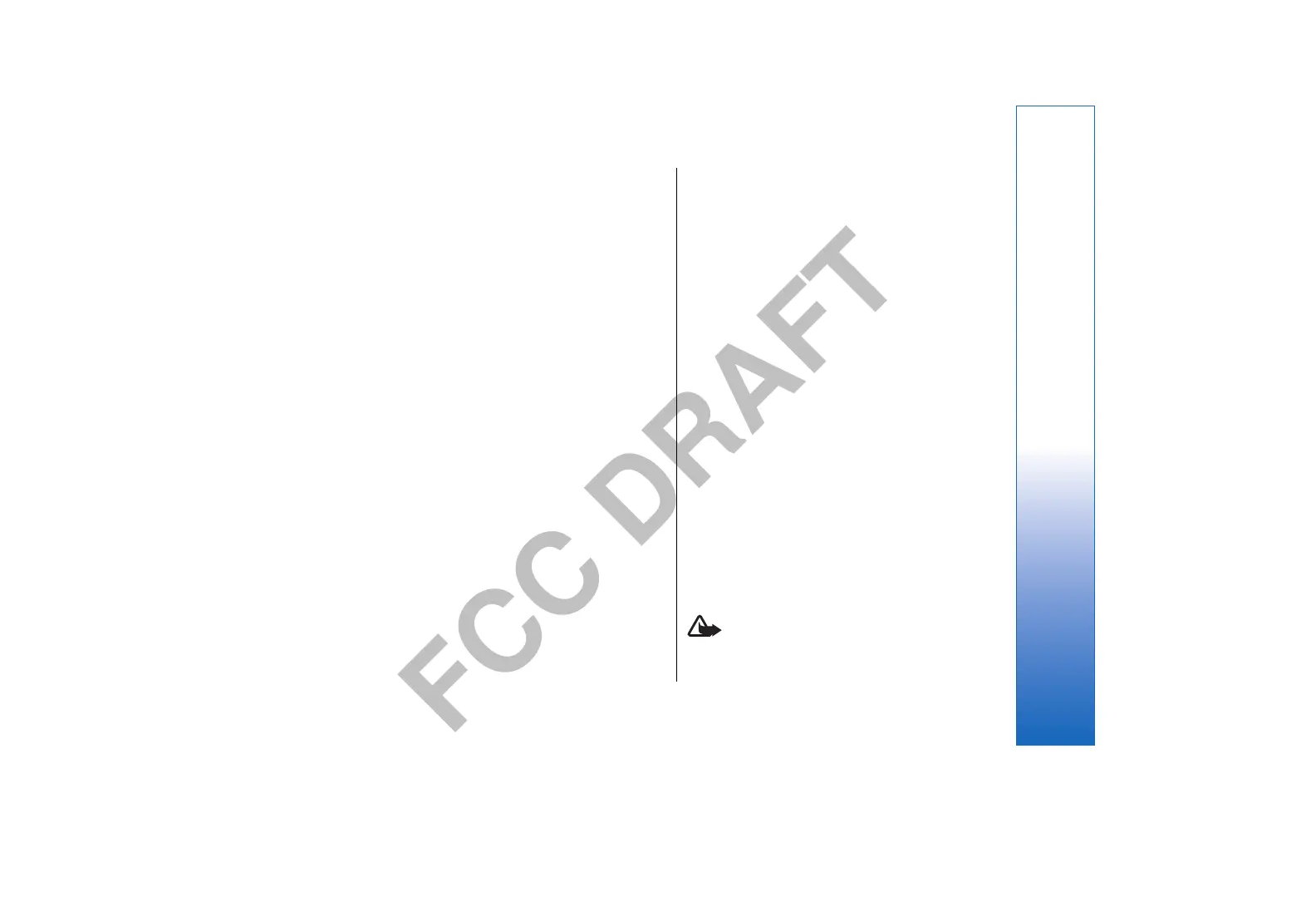FCC DRAFT
connections active at the same time; access points can
share a data connection, and data connections remain
active (for example, during voice calls). See "Connection
manager," p. 76.
Packet data settings
The packet data settings affect all access points using a
packet data connection.
Select from the following:
• Packet data conn. — Select When available to register
the device to the packet data network when you
switch the device on in a supported network. Select
When needed to establish a packet data connection
only when an application or action requires it.
• Access point — Enter the access point name provided
by your service provider to use the device as a packet
data modem to your computer.
These settings affect all access points for packet data
connections.
Data call settings
Select Menu > Tools > Settings > Data call.
To set the time-out period after which data calls
automatically end if no data has been transferred,
select Online time, and press the joystick. Select User
defined to enter the time yourself or Unlimited to keep
the connection active until you select Options >
Disconnect.
Configurations
To view and delete configurations for trusted servers,
select Menu > Tools > Settings > Connection >
Configs..
You can receive messages from your network operator,
service provider, or company information management
that contain configuration settings for trusted servers.
These settings are automatically saved in Configs.. You
may receive configuration settings for access points,
multimedia or e-mail services, and IM or synchronization
settings from trusted servers.
To delete configurations for a trusted server, scroll to the
server, and press the backspace key. The configuration
settings for other applications provided by this server are
also deleted.
Date and time settings
See "Clock settings," p. 53.
Security settings
See "Define security settings," p. 30.
Enhancement settings
Select Menu > Tools > Settings > Enhancement.
Warning: When you use the headset, your ability
to hear outside sounds may be affected. Do not use the
headset where it can endanger your safety.
89
Settings
file:///C:/USERS/MODEServer/mehowell/14385651/rm-88_texas/en/issue_1/rm-88_texas_en_1.xml Page 89 Jan 16, 2006 10:36:24 PMfile:///C:/USERS/MODEServer/mehowell/14385651/rm-88_texas/en/issue_1/rm-88_texas_en_1.xml Page 89 Jan 16, 2006 10:36:24 PM
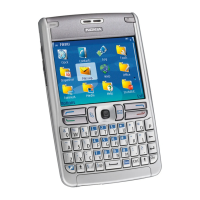