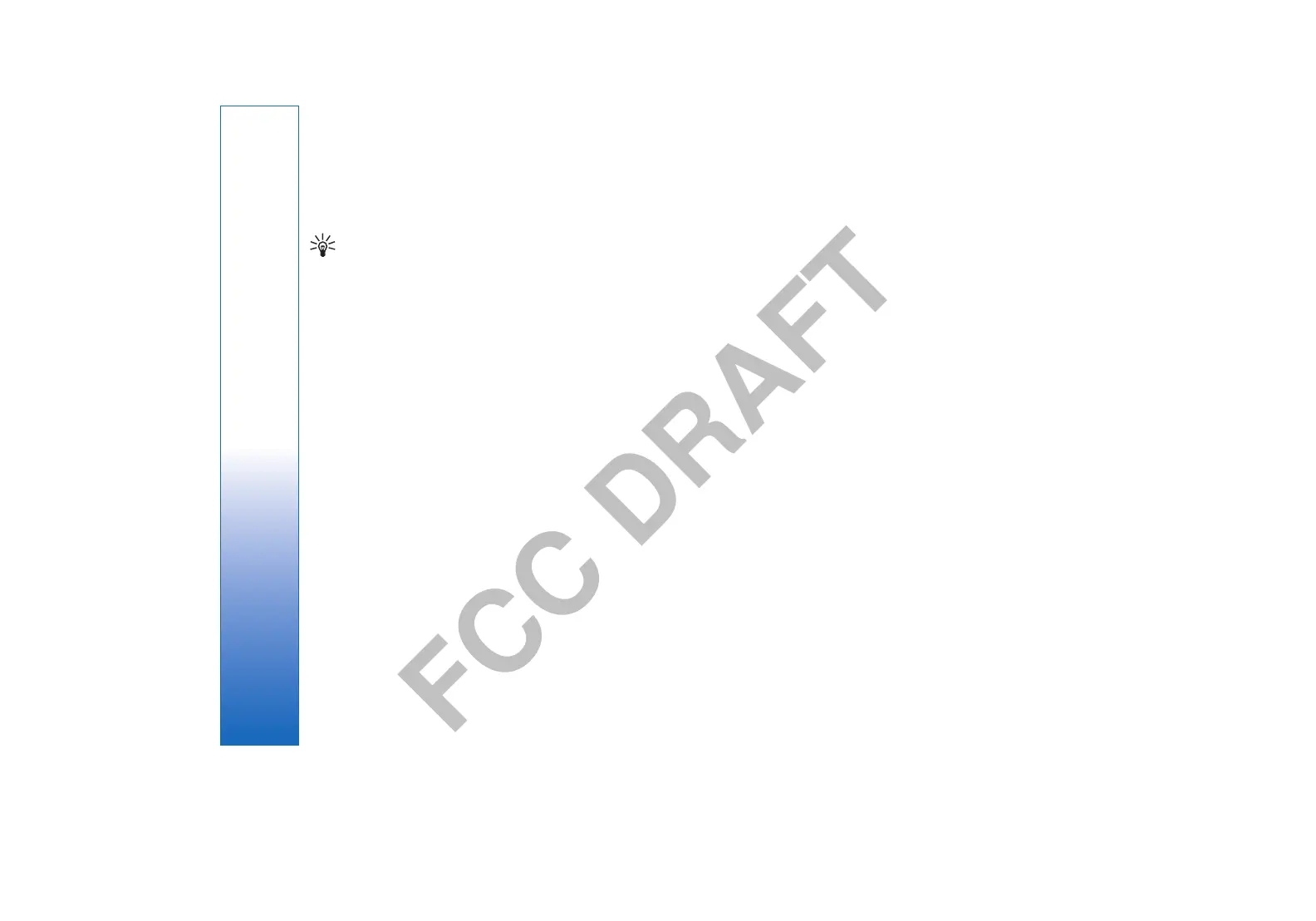FCC DRAFT
To select different items, such as messages, files, or
contacts, scroll to highlight the item you want. Select
Options > Mark/Unmark > Mark to select one item or
Options > Mark/Unmark > Mark all to select all items.
Tip: To select almost all items, first select
Options > Mark/Unmark > Mark all, then select
the items you do not want, and Options > Mark/
Unmark > Unmark.
To select an object, for example an attachment in a
document, scroll onto the object so that square markers
appear on each side of the object.
26
Your device (part 2)
file:///C:/USERS/MODEServer/mehowell/14385651/rm-88_texas/en/issue_1/rm-88_texas_en_1.xml Page 26 Jan 16, 2006 10:36:24 PMfile:///C:/USERS/MODEServer/mehowell/14385651/rm-88_texas/en/issue_1/rm-88_texas_en_1.xml Page 26 Jan 16, 2006 10:36:24 PM