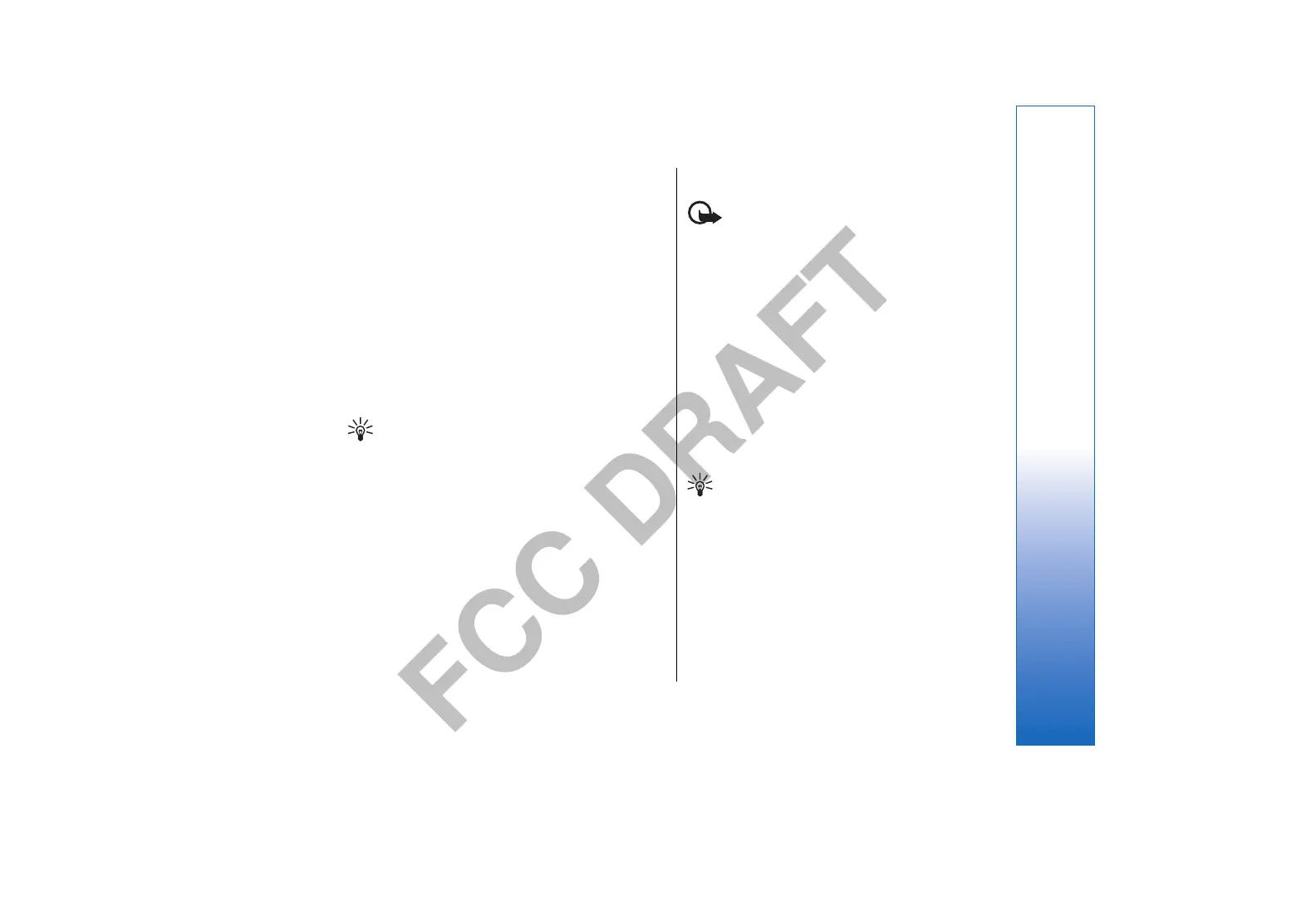FCC DRAFT
To view e-mail offline, select your mailbox. When the
device asks Connect to mailbox?, select Yes.
To view new e-mail messages offline, you need to retrieve
them from your remote mailbox. To retrieve e-mail
messages to your device, select Options > Retrieve e-
mail > New to retrieve new messages that you have
neither read nor retrieved, Selected to retrieve only
messages you select from the remote mailbox, or All to
retrieve all messages not previously retrieved.
To return to the offline mode, select Options >
Disconnect.
To view an e-mail message, scroll to it, and press the
joystick.
Some options require you to connect to your remote
mailbox.
Tip: To subscribe to other folders in your remote
mailbox, select E-mail settings > Retrieval
settings > Subscribed folders. E-mail in all
subscribed folders is updated when you retrieve
e-mail from your remote mailbox.
E-mail indicator light
You can set the indicator light on the cover of your device
to blink when a new e-mail arrives to your device.
Select Menu > Messag. > Options > Settings > E-mail.
Select the e-mail account and User settings > {No
display_text mapping for
'qtn_mce_settings_mail_indicators_led', locale='en-US'}.
Select how long you want the indicator light to blink, or
whether you want it to blink at all.
Read and reply to e-mail
Important: E-mail messages may contain viruses
or otherwise be harmful to your device or PC. Do not open
any attachment if you are not sure of the trustworthiness
of the sender.
To read a received e-mail, scroll to the e-mail, and press
the joystick.
To search for an e-mail in your mailbox, select Options >
{No display_text mapping for 'qtn_mce_search',
locale='en-US'}. Enter the search term, and select OK.
To open an attachment, select Options > #Attachments.
Scroll to the attachment, and press the joystick.
To reply only to the sender of an e-mail, open the e-mail,
and select Options > #Reply > #To sender.
To reply to all recipients of an e-mail, open the e-mail, and
select Options > #Reply > #To all.
Tip: If you reply to an e-mail that contains
attached files, the attachments are not included
in the reply. If you forward the received e-mail,
attachments are included.
To delete an attachment from an e-mail that you are
sending, select the attachment and Options >
#Attachments > Remove.
To set the message priority, select Options > Priority and
from the available options.
To call the sender of the e-mail, open the e-mail, and
select Options > Call.
43
Messages
file:///C:/USERS/MODEServer/mehowell/14385651/rm-88_texas/en/issue_1/rm-88_texas_en_1.xml Page 43 Jan 16, 2006 10:36:24 PMfile:///C:/USERS/MODEServer/mehowell/14385651/rm-88_texas/en/issue_1/rm-88_texas_en_1.xml Page 43 Jan 16, 2006 10:36:24 PM