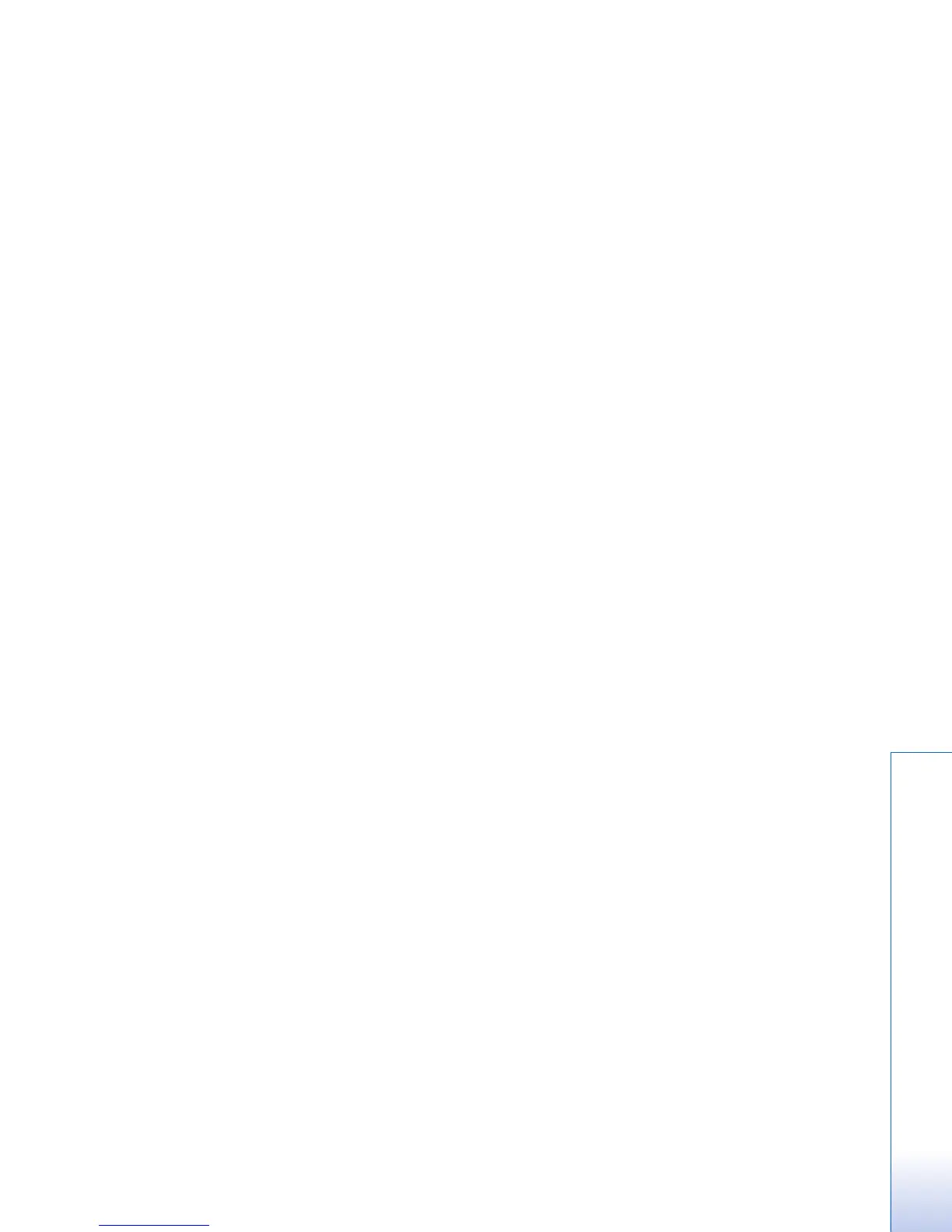For availability of approved enhancements, please
check with your dealer. When you disconnect the power
cord of any enhancement, grasp and pull the plug, not
the cord.
Your device and its enhancements may contain small
parts. Keep them out of reach of small children.
9
For your safety
file:///C:/USERS/MODEServer/zmao/33167043/rm-10_zeus/en/issue_2/rm-10_zeus_en_2.xml Page 9 Apr 19, 2006 9:43:04 AMfile:///C:/USERS/MODEServer/zmao/33167043/rm-10_zeus/en/issue_2/rm-10_zeus_en_2.xml Page 9 Apr 19, 2006 9:43:04 AM