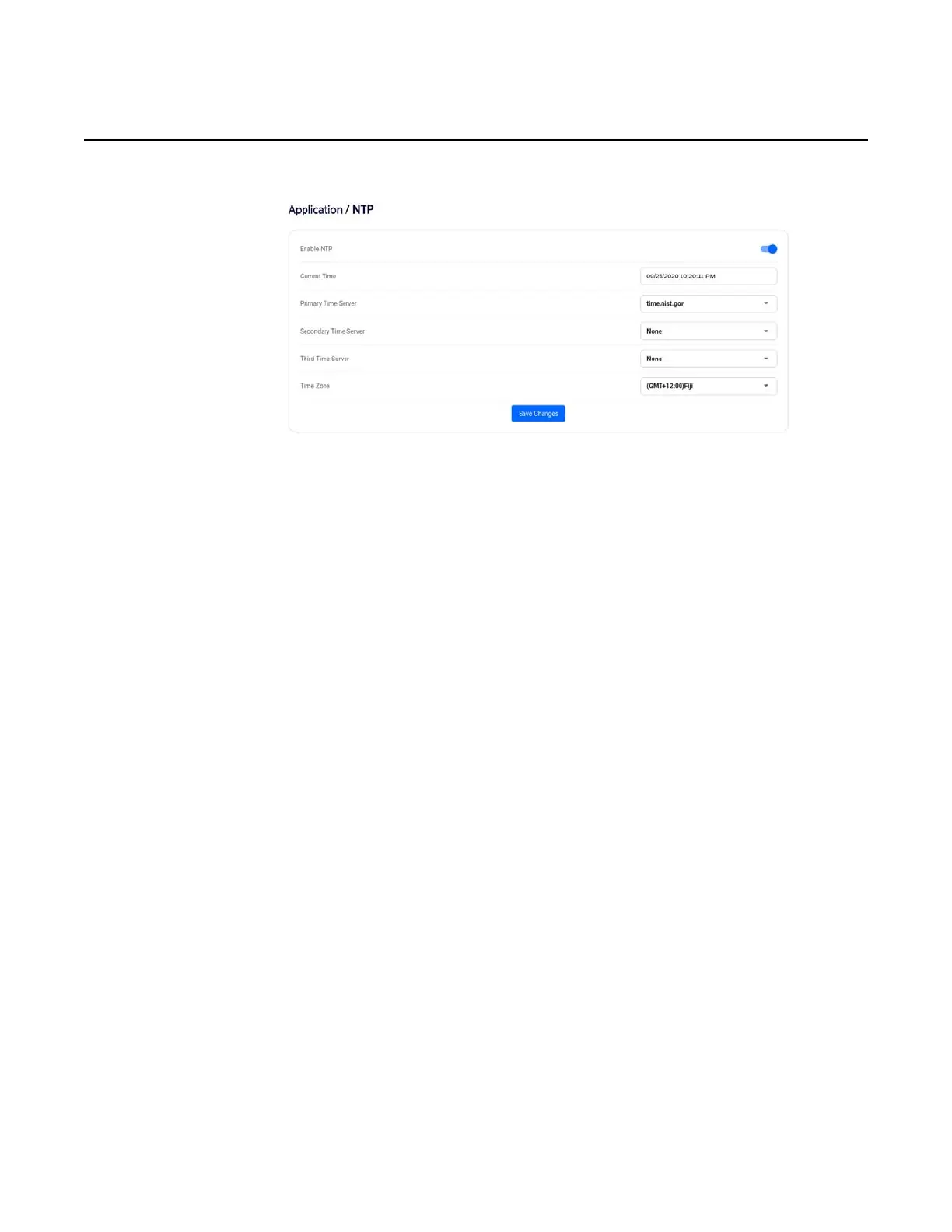User Guide WebUI hierarchy screens
3TG-02292-AAAA-TCZZA-02 © 2022 Nokia. Nokia Confidential Information
Use subject to agreed restrictions on disclosure and use.
63
Figure 46 Application: NTP
You can configure the following settings:
• enable NTP
• primary time server
• secondary time server
• third time server
• time zone
You can view the following settings:
• current time
Click Save Changes.
Security screen
From the WebUI left-side menu, selecting Security allows you to configure the
access control level, firewall security level, IP filter parameters, and ALG/DMZ.
Access control level
Select security from the menu, and click Access Control.
Switch the ACL flag for the LAN port to on or off.
