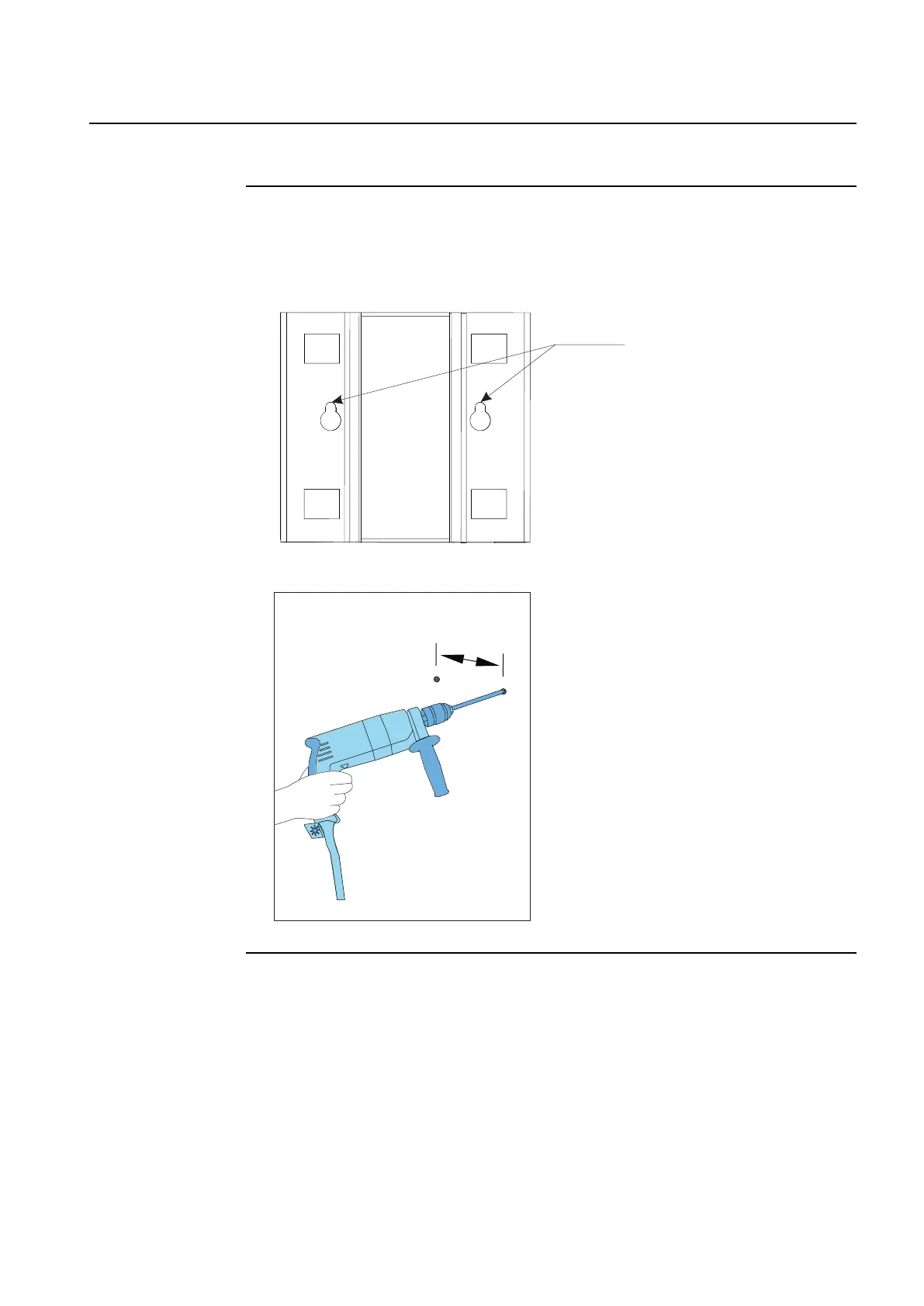3 Mark the mounting screw locations on the wall and drill the holes for the
screws.
t
Tip: Usethestaticmountingbracketkeyholesasatemplate.
Figure5
Staticmountingbracketkeyholes
Keyholesfor
drilltemplate
Figure6
Drillingtheholes
4 Fix the mounting bolts to the wall, and install the static mounting bracket on
the wall.
ThestaticmountingbracketkeyholesaredesignedtosuitM6screws.
Checkthatthebracketislevel.
InstallingandCablingFlexiZoneMicroHighPower
2x20WBTS
InstallingFlexiZoneMicroBTS
Issue:02 DN09229011 13
