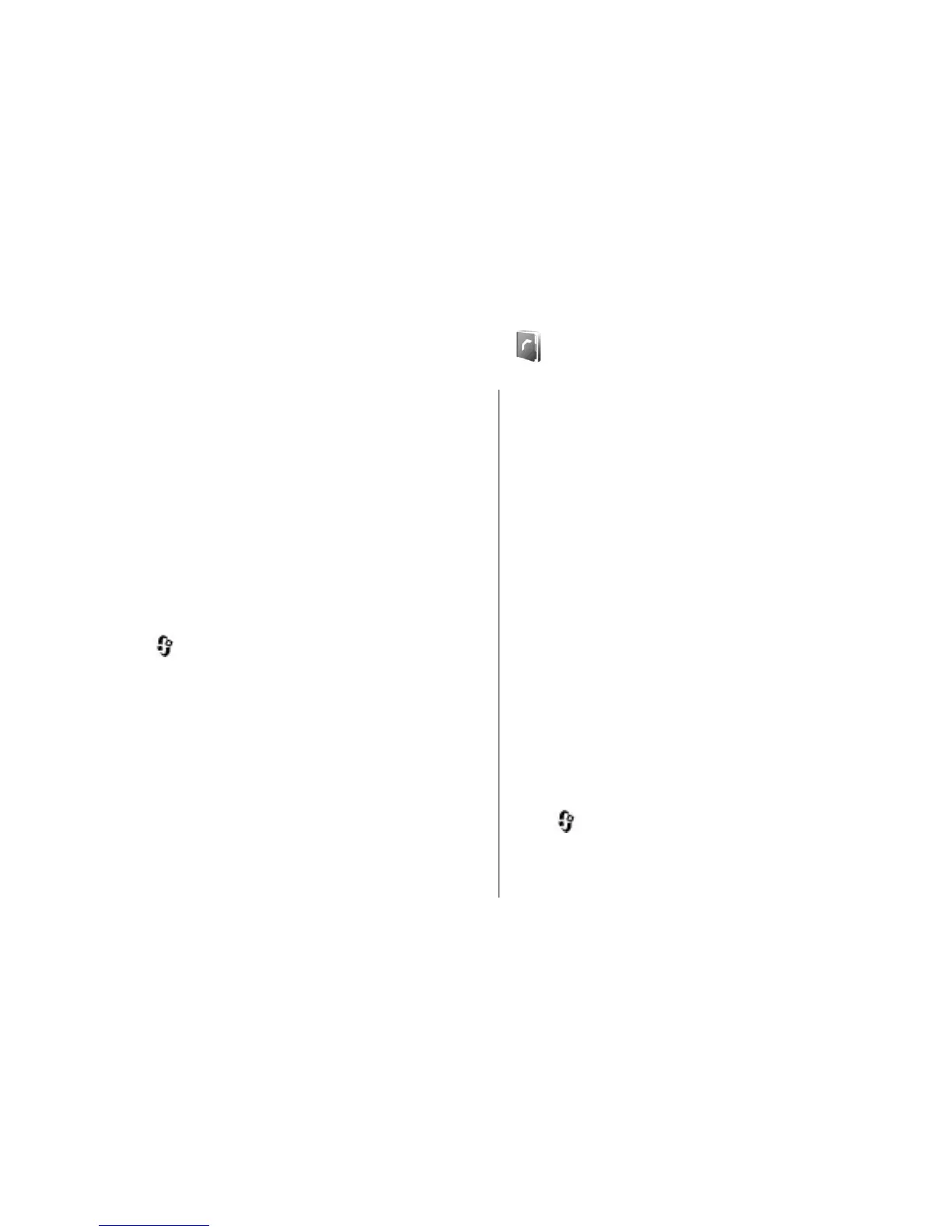Contacts (phonebook)
In Contacts, you can save and update contact
information, such as phone numbers, home addresses,
or e-mail addresses of your contacts. You can add a
personal ringing tone or a thumbnail image to a
contact card. You can also create contact groups, which
allow you to send text messages or e-mail to many
recipients at the same time.
Save and edit names and
numbers
1. Press , and select Contacts > Options > New
contact.
2. Fill in the fields that you want, and select Done.
To edit a contact card, select it, and Options > Edit.
You can also search for the desired contact by entering
the first letters of the name to the search field.
To attach an image to a contact card, open the contact
card, and select Options > Add image. The image is
shown when the contact calls.
Manage names and numbers
To add a contact to a group, select Options > Add to
group (shown only if you have created a group).
To check to which groups a contact belongs, select the
contact and Options > Belongs to groups.
To delete a contact card, select a card, and press C.
To delete several contact cards at the same time, select
Options > Mark/Unmark to mark the desired
contact cards, and press C to delete.
To send contact information, select the card you want
to send, Options > Send, and the desired option.
To listen to the voice tag assigned to the contact, select
a contact card and Options > Play voice tag.
Default numbers and
addresses
Press , and select Contacts.
You can assign default numbers or addresses to a
contact card. In this way if a contact has several
© 2008 Nokia. All rights reserved. 141