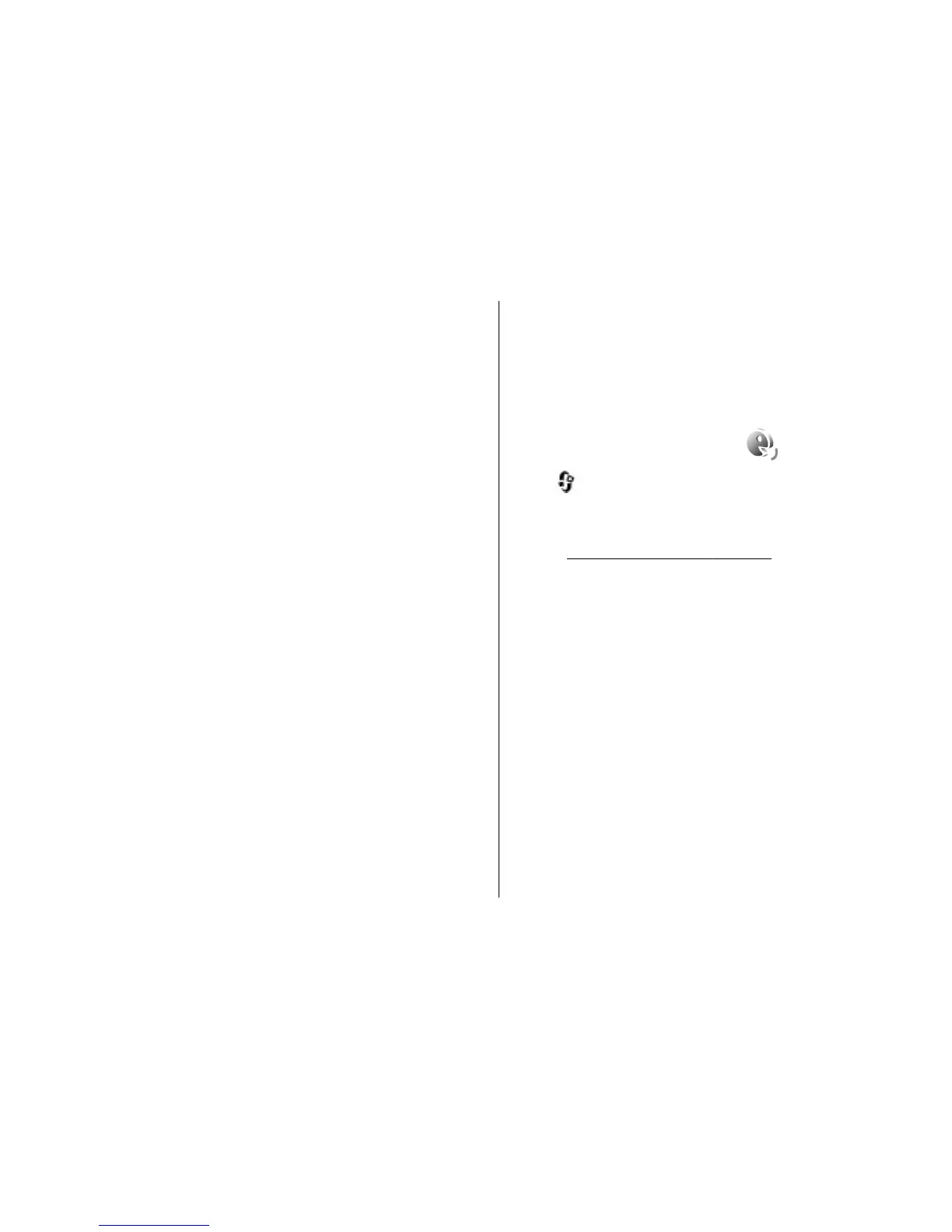To password protect a memory card, selectOptions >
Memory card password.
To remove the memory card safely without any loss of
data, select Options > Remove memory card.
Back up files on a memory card
To back up files, select the file types you want to back
up on a memory card, and Options > Back up now.
Ensure that your memory card has enough free
memory for the files that you have chosen to back up.
Format mass memory
When mass memory is reformatted, all data in the
memory is permanently lost. Back up data you want to
keep before formatting the mass memory. You can use
Nokia Nseries PC Suite to back up data to a compatible
PC. Digital rights management technologies (DRM)
may prevent some backup data from being restored.
Contact your service provider for more information
about DRM used for your content.
To format mass memory, select Options > Format
mass memory. Do not format the mass memory using
PC software because it may cause degraded
performance.
Formatting does not guarantee that all confidential
data stored in the device mass memory is permanently
destroyed. Standard formatting only marks the
formatted area as available space and deletes the
address to find the files again. The recovery of
formatted or even overwritten data may still be
possible with special recovery tools and software.
Voice commands
Press , and select Tools > Utilities > Voice
comm..
You can use enhanced voice commands to control your
device.
See "Voice dialling", p. 134.
To activate enhanced voice commands to start
applications and profiles, press and hold the right
selection key in the standby mode.
To use enhanced voice commands, press and hold the
right selection key in the standby mode, and speak a
voice command. The voice command is the name of
the application or profile displayed in the list.
To edit the voice commands, in the Voice commands
application, select an item, such as an application or a
profile, and Edit.
To listen to the synthesised voice tag, select Options >
Playback.
To remove a voice command that you added manually,
select Options > Remove voice command.
© 2008 Nokia. All rights reserved. 151