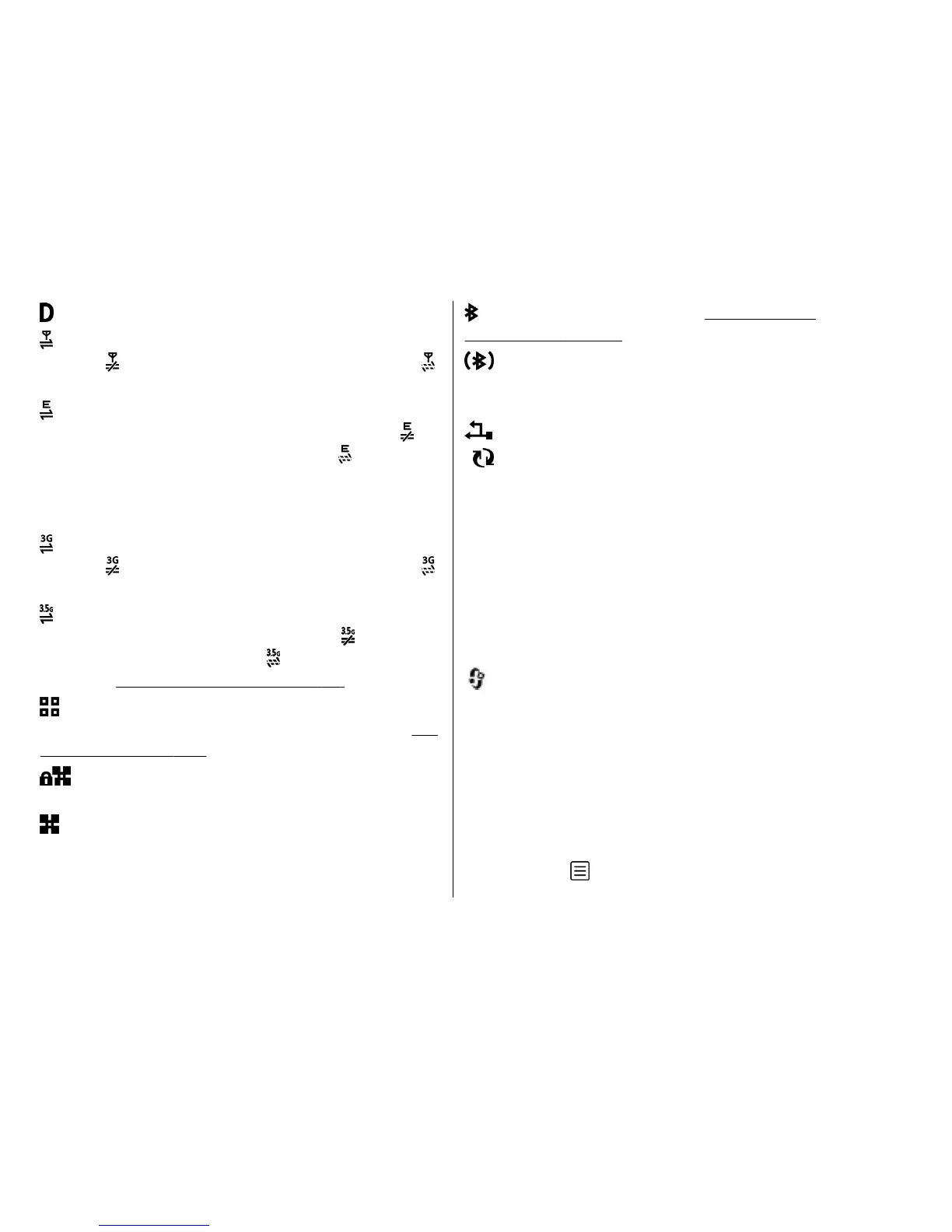A data call is active (network service).
A GPRS packet data connection is active (network
service).
indicates the connection is on hold and
that a connection is available.
A packet data connection is active in a part of the
network that supports EGPRS (network service).
indicates the connection is on hold and that a
connection is available. The icons indicate that EGPRS
is available in the network, but your device is not
necessarily using EGPRS in the data transfer.
A UMTS packet data connection is active (network
service).
indicates the connection is on hold and
that a connection is available.
High-speed downlink packet access (HSDPA) is
supported and active (network service).
indicates
the connection is on hold and
that a connection is
available.
See "Fast downloading", p. 37.
You have set the device to scan for wireless LANs,
and a wireless LAN is available (network service).
See
"About WLAN", p. 108.
A wireless LAN connection is active in a network
that has encryption.
A wireless LAN connection is active in a network
that does not have encryption.
Bluetooth connectivity is on. See "Bluetooth
connectivity", p. 111.
Data is being transmitted using Bluetooth
connectivity. When the indicator is blinking, your
device is trying to connect with another device.
A USB connection is active.
Synchronisation is in progress.
Shortcuts
When in the menus, instead of using the scroll key, you
can use the number keys, #, and * to quickly access the
applications. For example, in the main menu, press 2
to open Messaging, or # to open the application or
folder in the corresponding location in the menu.
To switch between open applications, press and hold
. Leaving applications running in the background
increases the demand on battery power and reduces
the battery life.
To open the multimedia menu to view your
multimedia content, press the multimedia key.
To start a web connection (network service), in the
standby mode, press and hold 0.
In many applications, to view the most common
option items (
), press the scroll key.
© 2008 Nokia. All rights reserved.28