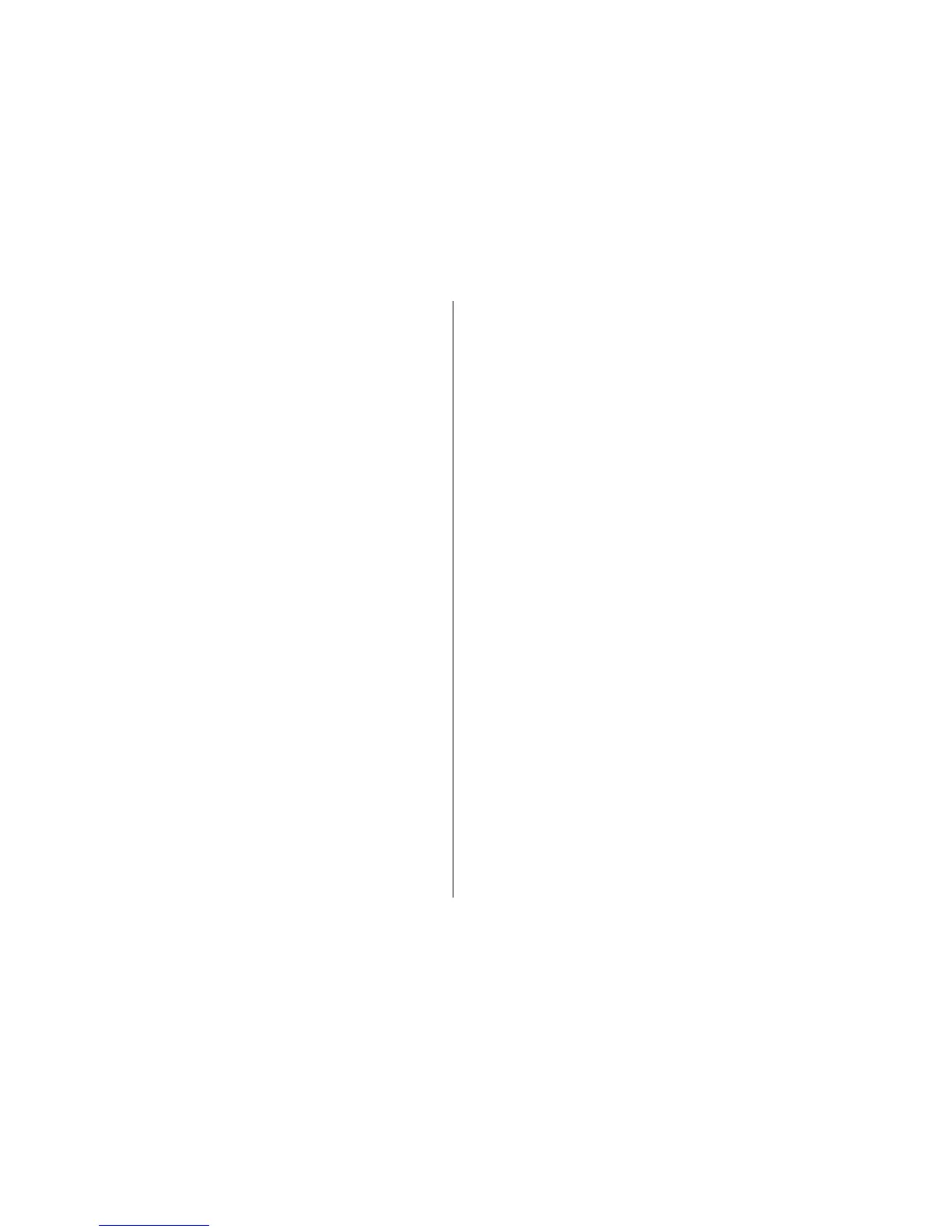Monitor all communication events.............................140
Contacts (phonebook).................................140
Save and edit names and numbers................................141
Manage names and numbers.........................................141
Default numbers and addresses.....................................141
Add ringing tones for contacts.......................................142
Copy contacts...................................................................142
SIM services......................................................................142
SIM contacts...................................................................143
Fixed dialling.................................................................143
Manage contact groups...................................................143
Office folder.................................................144
Quickoffice........................................................................144
Quickword......................................................................144
Quicksheet.....................................................................144
Quickpoint......................................................................145
Quickmanager...............................................................145
Notes.................................................................................145
Adobe PDF reader............................................................145
Converter..........................................................................145
Zip manager.....................................................................146
Applications folder......................................146
Calculator..........................................................................147
Application manager.......................................................147
Install applications and software ...............................148
Remove applications and software.............................149
Settings..........................................................................149
Tools folder..................................................150
File manager.....................................................................150
About File manager......................................................150
Find and organise files.................................................150
Edit memory card..........................................................150
Back up files on a memory card..................................151
Format mass memory...................................................151
Voice commands..............................................................151
Sync...................................................................................152
Device manager...............................................................152
Speech ..............................................................................153
Settings........................................................154
General settings...............................................................153
Personalisation settings...............................................154
Enhancement settings..................................................155
Security settings............................................................156
Phone and SIM............................................................156
Certificate management............................................157
Security module..........................................................158
Restore original settings..............................................158
Breathing settings........................................................158
Positioning settings......................................................159
Phone settings.................................................................159
Call settings...................................................................159
Call divert.......................................................................160
Call barring.....................................................................161
Network settings...........................................................161
Connection settings.........................................................162
Data connections and access points...........................162
Access points.................................................................162
Create a new access point.........................................162
Packet data access points..........................................163