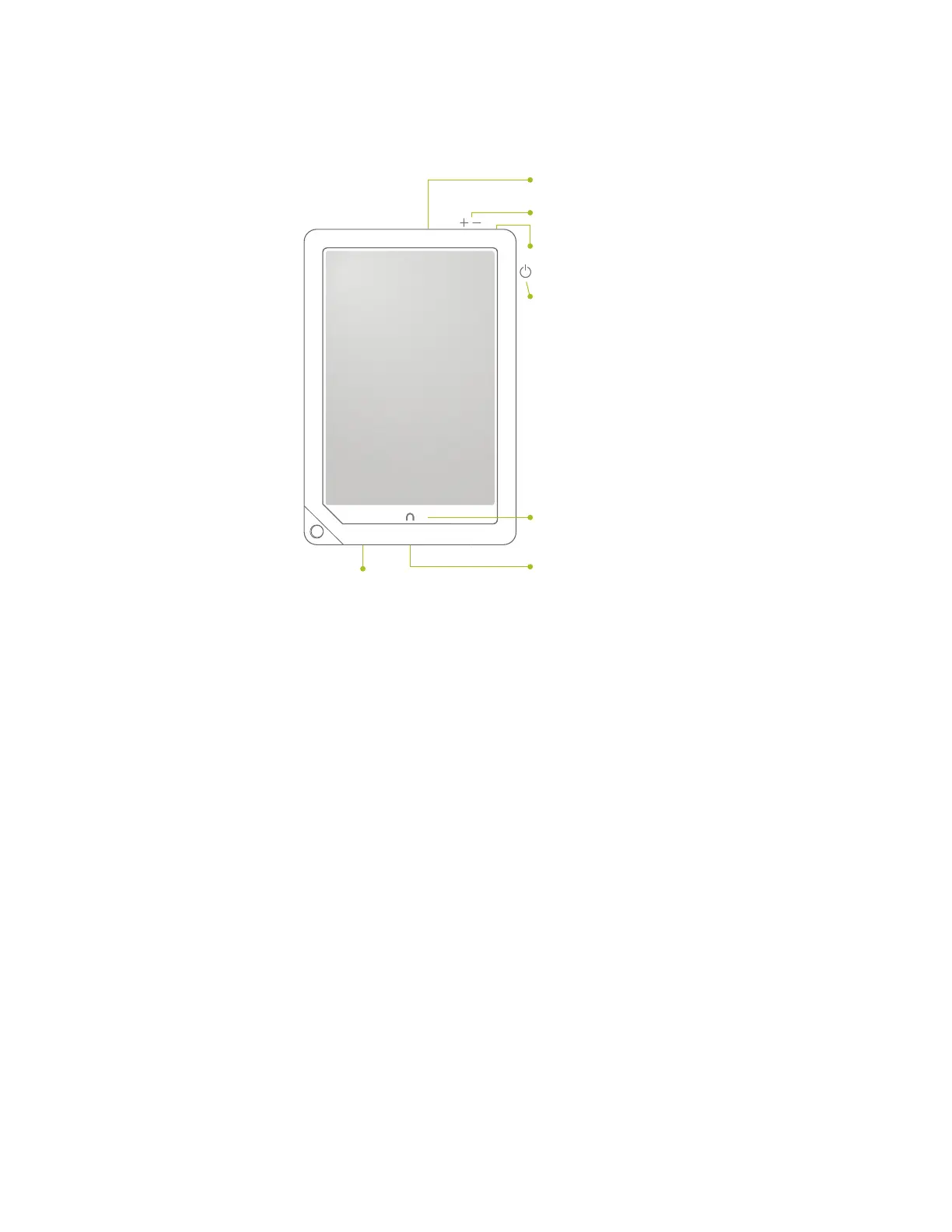Barnes & Noble NOOK HD+ User Guide 11
Features of Your NOOK
Your NOOK looks like this.
Power Button
On the right side of your NOOK is the power button. Press and hold the button for 2 seconds to turn on your
NOOK. To learn more about power management for your NOOK, see “Power and Charging”.
Headphone Jack
Along the top edge of your NOOK, you’ll find a 3.5 mm audio jack—a standard size jack for headphone and ear
buds.
Microphone
You’ll also find a built-in microphone set into the top edge of your NOOK.
Volume Buttons
Raise or lower the volume of audio by pressing the right or left end of the audio toggle button on the top edge of
your NOOK.
HD Color Touchscreen
Your NOOK features a high-resolution color touchscreen for easy navigation and page turns. The touchscreen dis-
plays video up to 1080p.
microSD
™
Memory
Card Slot
Microphone
Volume Buttons
Headphone Jack
(
3.5mm
)
Power Button
NOOK Button
30-pin Port