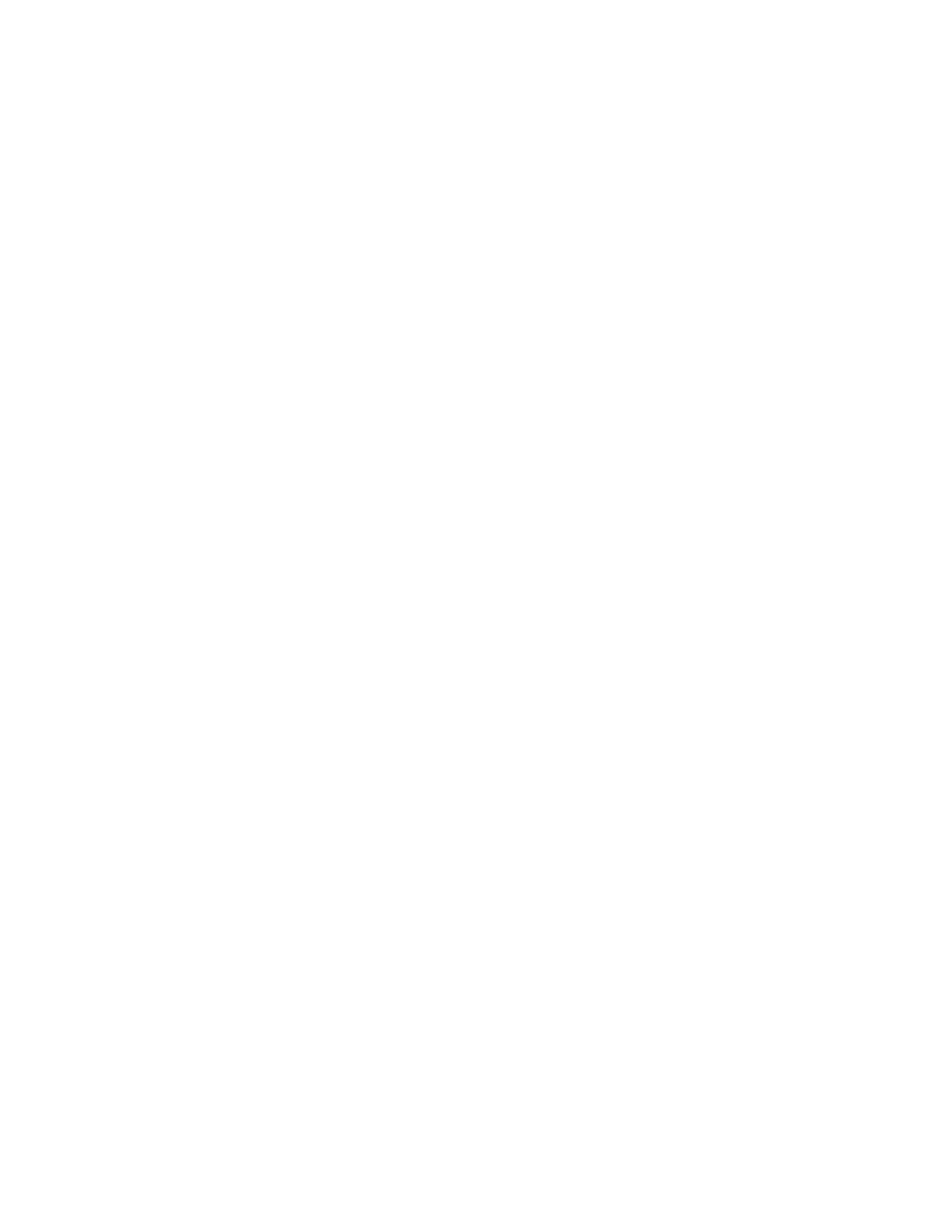HDMI Output ................................................................................................................................................................................. 66
Closed Captioning .......................................................................................................................................................................... 66
Shopping on Your NOOK ............................................................................................................................ 67
Introduction ..................................................................................................................................................................................... 67
Browsing Lists and Categories ........................................................................................................................................................ 67
Searching for Titles, Authors, or Topics ......................................................................................................................................... 67
Buying a Book .................................................................................................................................................................................. 68
Buying a Single Issue of a Magazine or Newspaper ...................................................................................................................... 68
Buying a Subscription to a Magazine or Newspaper ..................................................................................................................... 69
Buying an App ................................................................................................................................................................................. 69
Buying a Movie or TV Show ........................................................................................................................................................... 69
Buying or Accessing Catalogs ......................................................................................................................................................... 71
Managing Your NOOK or BN.com Account ................................................................................................................................ 71
Using Your Wishlist ......................................................................................................................................................................... 72
NOOK Channels™ ........................................................................................................................................................................ 72
Using Your NOOK in a Barnes & Noble Store .......................................................................................... 73
Reading Books in a Barnes & Noble Store .................................................................................................................................... 73
Apps ............................................................................................................................................................... 74
Overview ......................................................................................................................................................................................... 74
Using the Chrome Browser ........................................................................................................................ 78
Launching the Browser ................................................................................................................................................................... 78
Importing Bookmarks ..................................................................................................................................................................... 78
Using NOOK Email™ .................................................................................................................................. 79
Launching the Email Application ..................................................................................................................................................... 79
Managing Email Accounts ............................................................................................................................................................... 79
Using NOOK Friends™ ............................................................................................................................... 82
Launching the NOOK Friends App ................................................................................................................................................ 82
The NOOK Friends Nav Bar ......................................................................................................................................................... 82
Friends’ Activities ............................................................................................................................................................................ 83
NOOK Friends ................................................................................................................................................................................ 84
Using the LendMe® Program in NOOK Friends™ ...................................................................................................................... 86
About Me ........................................................................................................................................................................................ 91
Using Bluetooth® ......................................................................................................................................... 92
Turning Bluetooth On and O ....................................................................................................................................................... 92
Using Bluetooth Devices ................................................................................................................................................................ 92
Using UltraViolet™ ..................................................................................................................................... 93