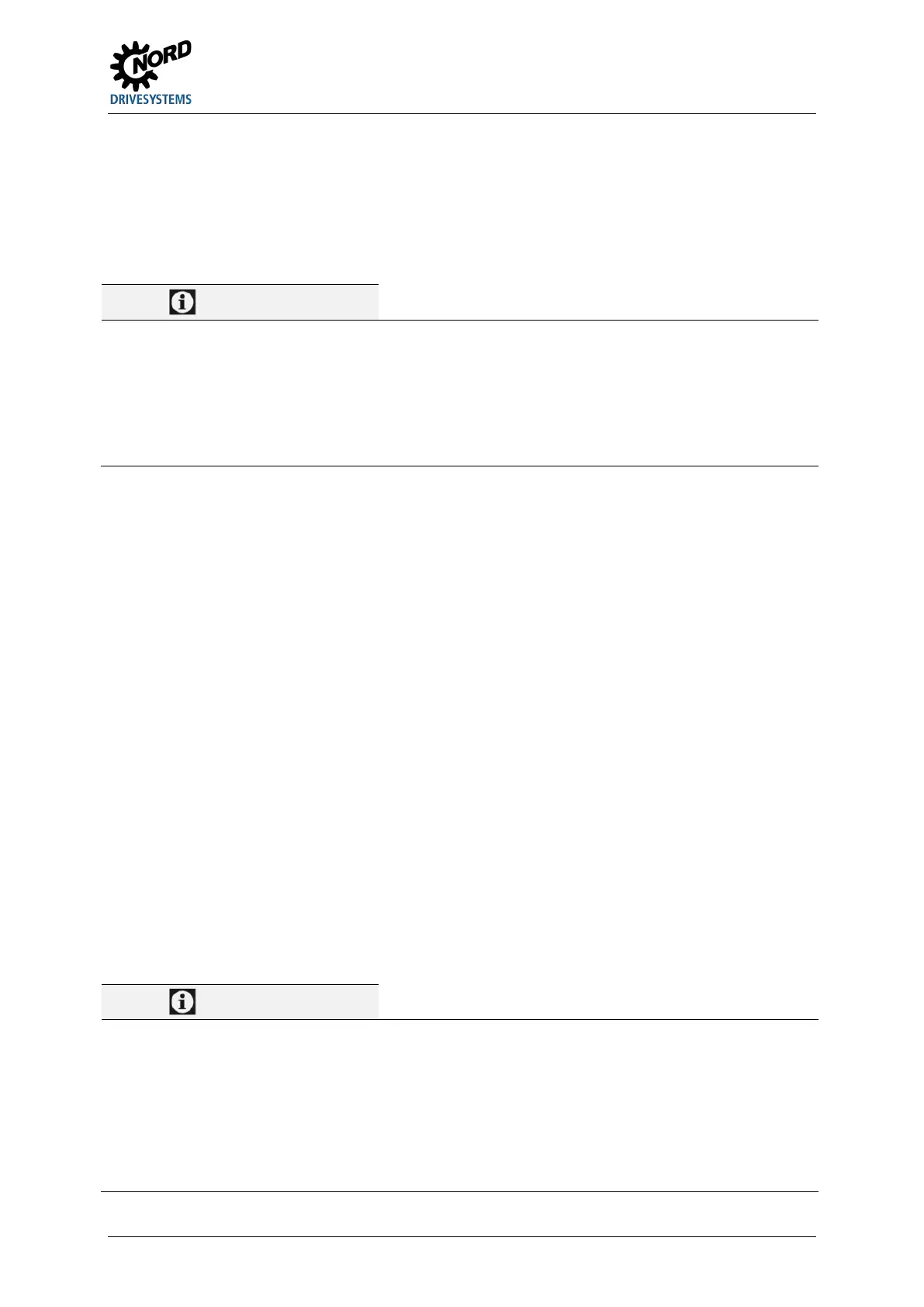5 Parameters
BU 0630 en-2020 41
5 Parameters
The following only lists the specific parameters and display and setting options for the Functional
Safety technology function. For a detailed overview of all available parameters, please refer to the
frequency inverter manual BU 0600.
Pos: 23 4 /Anlei tung en/El ektr onik/S afety /6. Par ameter /INF ORMA TION - Ver lust der sich eren Fu nkti on [SK 500 P] @ 44\mod_1594797388197_388.docx @ 2646038 @ @ 1
Loss of safe function
Loading of a parameter set can prevent the Voltage Disable and Quick Stop functions of the Safety
Digital Input from correct functioning.
To ensure that unintended re-parameterisation has not occurred, the settings of “Safety SS1 max.
time” (P423) and “Safe Dig.input” (P424) should be revalidated when password protection for the
safety parameters is activated. This ensures that the safe functions operate correctly.
Pos: 23 5 /Anlei tung en/El ektr onik/S afety /5. In betr iebn ahm e/Par am etr ieru ng des sic her en di gi tale n Ei nga ngs [BU 06 30] @ 44 \mod_1594797517854_388.docx @ 2646075 @ 2 @ 1
5.1 Parameterisation
The following applies for parameterisation of the safe digital input:
For the Safety Digital Input there are two safety parameters, “Safety SS1 max. time” (P423) and “Safe
Dig.input” (P424).
In order to edit the two parameters, the password protection must be cancelled if a password has
been set (the password is disabled in the factory settings). Password protection is temporarily disabled
with entry of the password in “Safety password” (P497). After this, both parameters can be changed
as necessary.
In order for the two parameters to be adopted by the frequency inverter, the correct CRC checksum
which is calculated via these two parameters must then be entered in “Safety CRC” (P499). The
NORDCON PC software calculates the CRC checksum automatically when “Send” is pressed in
“Safety CRC” (P499). For all other parameterisation options, the correct CRC checksum must be
entered manually. For this, a table with frequently used value combinations is available in the
parameter description for “Safety CRC” (P499). Alternatively, the CRC can be calculated once with
NORDCON and then used for the other parameterisation options.
The frequency inverter performs the fault response functions after it has adopted the changes to the
safety parameters. If a password for the safety parameters has not yet been enabled, this must be
activated by entering it in “Change safety passw.” (P498). Regardless of whether a safety password
was already enabled, a mains voltage reset must be performed.
If a safety password has not been set, or if the CRC checksum does not match both safety
parameters, the frequency inverter remains in the fault response function after the mains voltage
reset.
When parameterisation of the safety parameters is complete, the safety function must be revalidated.
The CRC checksum is also checked if no safety function is activated.
The password can be disabled again by temporarily disabling password protection with “Safety
password” (P497) and then changing the password to 0 in “Change safety passw.” (P498).
If you forget the password, use the
NORDCON software to reset the device to “Factory setting”
(P523
). In the factory settings, the password is deactivated. The password can now be reset in
“Change safety passw.” (P498).
