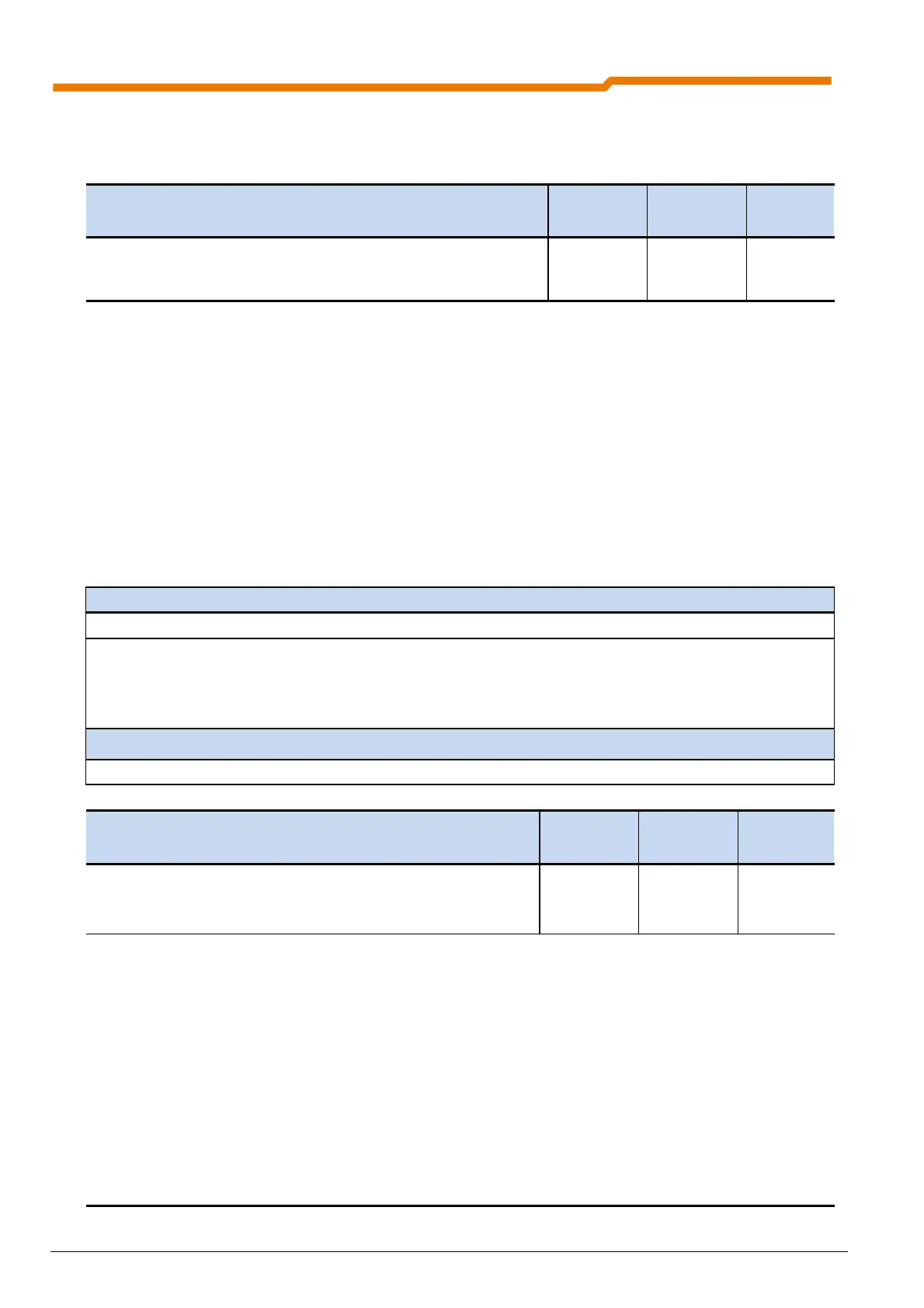Supplementary Manual DeviceNet for NORDAC SK 200E
48 Subject to technical amendments BU 0280 GB
5.1.2 Control terminal parameters (P400)
Parameter
{Factory setting}
Setting value / Description / Note Device Supervisor
Parameter
set
P420 … [-01]
...
… [-04]
Digital inputs 1 to 4
0 ... 72
{ [-01] = 01 }
{ [-02] = 02 }
{ [-03] = 04 }
{ [-04] = 05 }
In the SK 200E, up to 4 freely programmable digital inputs are available. The only restriction is
with the versions SK 215E and SK 235E. Here, the fourth digital input is always the input for the
function "Safe Stop".
… [-01] = Digital input 1 (DIN1), Enable right as factory setting, control terminal 21
… [-02] = Digital input 2 (DIN1), Enable left as factory setting, control terminal 22
… [-03] = Digital input 3
(DIN3), fixed frequency 1 (P465 [-01]) as factory setting, control
terminal 23
… [-04] = Digital input 4 (DIN4), fixed frequency 2 (P465 [-02]) as factory setting, not with
SK 215/235E
"Safe Stop", control terminal 24
Various functions can be programmed. For the complete list, please refer to the SK 200E
frequency inverter manual (BU0200).
Excerpt…
Value Function Description Signal
00
No function Input switched off. ---
…
14
1
Remote control With bus system control, Low level switches the control to control
via control terminals.
High
…
1
Also effective for bus control (RS232, RS485, CANbus, CANopen, DeviceNet, Profibus, InterBus, AS-Interface)
Parameter
{Factory setting}
Setting value / Description / Note Device Supervisor
Parameter
set
P480 ... [-01]
...
... [-12]
Function bus I/O In Bits
0 ... 72
{ [-01] = 01 }
{ [-02] = 02 }
{ [-03] = 05 }
{ [-04] = 12 }
{ [-05...-12] = 00 }
The bus I/O In Bits are perceived as digital inputs. They can be set to the same functions
(P420).
These I/O bits can also be used in combination with the AS Interface (SK 225E or SK 235E) or
the I/O extension (SK CU4-IOE or SK TU4-IOE).
… [-01] = Bus I/O In Bit 0
… [-02] = Bus I/O In Bit 1
… [-03] = Bus I/O In Bit 2
… [-04] = Bus I/O In Bit 3
… [-05] = Bus I/O In Bit 4
… [-06] = Bus I/O In Bit 5
… [-07] = Bus I/O In Bit 6
… [-08] = Bus I/O In Bit 7
… [-09] = Flag 1
… [-10] = Flag 2
… [-11] = Bit 8 BUS control word
… [-12] = Bit 9 BUS control word
The possible functions for the bus In bits can be found in the table of functions for the digital
inputs in parameter P420.
