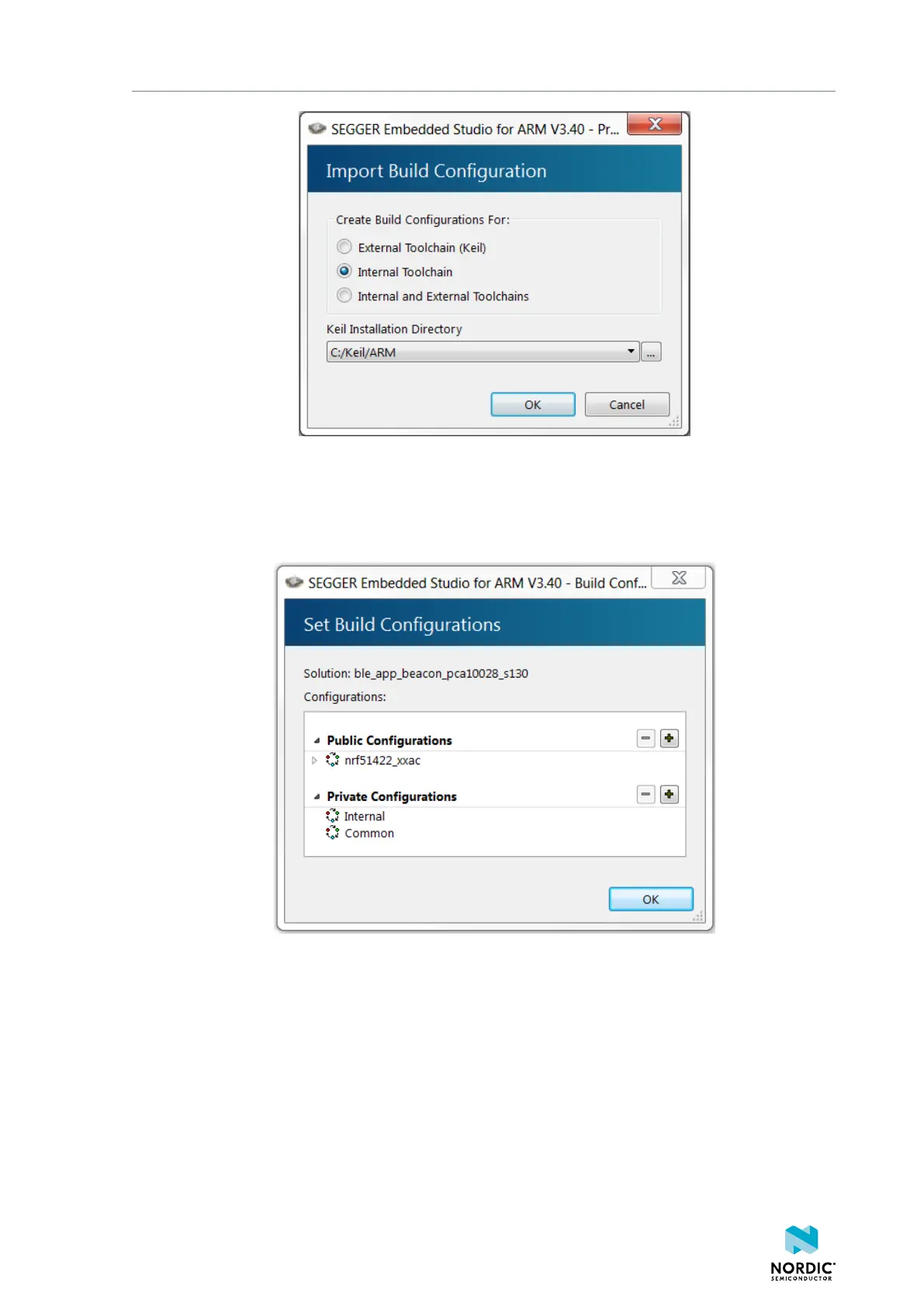Programming an application
4. If the project that you imported contains a Target for flashing the SoftDevice, delete this Target in SES:
a) Select Project > Build Configurations.
b) Under Public Configurations, select the Target (for example, flash_s130_nrf51_2.0.1_softdevice).
c) Click the - symbol to remove the Target.
The build configuration should now look similar to this:
5. Add the nRF5 MDK files that are required for startup and system setup.
In Keil µVision, these files are provided by the nRF_DeviceFamilyPack. Since this pack is not available
for SES, you must add them manually to the SES project.
a) Download ses_nrf51_startup.s and ses_nrf52_startup.s and save them in a new folder SDK_dir/
components/toolchain/embedded_studio.
b) In the Project Explorer, navigate to Internal Files and remove the Cortex_M_Startup.s file.
c) Right-click Internal Files and select Add Existing File.
d) Browse to the SDK_dir/components/toolchain/ folder and select the .c file that
corresponds to your device (for example, system_nrf52.c).
e) Right-click Internal Files and select Add Existing File again. This time, select the startup file that
you downloaded, for example, SDK_dir/components/toolchain/embedded_studio/
ses_nrf51_startup.s.
1159720_163 v1.1
17