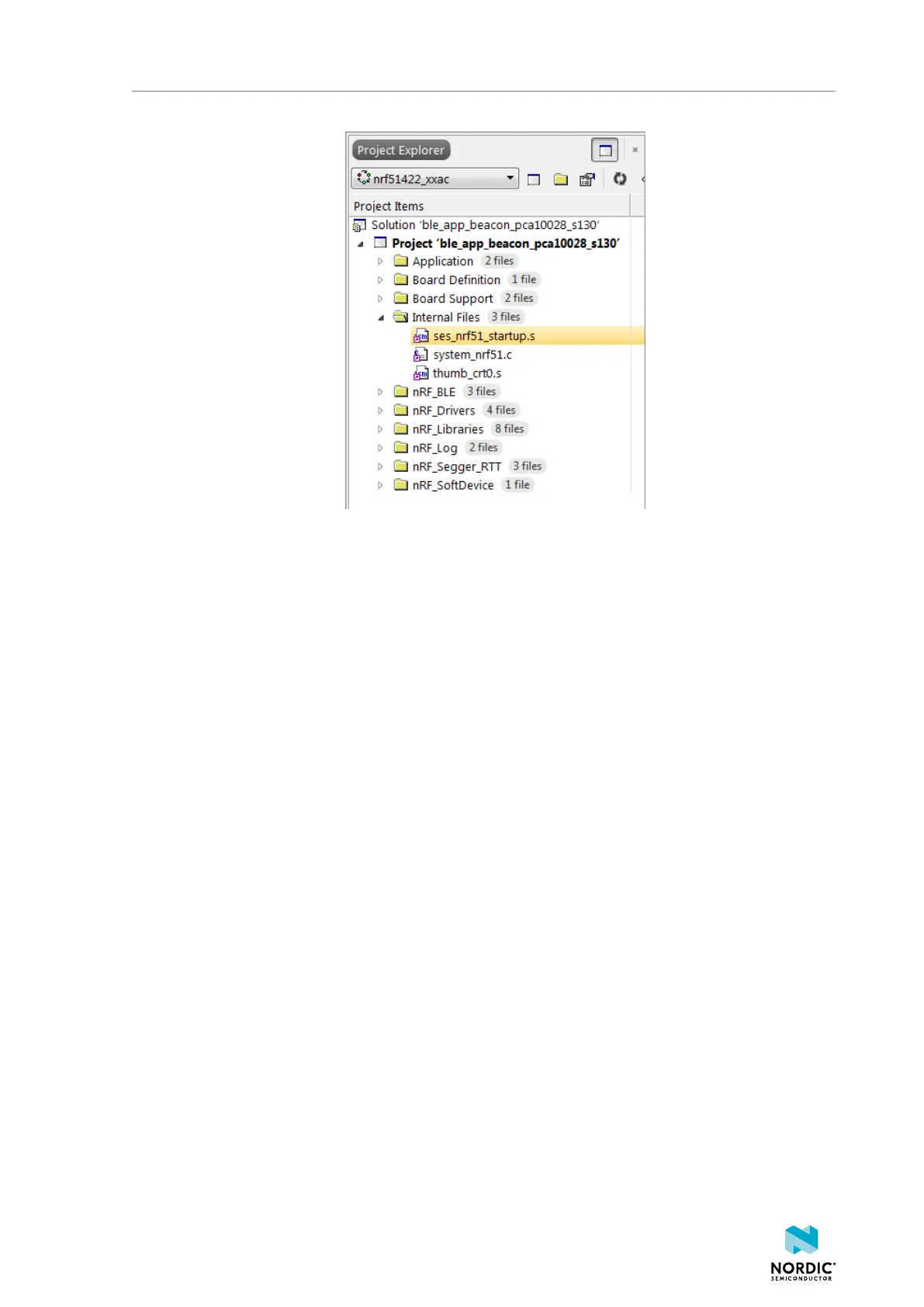Programming an application
The Project Explorer should now look similar to this:
6. Include the device header files in the project:
a) Right-click your project and select Edit Options.
b) Select Preprocessor.
c) Add the following path to the User Include Directories field: ../../../../../../
components/device
The user include directories should now look similar to this:
1159720_163 v1.1
18
