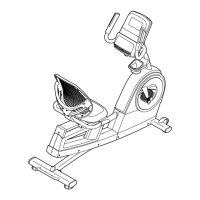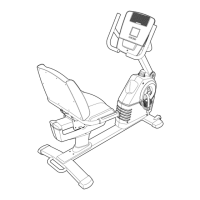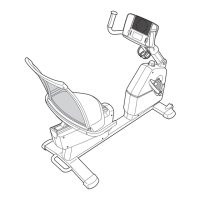17
HOW TO USE A PRESET WORKOUT
1. Begin pedaling or press any button on the
console to turn on the console.
''.0"2'94)'/)#2'42'/0"'-4214&";'/0"'<$13&%9'F$&&'/)#2'
427'A0"'-4214&"'F$&&'/0"2'+"'#"%<9'64#')1"7
2. Select a preset workout.
'A4'1"&"-/'%'3#"1"/'F4#D4)/;'3#"11'/0"'YX'@%&4#$"'
.4#D4)/1'4#'/0"'YX'E"#64#*%2-"'+)//42'#"3"%/"<&9'
)2/$&'/0"'<"1$#"<'F4#D4)/'%33"%#1'$2'/0"'<$13&%97
''.0"2'94)'1"&"-/'%'3#"1"/'F4#D4)/;'/0"'<$13&%9'F$&&'
104F'/0"'<)#%/$42'46'/0"'F4#D4)/'%2<'/0"'2%*"'46'
/0"'F4#D4)/7'B'3#46$&"'46'/0"'13""<'1"//$2=1'46'/0"'
F4#D4)/'F$&&'%33"%#'$2'/0"'*%/#$^7'
''A0"'<$13&%9'F$&&'%&14'104F'/0"'*%^$*)*'3"<%&$2='
13""<'%2<'/0"'*%^$*)*'#"1$1/%2-"'&"5"&7
3. Begin pedaling to start the workout.
L%-0'F4#D4)/'$1'<$5$<"<'$2/4'42"_*$2)/"'1"=*"2/17'
>2"'#"1$1/%2-"'&"5"&'%2<'42"'/%#="/'13""<'%#"'
3#4=#%**"<'64#'"%-0'1"=*"2/7'(4/"I'A0"'1%*"'
#"1$1/%2-"'&"5"&'%2<a4#'/%#="/'13""<'*%9'+"'3#4_
=#%**"<'64#'-421"-)/$5"'1"=*"2/17'
''A0"'#"1$1/%2-"'&"5"&'%2<'/0"'/%#="/'13""<'64#'/0"'
6$#1/'1"=*"2/'F$&&'%33"%#'$2'/0"'*%/#$^7'
'',)#$2='
/0"'F4#D_
4)/;'/0"'
3#46$&"'42'
/0"'13""<'
/%+'F$&&'
104F'94)#'
3#4=#"117'
A0"'6&%10_
$2='1"=*"2/'46'/0"'3#46$&"'#"3#"1"2/1'/0"'-)##"2/'
1"=*"2/'46'/0"'F4#D4)/7'A0"'0"$=0/'46'/0"'6&%10$2='
1"=*"2/'$2<$-%/"1'/0"'/%#="/'13""<'64#'/0"'-)##"2/'
1"=*"2/7'
''B/'/0"'"2<'46'"%-0'1"=*"2/'46'/0"'F4#D4)/;'%'
1"#$"1'46'/42"1'F$&&'14)2<'%2<'/0"'2"^/'1"=*"2/'46'
/0"'3#46$&"'F$&&'+"=$2'/4'6&%107'86'%'<$66"#"2/'#"1$1_
/%2-"'&"5"&'%2<a4#'/%#="/'13""<'$1'3#4=#%**"<'64#'
/0"'2"^/'1"=*"2/;'/0"'#"1$1/%2-"'&"5"&'%2<a4#'/%#="/'
13""<'F$&&'%33"%#'$2'/0"'<$13&%9'64#'%'6"F'1"-42<1'
/4'%&"#/'94)7'A0"'#"1$1/%2-"'46'/0"'3"<%&1'F$&&'/0"2'
-0%2="7'
'''B1'94)'"^"#-$1";'94)'F$&&'+"'3#4*3/"<'/4'D""3'
94)#'3"<%&$2='13""<'2"%#'/0"'/%#="/'13""<'64#'/0"'
-)##"2/'1"=*"2/7'.0"2'%2')3F%#<_34$2/$2='%##4F'
%33"%#1'$2'/0"'<$13&%9;'$2-#"%1"'94)#'13""<7'.0"2'
%'<4F2F%#<_34$2/$2='%##4F'%33"%#1;'<"-#"%1"'
94)#'13""<7'.0"2'24'%##4F'%33"%#1;'*%$2/%$2'
94)#'-)##"2/'13""<7'
IMPORTANT: The target speed is intended only
to provide motivation. Your actual pedaling
speed may be slower than the target speed.
Make sure to pedal at a speed that is comfort-
able for you.
''86'/0"'#"1$1/%2-"'&"5"&'64#'/0"'-)##"2/'1"=*"2/'$1'
/44'0$=0'4#'/44'&4F;'94)'-%2'*%2)%&&9'45"##$<"'
/0"'1"//$2='+9'3#"11$2='/0"'?"1$1/%2-"'+)//421'
IMPORTANT:'When the current segment of the
workout ends, the pedals will automatically
adjust to the resistance level programmed for
the next segment.
''A0"'F4#D4)/'F$&&'-42/$2)"'$2'/0$1'F%9')2/$&'/0"'&%1/'
1"=*"2/'"2<17'A4'1/43'/0"'F4#D4)/'%/'%29'/$*";'
1/43'3"<%&$2=7'A0"'/$*"'F$&&'6&%10'$2'/0"'<$13&%97'A4'
#"1)*"'/0"'F4#D4)/;'1$*3&9'#"1)*"'3"<%&$2=7
4. Follow your progress with the display.
' !""'1/"3'U'42'3%="'YW7
5. Measure your heart rate if desired.
''!""'1/"3'W'42'3%="'YX7
6. Turn on the fan if desired.
''!""'1/"3'X'42'3%="'YX7
7. When you are finished exercising, the console
will turn off automatically.
!""'1/"3'd'42'3%="'YX7
E#46$&"

