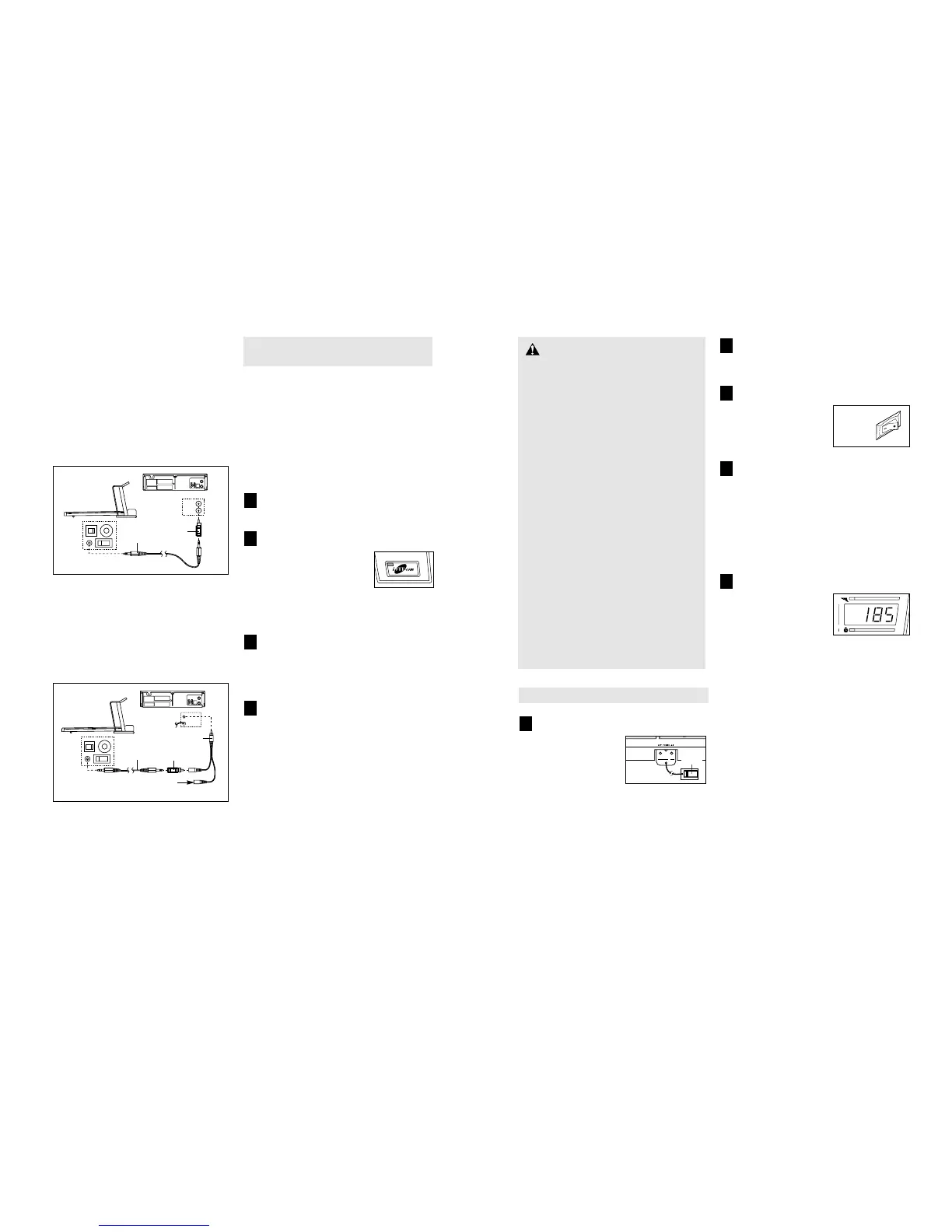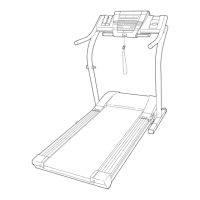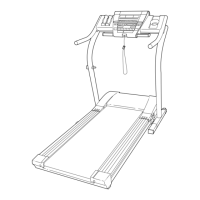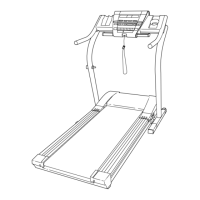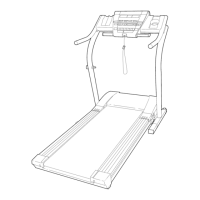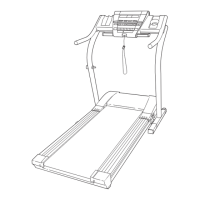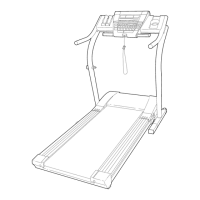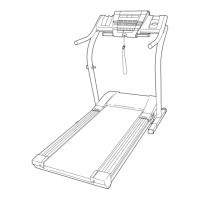22
11
HOW TO CONNECT YOUR VCR
Note: If your VCR has an unused AUDIO OUT jack,
see instruction A below. If the AUDIO OUT jack is
being used, see instruction B. If you have a TV
with a built-in VCR, see instruction B. If your VCR
is connected to your home stereo, see HOW TO
CONNECT YOUR HOME STEREO on page 21.
A. Plug one end of the audio cable into the jack on the
front of the treadmill near the power cord. Plug the
other end of the cable into the adaptor. Plug the
adaptor into the AUDIO OUT jack on your VCR.
B. Plug one end of the audio cable into the jack on the
front of the treadmill near the power cord. Plug the
other end of the cable into the adaptor. Plug the
adaptor into an RCA adaptor (available at electron-
ics stores). Next, remove the wire that is currently
plugged into the AUDIO OUT jack on your VCR and
plug the wire into the unused side of the RCA adap-
tor. Plug the RCA adaptor into the AUDIO OUT jack
on your VCR.
HOW TO USE IFIT.COM CD AND VIDEO
PROGRAMS
To use iFIT.com CD’s or videocassettes, the treadmill
must be connected to your portable CD player, portable
stereo, home stereo, computer with CD player, or
VCR. See HOW TO CONNECT THE TREADMILL TO
YOUR CD PLAYER, VCR, OR COMPUTER on page
20. Note: To purchase iFIT.com CD’s or videocas-
settes, please call our Customer Service
Department at 08457 089 009.
Follow the steps below to use an iFIT.com CD or video
program.
Insert the key fully into the console.
See GETTING STARTED on page 11.
Select the iFIT.com mode.
When the key is inserted, the
manual mode will be selected
and the M indicator will light.
To use an iFIT.com CD or
video program, press the
iFIT.com button or press the
Select Program button repeatedly until the indicator
on the iFIT.com button lights.
Insert the iFIT.com CD or videocassette.
If you are using an iFIT.com CD, insert the CD into
your CD player. If you are using an iFIT.com
videocassette, insert the videocassette into your
VCR.
Press the PLAY button on your CD player or
VCR.
A moment after the button is pressed, your per-
sonal trainer will begin guiding you through your
workout. Simply follow your personal trainer’s
instructions. Note: If the Time display is flashing,
press the Start button or the Speed
▲▲
button on
the console. The treadmill will not respond to a
CD or video program when the Time display is
flashing.
During the CD or video program, an electronic
“chirping” sound will alert you when the speed
and/or incline of the treadmill is about to change.
CAUTION: Always listen for the “chirp” and be
prepared for speed and/or incline changes. In
some instances, the speed and/or incline may
change before the personal trainer describes
the change.
4
3
2
1
Audio
Cable
Adaptor
B
Wire removed from
AUDIO OUT jack
RCA Adaptor
GETTING STARTED
Attach the clip to the waistband of your clothes.
Stand on the foot rails
of the treadmill. Find
the clip attached to the
key, and slide the clip
onto the waistband of
your clothes. Next, in-
sert the key into the
console. Test the clip by carefully taking a few
steps backward until the key is pulled from the
console. If the key is not pulled from the con-
sole, adjust the position of the clip as needed.
Then, remove the key from the console.
Plug in the power cord.
See HOW TO PLUG IN THE POWER CORD on
page 9.
Move the on/off switch to the on position.
Locate the on/off switch
on the treadmill near the
power cord. Move the
on/off switch to the on
position.
Insert the key fully into the console.
Stand on the foot rails of the treadmill. Make sure
that the clip is securely attached to the waistband
of your clothes. Next, insert the key into the con-
sole. After a moment, various displays and indica-
tors on the console will light. Note: When the key
is inserted, the treadmill incline system may auto-
matically calibrate itself—the treadmill will rise to
the highest incline level and then return to the low-
est incline level.
Enter your weight.
Although you can use
the console without
entering your weight, the
console will count the
calories you burn more
accurately if you enter
your weight. To enter your weight, press either of
the WT (weight) buttons. The current weight set-
ting will appear in the Speed/Pace display. Press
the WT buttons again to enter your weight. Four
seconds after the buttons are pressed, the weight
setting will disappear from the display. Your
weight will then be saved in memory.
To use the manual mode of the console, follow the
steps beginning on page 12. To use a preset program,
see page 13. To create and use a custom program,
see pages 15 and 16. To use the fitness test program,
see page 17. To use the pulse-driven program, see
page 18. To use an iFIT.com CD or video program,
refer to page 22. To use an iFIT.com program di-
rectly from our internet site, see page 24.
5
4
3
2
1
CAUTION:
Before operating the
console, read the following precautions.
• Do not stand on the walking belt when turn-
ing on the power.
• Always wear the clip (see the drawing below)
whilst operating the treadmill.
• Adjust the speed in small increments to
avoid sudden jumps in speed.
• The pulse sensors are not medical devices.
Various factors, including the user's move-
ment, may affect the accuracy of heart rate
readings. The pulse sensors are intended
only as exercise aids in determining heart
rate trends in general.
• If you have heart problems, or if you are over
60 years of age and have been inactive, do
not use the pulse-driven program. If you are
taking medication regularly, consult your
physician to find whether the medication will
affect your exercise heart rate.
• Using hand weights and not holding the
handrails may compromise your ability to
maintain your balance. Hand weights should
be used only by experienced users.
• To reduce the possibility of electric shock,
keep the console dry. Avoid spilling liquids
on the console and place only a sealed water
bottle in the water bottle holder.
On
Position
Clip
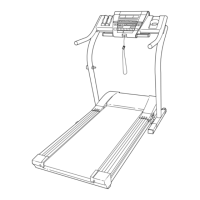