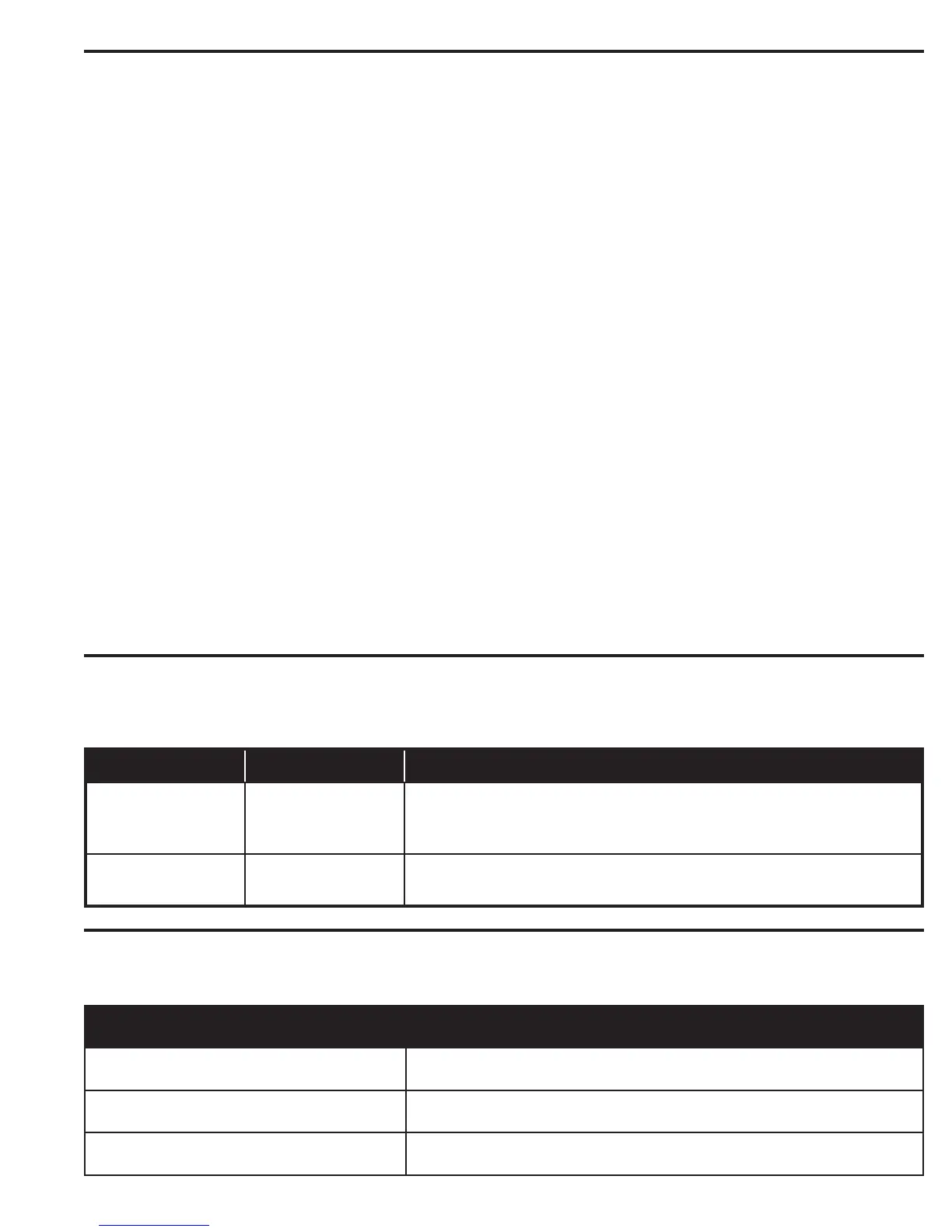OUTPUT DEFAULT STATE DEFAULT RESPONSE
DOOR LOCK OUTPUTS
NOT ENERGIZED,
SINGLE PULSE
3 SECOND UNLOCK TIME IN RESPONSE TO CORRESPONDING READER ACTIVITY
READER #1 INPUT ACTIVATES DOOR RELAY “A”
READER #2 INPUT ACTIVATES DOOR RELAY “B”
AUXILIARY OUTPUTS
NOT ENERGIZED,
SINGLE PULSE
NO DEFAULT RESPONSE
MUST BE CONFIGURED VIA PROGRAMMING.
Output Defaults
All outputs are assigned default features that can be congured as needed. The following table shows the default states for each of the two output
types:
INPUT DEFAULT STATE
DOOR SWITCH MONITOR
(DSM)
NORMALLY OPEN UNSUPERVISED
8 SECOND HELD OPEN TIME
REQUEST TO EXIT
(REX)
NORMALLY OPEN MOMENTARY
UNSUPERVISED
AUXILIARY INPUTS
NORMALLY OPEN
UNSUPERVISED
System Input Wiring Defaults
Systems have the three types of switch inputs used for monitoring door position (DSM), exit requests (REX), and auxiliary requests. All inputs are
assigned default features that can be congured as needed. The following table shows the default states for each of the inputs:
Installation Overview Checklist
The following list outlines the steps required for successfully installing an EC / EN Series Telephone Entry System unit.
❒ Mount the enclosure
❒ Add up power consumption of all devices connected to system for Power Load Calculation
❒ Install the Power Distribution Module (optional)
❒ Connect the outputs and inputs for the access devices
❒ Connect the Wiegand reader
❒ Connect the telephone line
❒ Install an postal lock and card reader (optional)
❒ Wire an Ethernet Cord / connection
❒ Connect power to the system
❒ Connect a PC via TCIP -ethernet connection for conguration
❒ Obtain IP address and other TCP/IP information from network administrator and congure the network settings for the system
❒ Connect the local LAN or WAN port to the local area network
NOTE: Wiring methods shall be in accordance with the National Electrical Code ANSI/NFPA 70 and all local codes.
