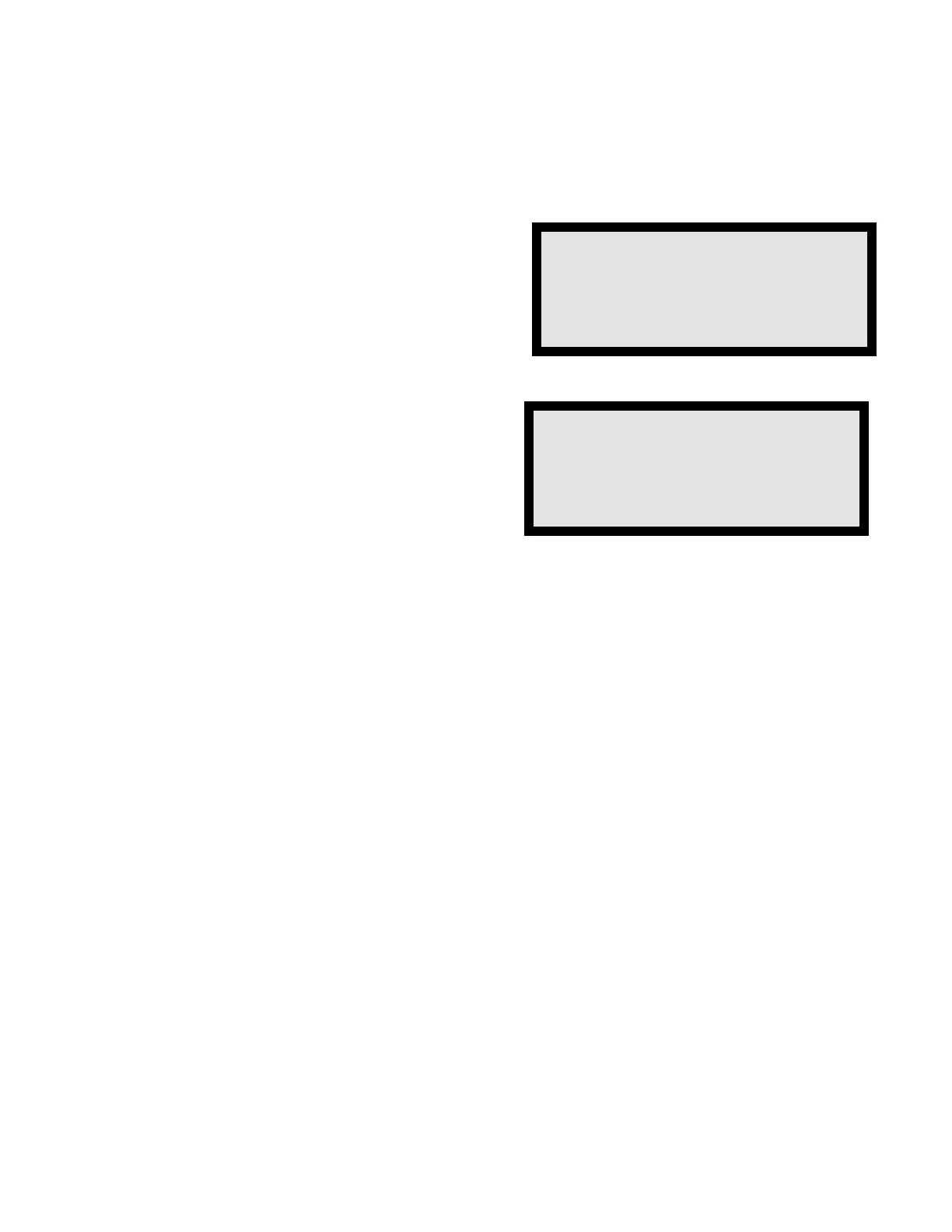AFP-200 Instruction PN 15511:F2 10/11/99 67
4.18 Read Status
The Read Status function lets you read the current status of all points and zones. Read Status functions do not
require a password. In read status mode, the control panel continues to provide fire protection. You can enter
Read status with the control panel in alarm or trouble. If a new alarm or trouble occurs during a Read Status
function, the Read Status is aborted to prevent confusion.
4.18.1 Read Status Entry
When you press the Enter key, the LCD display shows
the screen to the right.
Press 2 for Read Status, the LCD display shows the
screen to the right.
To perform the Read Point function, identify the first
detector or module number you wish to read; then,
press Detector (* key) or Module (# key) followed by
the address (two numeric digits), followed by Enter.
To Print Points, press the 1 key, then press Enter.
To Read History, press the 2 key, then press Enter.
To Print History, press the 3 key, then press Enter.
Note: Refer to Section 4.19 for explanation of history operation.
When you enter Read History, the LCD displays the most recent event. To display earlier or later events, press
the up cursor or down cursor keys. The time displayed is the time that the event happened. During all Read
Status operations—except print operations—a two-minute timer starts. If no key is pressed during the
two-minute timer, the LCD returns to the previous display. Each key press restarts the two-minute timer.
Pressing the left cursor (backspace) deletes the previous entry. If there is no entry, the control panel aborts the
Read Status operation and returns to the previous display. You can also abort Read Status by pressing the
System Reset switch.
4.18.2 Read Point
Read Point operations display point status on the LCD display, but the status is not sent to the serial ports or the
history file. After a point is read, you can press the down key to read the next point in sequence, or press the up
key read the prior point in sequence. The sequence of points is detector points 01-99, module points 01-99,
Notification Appliance Circuits 01-04, system parameters, and then software zones 01-99. Refer to the follow-
ing pages for examples of the Read Status display.
1=PROGRAM
2=READ@STATUS
(BACKSPACE@TO@ABORT)
READ@POINT=*/#,AA,E
PRINT@POINTS=1,E
READ@HISTORY=2,E
PRINT@HISTORY=3,E