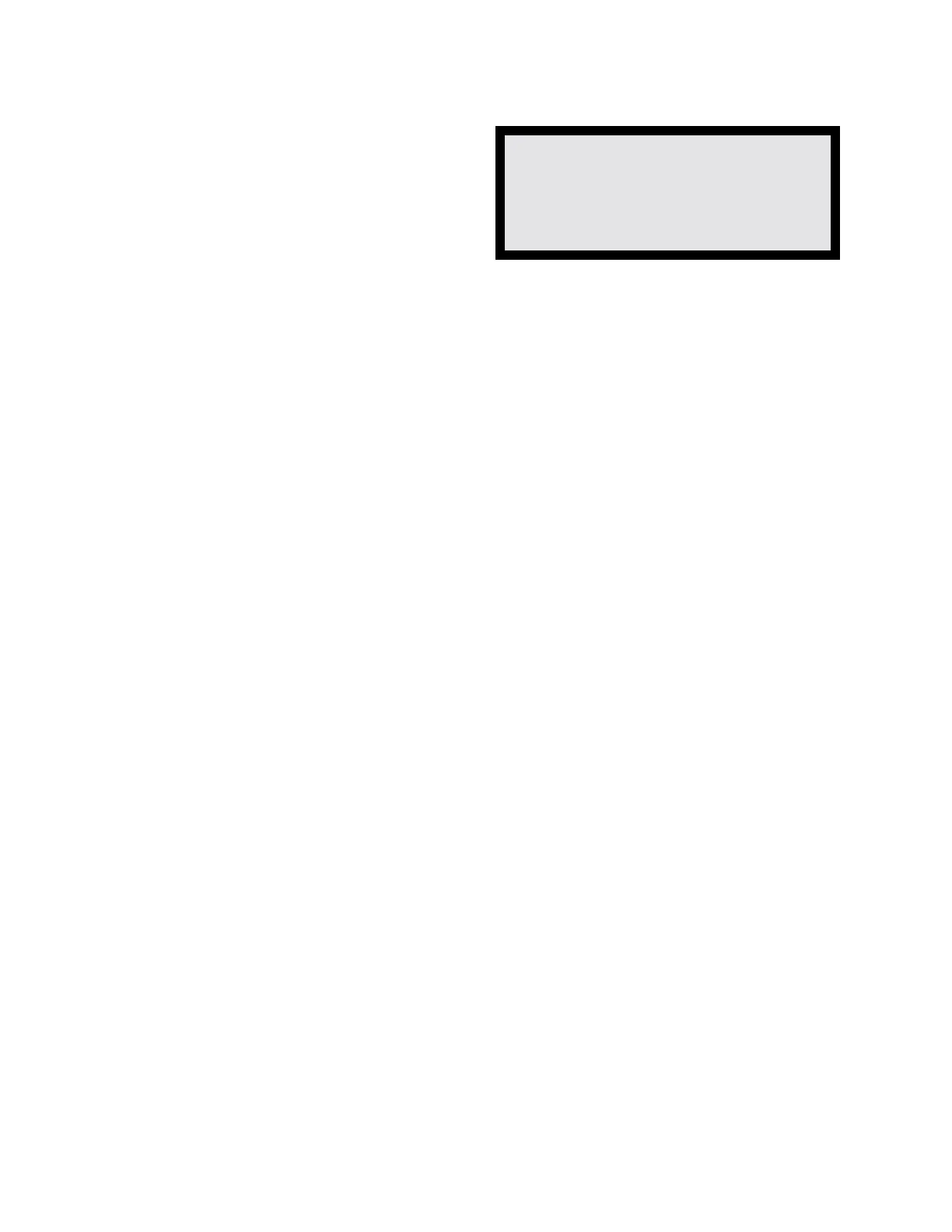70 AFP-200 Instruction PN 15511:F2 10/11/99
System Parameters
The typical display to the right shows System
Parameters. Note: To read the System Parameters
directly, press * twice, then press Enter.
• SIL INH=060 is the Silence Inhibit time in sec-
onds, required in Canada and some areas of the
Unites States (SIL INH=000 indicates the timer is
not selected).
• AUTO=600 is the automatic silence timer in seconds (000=not selected).
• VERIFY=30 is the Alarm Verification timer in seconds (00=not selected).
• USA TIME may be EUR TIME if European time/date display format is selected.
• ANNUN=ACS(1+2) indicates that the EIA-485 port (TB5) is programmed to use point annunciation (ACS
family) and that both Addresses 1 and 2 are used. Other selections include ANNUN=ACS(ADDR 1),
ANNUN=LCD80 (T), ANNUN=NON SUPV and ANNUN=UDACT. NON SUPV is terminal mode and is
selected if no annunciation of any type is used.
• LocT indicates that a local terminal (CRT-1, CRT-2) is connected and can be used for Acknowledge, Signal
Silence, Drill, and Reset functions. Note: For LocT, the terminal must be in the same room as the control
panel.
• BLINK=Y refers to the LEDs on intelligent devices. The blink may be suppressed for certain applications.
• ST=4 refers to the NFPA wiring style desired for the communications loop. It can be set to Style 4 or Style 6.
The 6 setting is used for both Style 6 and Style 7 operation.
• AVPS=N indicates that there is no AVPS-24/AVPS-24E expansion power supply installed (refer to Appendix J).
4.19 History Operation
The control panel maintains a history file of the last 650 events. These events include all alarms, troubles, and
operator actions such as Acknowledge, Reset, Signal Silence, Manual Evacuate (Drill), and Walk Test. Pro-
gramming entry is also stored, along with a number indicating the programming submenu that was entered (0-9).
All events are time and date stamped. To clear the history file refer to Section 3.3.4. For information on
reading or printing the history file, refer to Section 4.18.
The control panel also has a non-erasable "shadow history" file that always contains the last 650 events in time.
To read this file: press 8; then, press Enter. To print this file: press 9; then, press Enter.
SIL@INH=060@AUTO=600
VERIFY=30@USA@TIME
ANNUN=ACS(1+2)@LocT
BLINK=Y@ST=4@AVPS=N
4.18.2 Read Point, continued