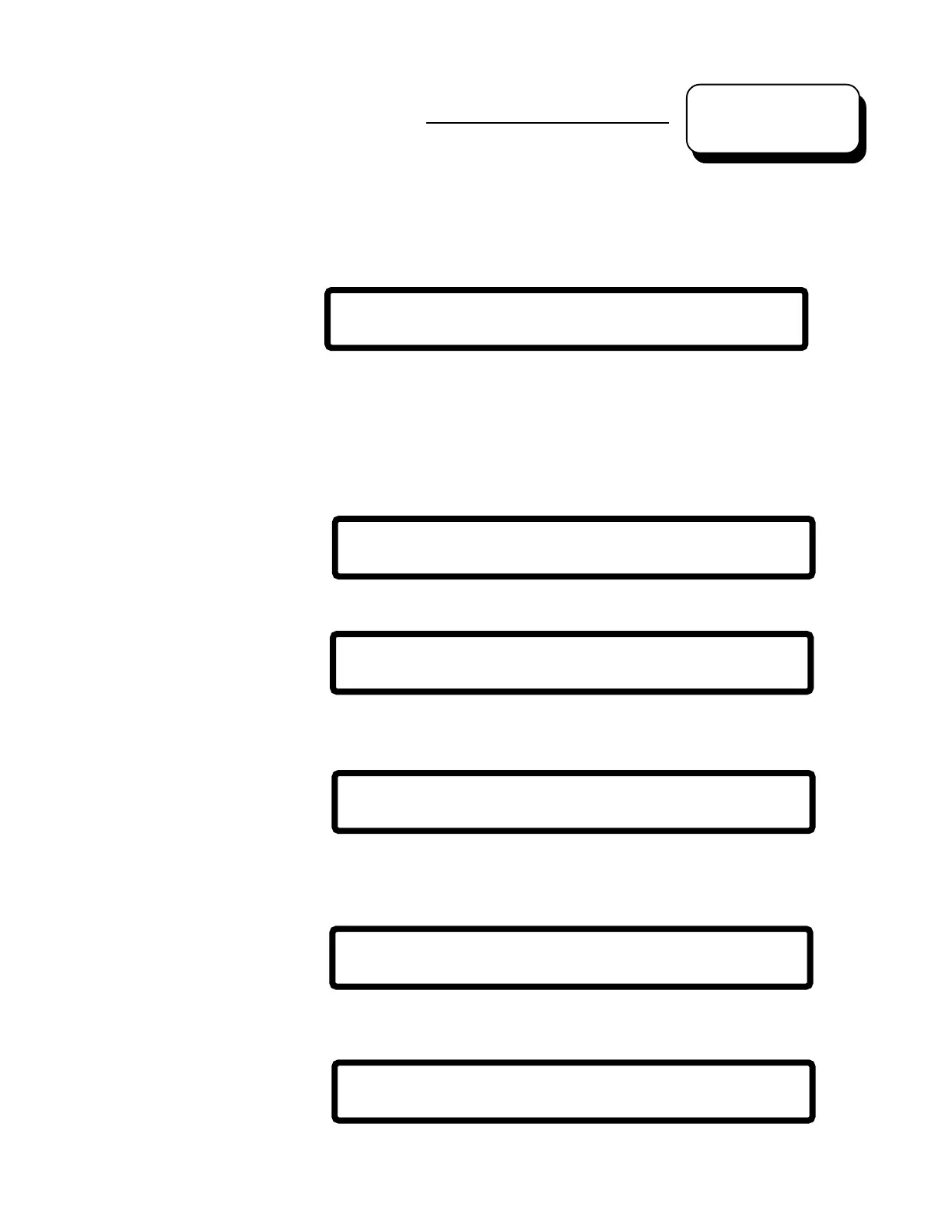Operating 15088:K 3/21/01 2-11
THESE@LIB@BOARDS@ARE@INSTALLED:@@
1=Y,2=Y,3=Y,4=Y,5=N,6=N,7=N,8=N,9=N,10=N
Y=installed N=not installed
THE@SLC@LOOP@STYLES@ARE@AS@FOLLOWS:
1=6,2=6,3=6,4=6,5=4,6=4,7=4,8=4,9=4,10=4
VER=60,SIL=045,CUT=0000
THERE@ARE@CURRENTLY@04@AVPS-24@INSTALLED
@IN@THE@SYSTEM
4
3
Display System Configuration
Selecting 1 from the Read Status Menu allows the operator to review the various system parameters entered
into the AM2020/AFP1010. The System Configuration Menu:
READ STATUS
Menu Option 1
The default value for SLC Loops not installed is NFPA
Style 4
1
2
Enter Menu Choice: Status Displayed:
VER = Alarm Verification Time (in seconds)
SIL = Signal-Silence Inhibit Time (in seconds)
CUT = Signal Cut-out Time (in seconds)
PRESS@1=INST,2=STY,3=TDLY,4=AVPS,5=ZBND,
6=EXTEQ,7=LOCP,8=ISIB,9=PARM, 0=CONT :
NOTE: The number "04" in the above display represents the total number
of AVPS and/or APS-6R power supplies installed in the system.
ZONES 001 - 200 ARE FORWARD ACTIVATED
ZONES 201 - 240 ARE REVERSE ACTIVATED
Note that when 4 is chosen from the menu, the total number of AVPS and/or APS-6R power supplies will be
displayed.
5
