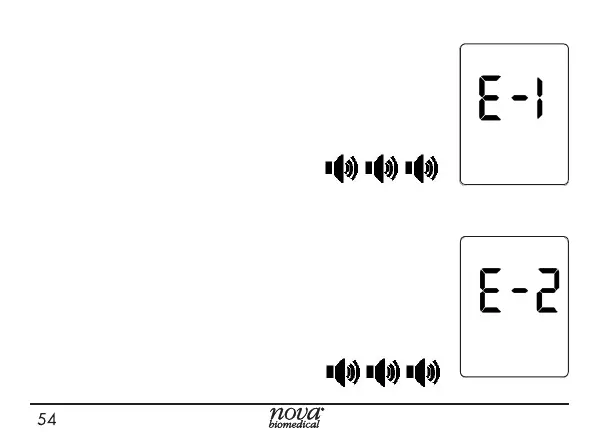54
Troubleshooting
E1 System Hardware Error
A system hardware error has been detected.
Action: Perform the test again. If you get the
same error, call Nova Technical Support.
E2 Operating Temperature Error
The Meter temperature is outside of the range for
testing.
Action: Move the meter to an area where the
temperature is acceptable (59°-104°F or 15°-
40°C), allow meter to adjust to the tempera-
ture. Repeat the test.
