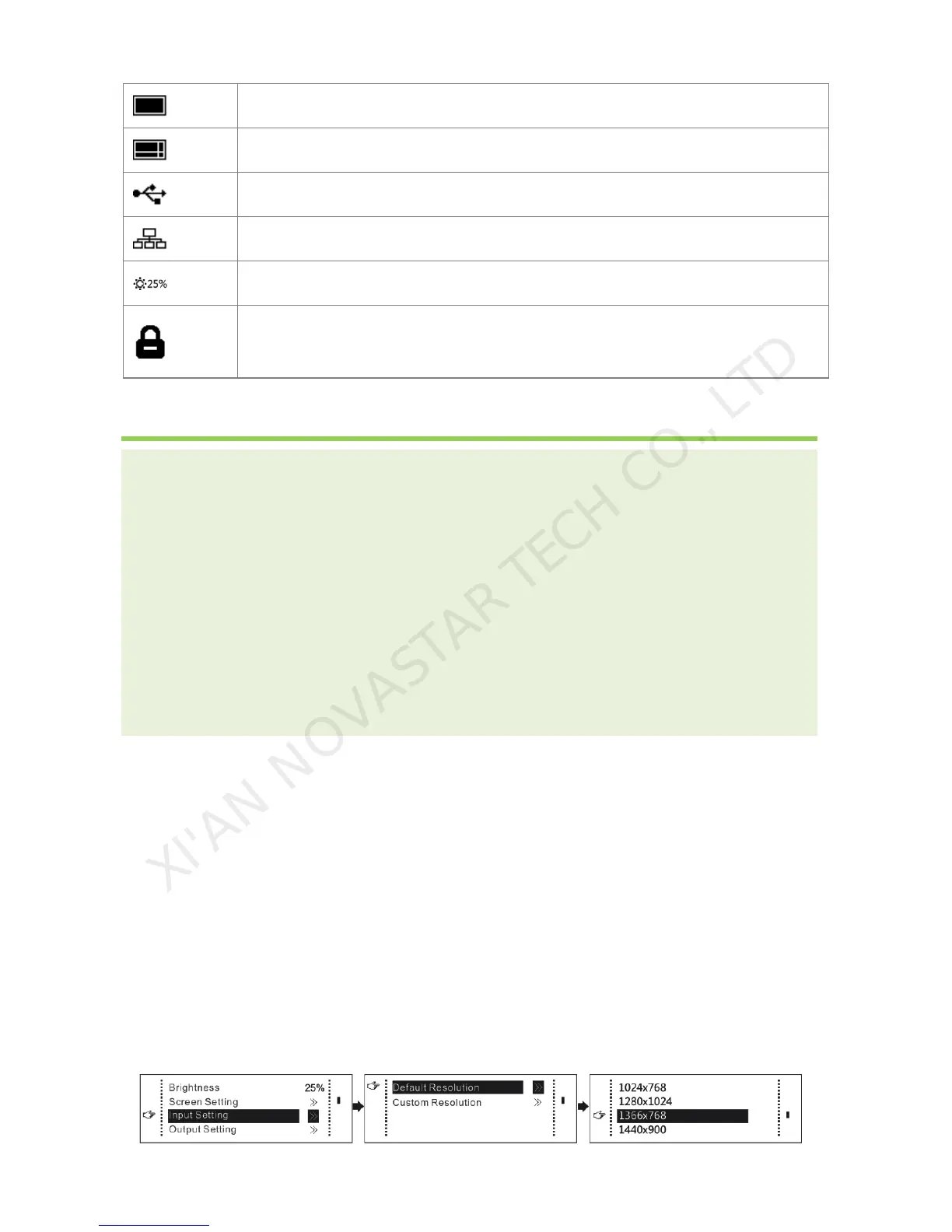Sign of press key lock. When this icon appears at the main interface, it is in key and
knob function locking state.
9 Operation instruction
Tips:
The functions of VX4 are powerful with very simple operation, and multiple operations can be
completed with a knob and a return key. The design of more than one shortcut keys makes operations
more efficient.
Generally, the LED display can be used normally, and the brightness is moderate after conducting the
following four steps: Input settings → Screen setting → Brightness → Output setting. Other
menus such as screen control and senior setting can help users better control LED display.
See the following section for details of operations.
9.1 Step1: Input Setting
Set resolution of input source signal. Resolution can be directly set and changed for digital input
interfaces DVI, HDMI and DP. Resolution can only be modified for other input methods on input
devices.
Input resolution can be set in two ways:
Method one: Default Resolution.
Selection is made in preset resolution of the controller. If there is no preset resolution, you can select
the second method and customize resolution.
