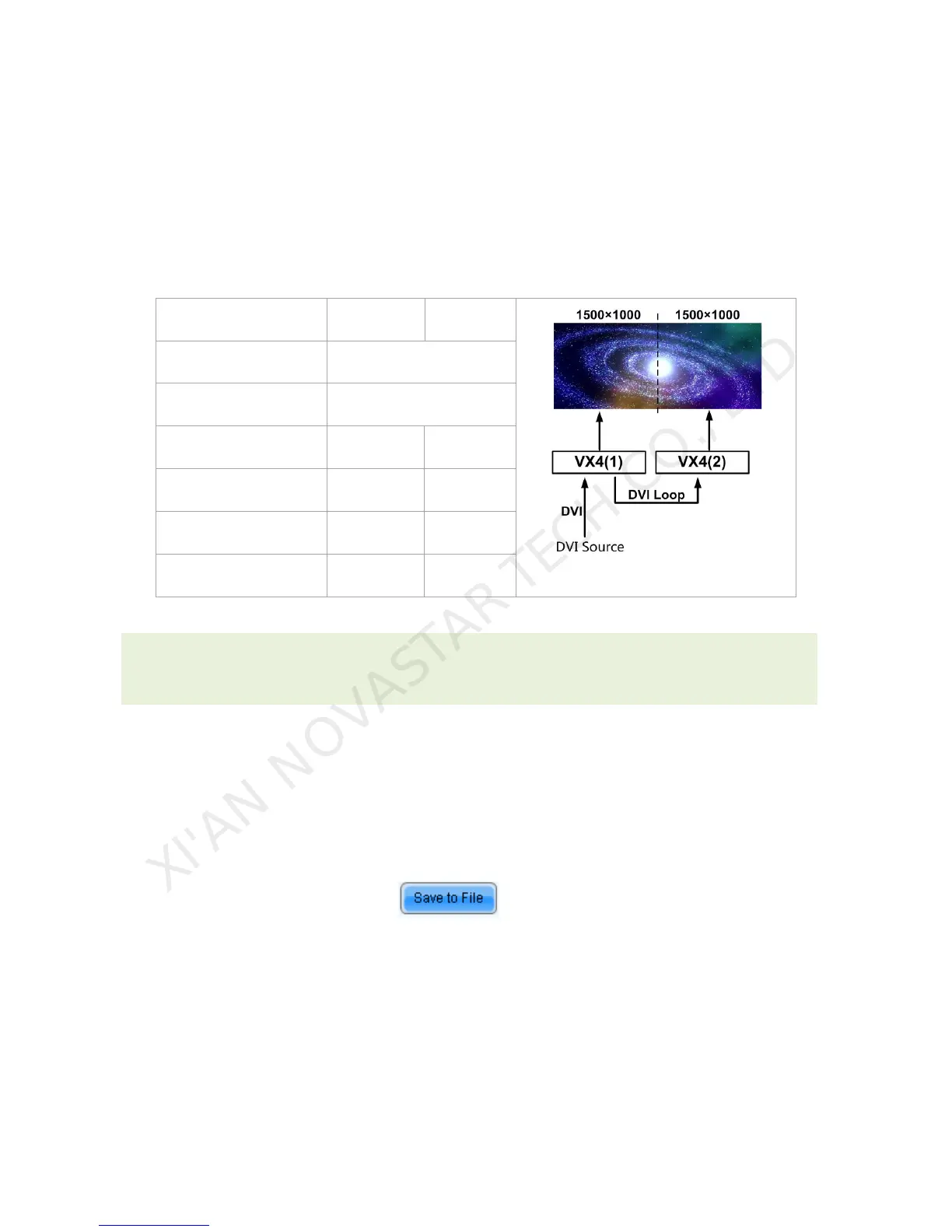Led Display Video Controller VX4 Series User's Manual
www.novastar-led.com
17
of load area of each VX4 and starting position.
Total number of pixels is the sum of sizes of load areas of all cascaded VX4.
Montage example: The total number of pixels of LED display is 3000×1000, exceeding the load
capacity of single VX4. two sets of VX4 are used for montage processing. The connection method is
shown in the right figure, and specific parameter settings are shown in the following table.
Connection Diagram of Montage
Tips: If you want to enable Montage, it should be ensured that output setting is the third case-Custom
Scaling. In other words, [Enable Scaling] is Enabled, while [Auto Fit] is Disabled.
9.7.3 Load Cabinet Files
VX4 is connected with PC, NovaLCT-Mars runs on PC and cabinet setting file saved previously is
imported into controller.
1) Save cabinet configuration file
After receiving card is configured, click and save cabinet configuration file (.rcfg) to
local file on PC.
XI'AN NOVASTAR TECH CO., LTD