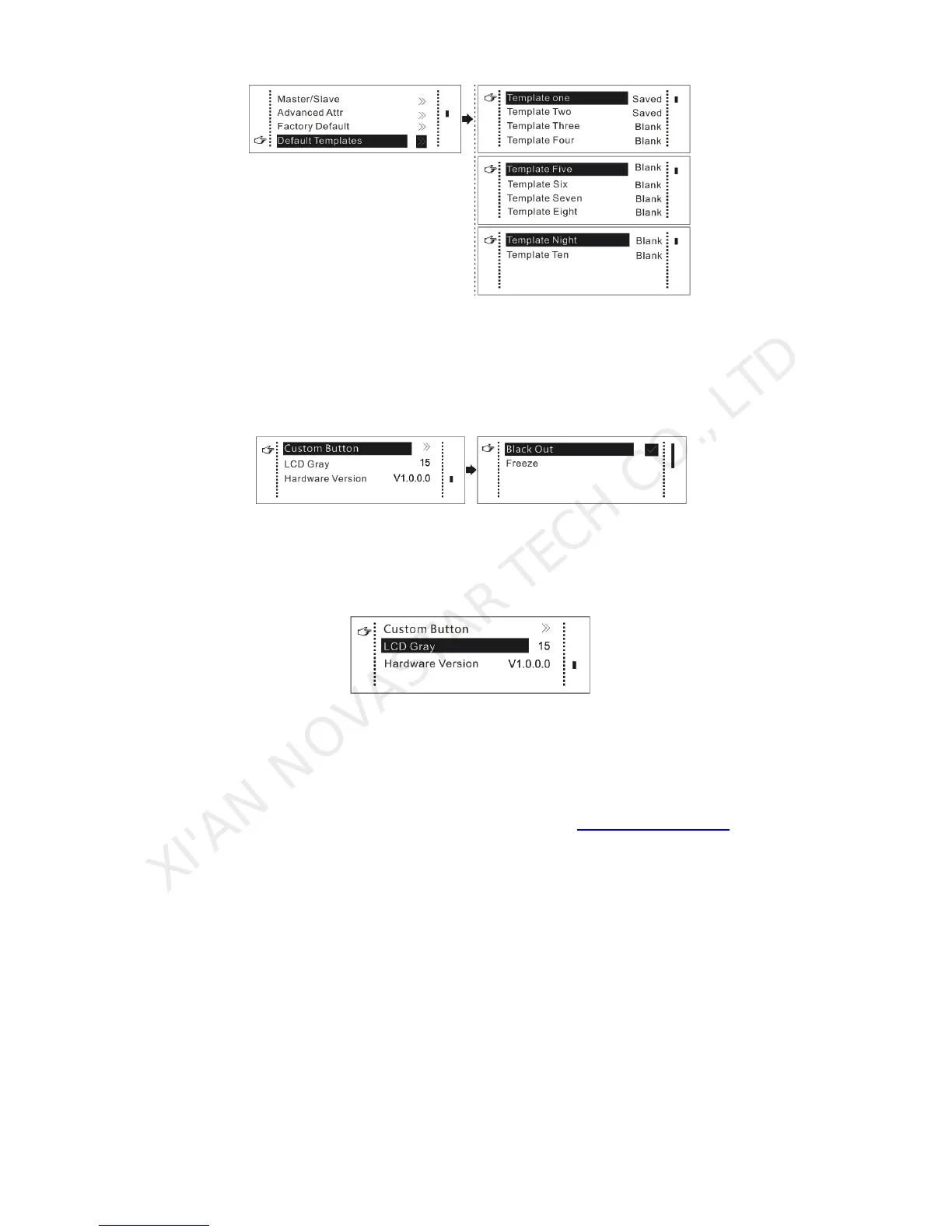Led Display Video Controller VX4 Series User's Manual
www.novastar-led.com
21
9.7.9 Custom Button
The functions of custom button include Black Out, Freeze. Press Fn key to directly conduct function
switch.
9.7.10 LCD Gray
Adjust the gray scale of LCD display. The adjustment range is 0-15.
9.7.11 Hardware Version
View the hardware version of VX4. If new version has been published, LCT-Mars can be connected via
PC and the hardware program of VX4 can be upgraded. View 10 Firmware Update for detailed
operations.
9.8 Communication Setting
Set the communication mode and network parameter of VX4.
The communication modes include USB priority and interconnected LAN (local area network) priority.
When VX4 is connected to USB control and LAN control interface simultaneously, USB takes priority in
the setting, adopts USB control; otherwise, LAN takes priority in the setting, adopts LAN control; as the
priority of serial interface is fixed as minimum, it can only be normally used when USB and LAN are not