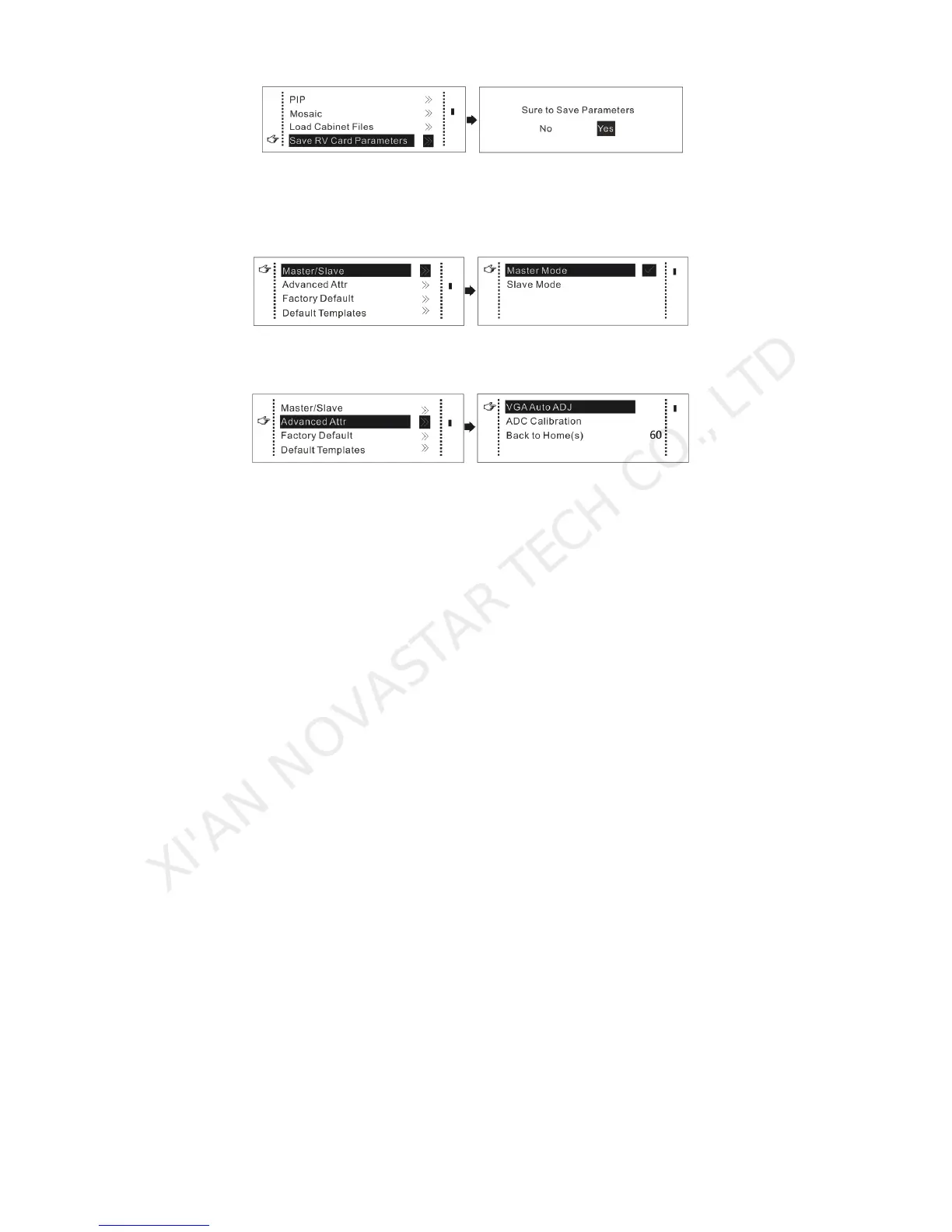Led Display Video Controller VX4 Series User's Manual
www.novastar-led.com
20
9.7.5 Master/Slave
Set this controller as master or backup mode.
9.7.6 Advanced Attribute
Including the following functions:
VGA Auto ADJ: Sampling parameters of VGA input signal are automatically adjusted so that VGA
picture is clear and complete. Select this menu and then press the knob once and perform VGA
automatic adjustment once.
ADC calibration: when analog signal accesses, processors that ADC calibration is not made may
have defects such as color cast or picture dark. VX4 can automatically make ADC calibration based on
input analog signal (including CVBS and VGA) to solve the above problems. Select this menu and
then press the knob once and perform ADC calibration once.
Back to Home(s): The time period during which the system stops at current interface and then
automatically returns to home screen when there is no operation. The system default value is 60s.
9.7.7 Factory Default
VX4 is reset to factory default setting.
9.7.8 Default Templates
Save the current configuration parameters as preset template. The template can be directly loaded
next time, and 10 preset templates are saved by default.