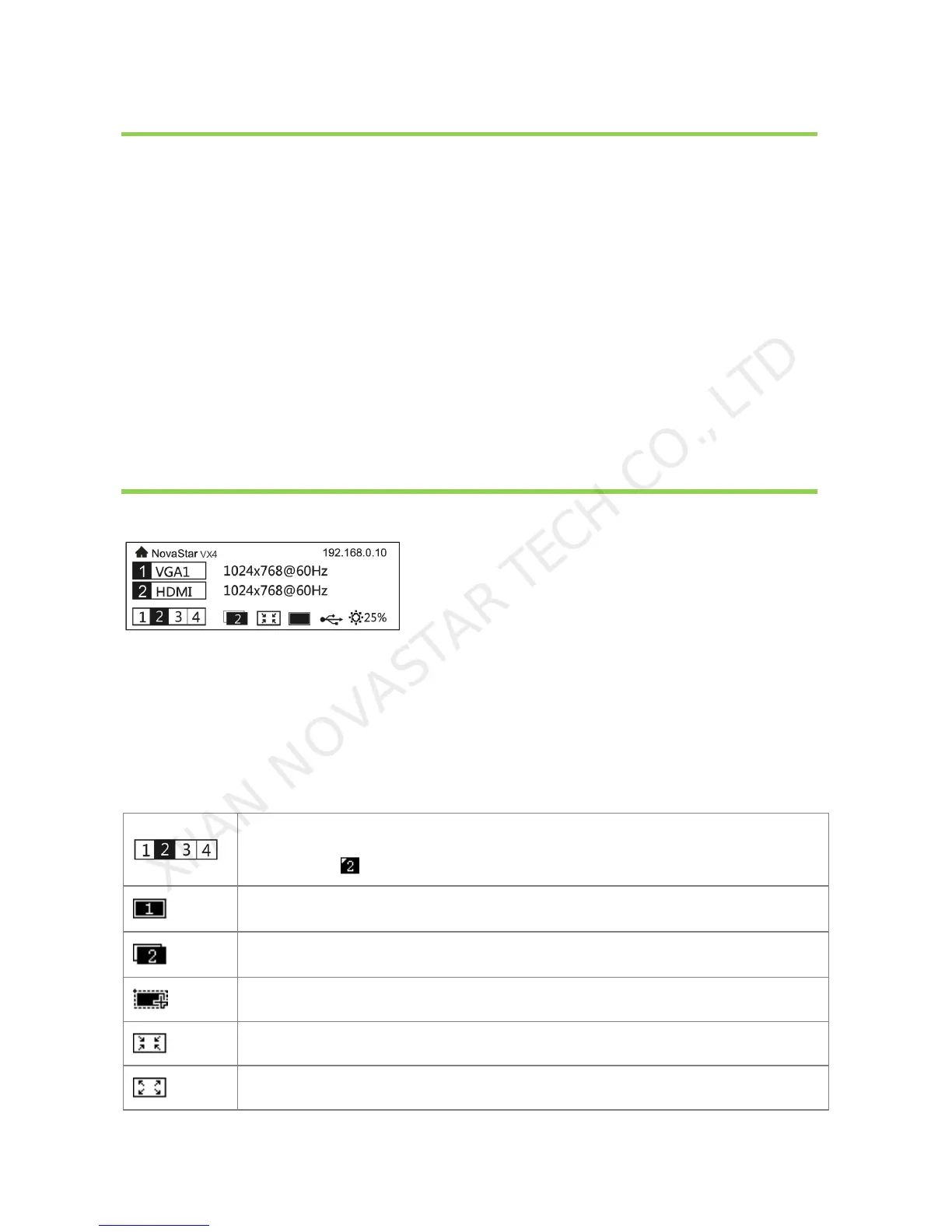Led Display Video Controller VX4 Series User's Manual
www.novastar-led.com 7
7 Operational motion instruction
Knob:
Press the knob under main interface to enter the operation interface of menu;
Rotate the knob to select menu or press the knob under the operation interface of menu to
select current menu or enter submenu;
Rotate the knob to adjust the parameter after selecting the menu with parameter; press the
knob again for confirmation after adjustment.
ESC: Return key, exit current menu or operation.
Key lock/unlock: long press knob and ESC key simultaneously.
8 Main Interface
After starting the controller, the main interface of LCD display is as follows:
First row: Company name, product type, the IP of VX4;
Second row: Main screen 1, signal source, input source signal format;
Third row: PIP 2, signal source, input source signal format;
Forth row: Status bar; the meanings of all icons are shown below.