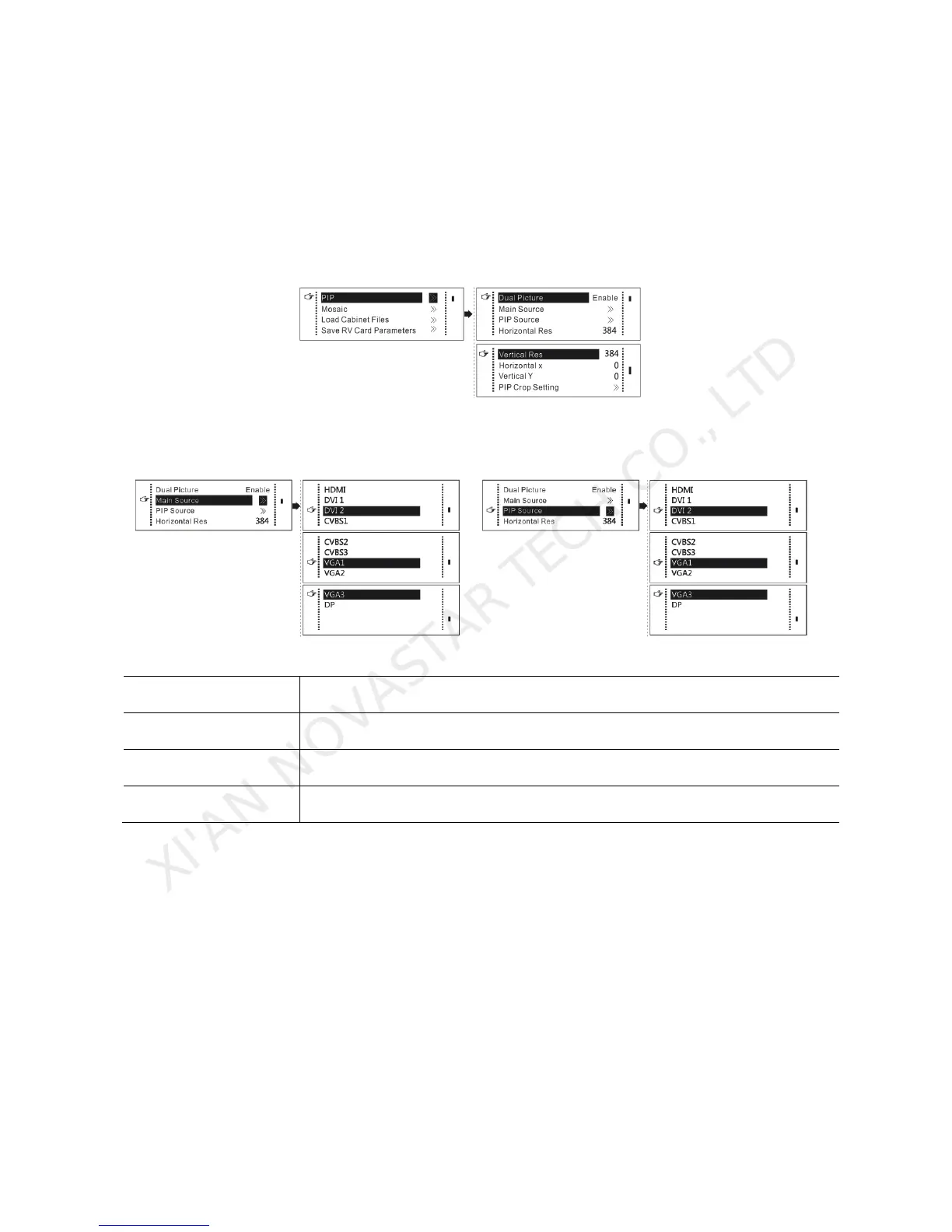Led Display Video Controller VX4 Series User's Manual
www.novastar-led.com
15
9.7.1 PIP
Control the turn-on/off of Dual Picture, Set input source of main screen and PIP, as well as the size
and position of PIP and PIP Crop.
PIP: Turn on/off setting of PIP is the same as the role of PIP button on front panel and synchronous
with it.
Main source/PIP source: Input source switching of main picture and PIP is the same as the role of
input source switching on the front panel.
PIP Crop Setting
Picture is cropped from the set starting position and is displayed on PIP and its size is set horizontal
width and vertical height.
Enable this function and then set horizontal width, vertical height, horizontal X and vertical Y.