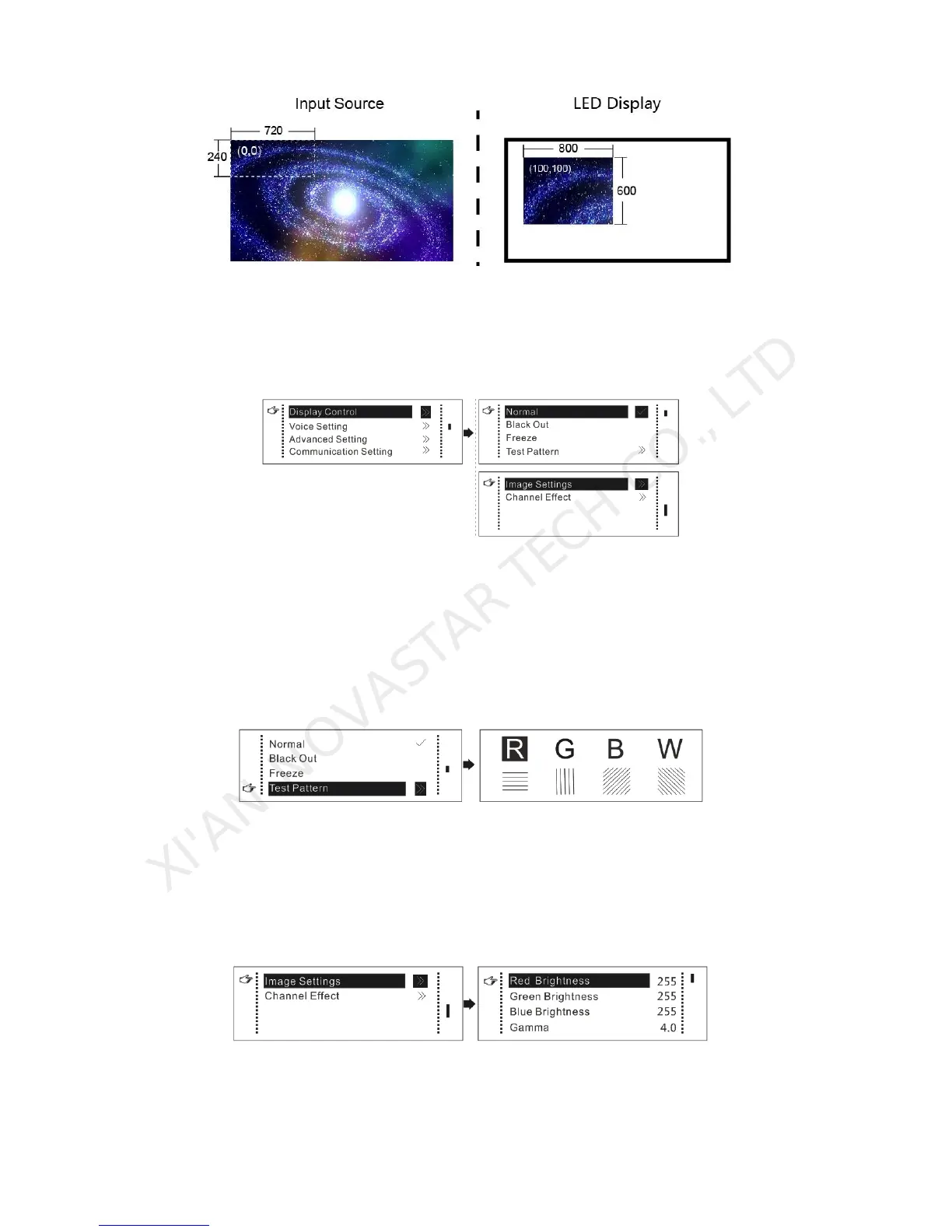Led Display Video Controller VX4 Series User's Manual
www.novastar-led.com
13
Schematic diagram of custom scaling
9.5 Display Control
Normal : Normally display.
Blank Out: The display is blank
Freeze: The current play lists are frozen. The blank screen occurs when the current source signal
is lost.
Testing Pattern: There are eight kinds of testing screens in total, including pure color and lines.
Image Settings
Red Brightness, Green Brightness, Blue Brightness and Gamma value are set according to the
requirements. After they are adjusted to satisfaction, the parameters should be saved into receiving
card.
Channel Effect
Set the effects when switching screens, including Quick switching, fading and turning off. After