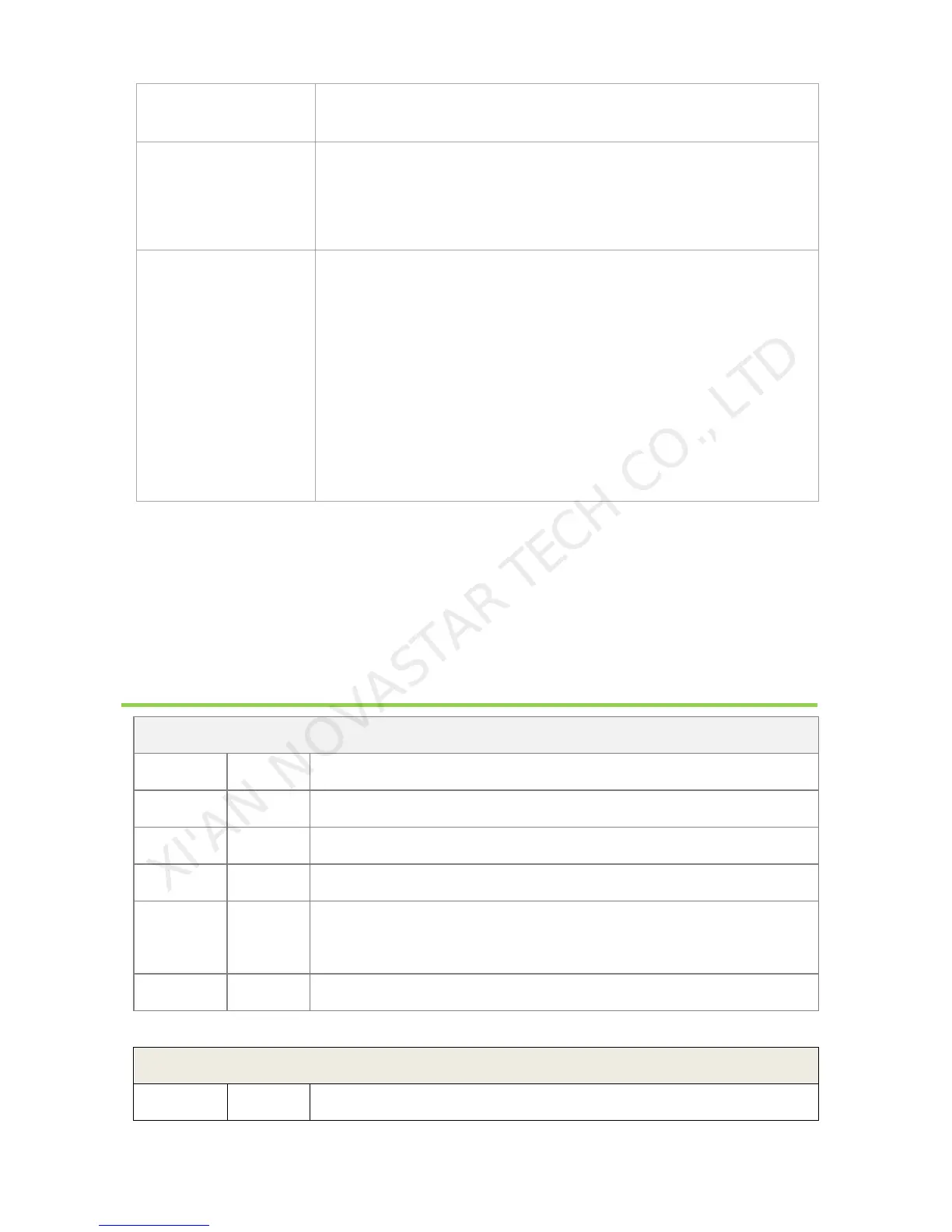Led Display Video Controller VX4 Series User's Manual
www.novastar-led.com
26
Check whether Channel Effect has been enable;
Check whether the VX4 Montage switch has been turned on and
whether Montage parameter setting is correct;
Check whether input signal source is normal;
Check whether the volume settings is appropriate;
Check whether the voice mode setting is correct;
Confirm VX4 is well connected to multifunction card, and the
corresponding output port icon on the main interface has been
highlighted; confirm whether the audio output mode of multifunction
card is HDMI mode (it is required to connect LCT for confirmation and
setting);
Please preliminarily investigate problems according to the above steps; if you cannot eliminate the
problems, please contact the local dealer or our company’s customer service personnel.
There is high voltage inside the machine. In order to guarantee your safety, please do not maintain the
processor by yourself.
12 Specification
VESA Standard, support max 1920×1200@60Hz input
VESA Standard (support 1080i input), support HDCP
EIA/CEA-861 standard, in accordance with HDMI-1.3 standard, support
HDCP
XI'AN NOVASTAR TECH CO., LTD
