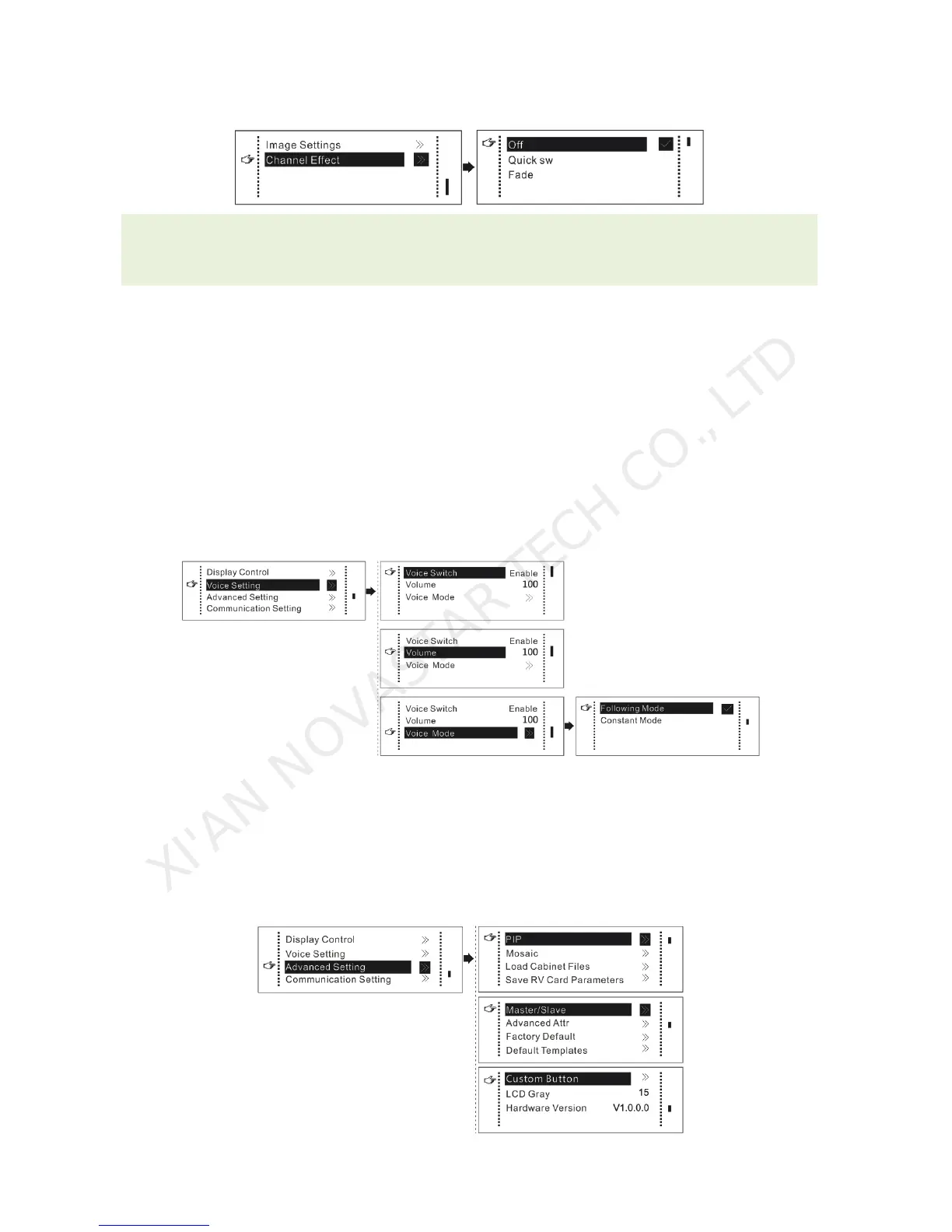Led Display Video Controller VX4 Series User's Manual
www.novastar-led.com
14
selecting the desired effect, it will take effect after pressing the knob.
Tips: When enabling PIP function, the channel effect will automatically disappear. Only when PIP
function turn off, the special effect function of channel switching can take effect.
9.6 Vice Setting
Control the enabling /disenabling of voice, volume and voice mode.
For example, when using the audios input via Audio In port, it is required to first enable audios and
then select the voice mode to be fixed; when using the voice from HDMI, set the voice mode to be
accompanied after enabling audios and then switch source to HDMI, and the voice we hear comes
from HDMI.
9.7 Advanced Setting
Several setting options of main functions are included in advanced setting, as shown in the figure
below, Operation of each function will be detailed for users in the following text.