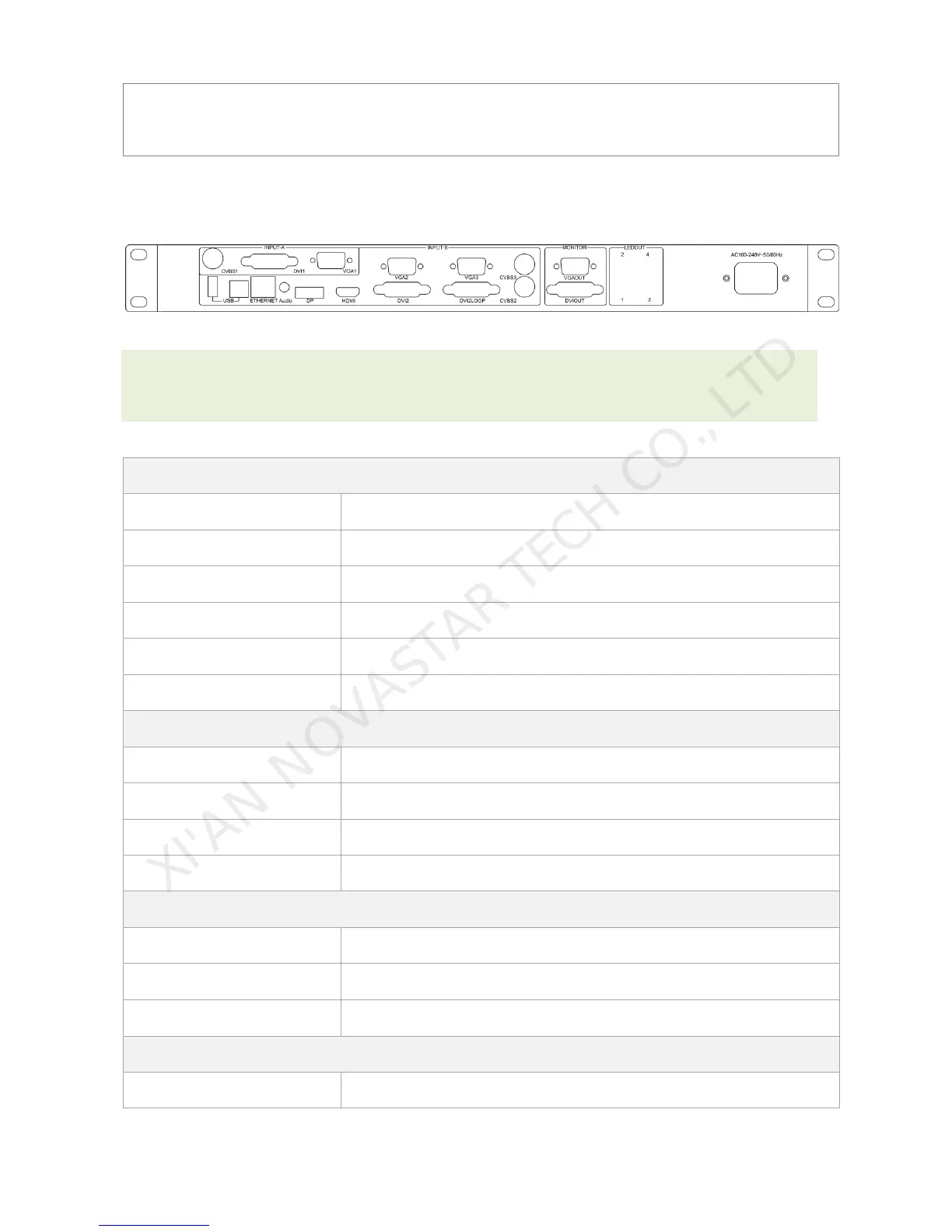Led Display Video Controller VX4 Series User's Manual
www.novastar-led.com 5
⑧: Flat mouth (Type A, female USB) is USB interface, which connects U disk;
Square mouth (Type B female USB) is USB controlling interface, Communication with PC.
5.2 Rear panel
Tips: In order to improve the user’s experience, the layout of interface may be adjusted a little, The
picture is only for reference.
3-Channel PAL/NTSC TV composite video Inputs
Network Control (Communication with PC, or Access Network)
USB Control (Communication with PC, or Cascade IN)
XI'AN NOVASTAR TECH CO., LTD