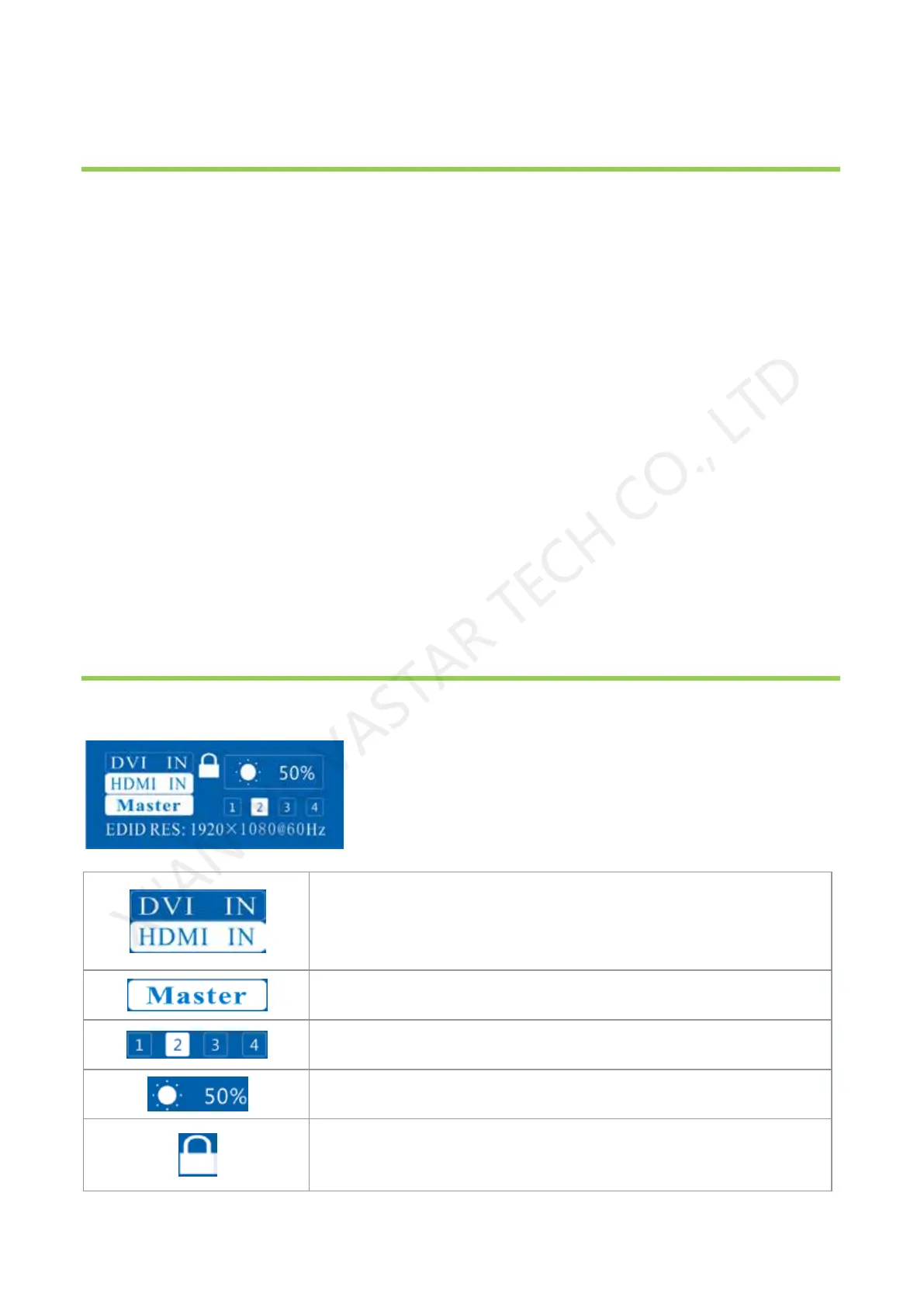Controller MCTRL660 User's Manual
www.novastar.tech 11
5 Operation Instructions
All the operations of MCTRL660 can be achieved by one knob, one return key, two toggle keys of video
source, 3D/2D toggle key and user-defined shortcut key.
Knob:
Press the knob under main interface to enter the operation interface of menu;
Rotate the knob to select menu or press the knob under the operation interface of menu to select
current menu or enter submenu;
Rotate the knob to adjust the parameter after selecting the menu with parameter; press the knob
again for confirmation after adjustment.
ESC: Return key to exit from current menu or operation.
6 Main Interface
After starting the controller, the main interface of OLED display is as follows:
.
Indicate access of a video source on the HDMI. It blinks in the case of
no video source input
Indicate that the machine is in the master mode
LED Output (it is Port 2 output )
The current brightness is 50%
Sign of press key lock. When this icon appears at the main interface, it
XI'AN NOVASTAR TECH CO., LTD