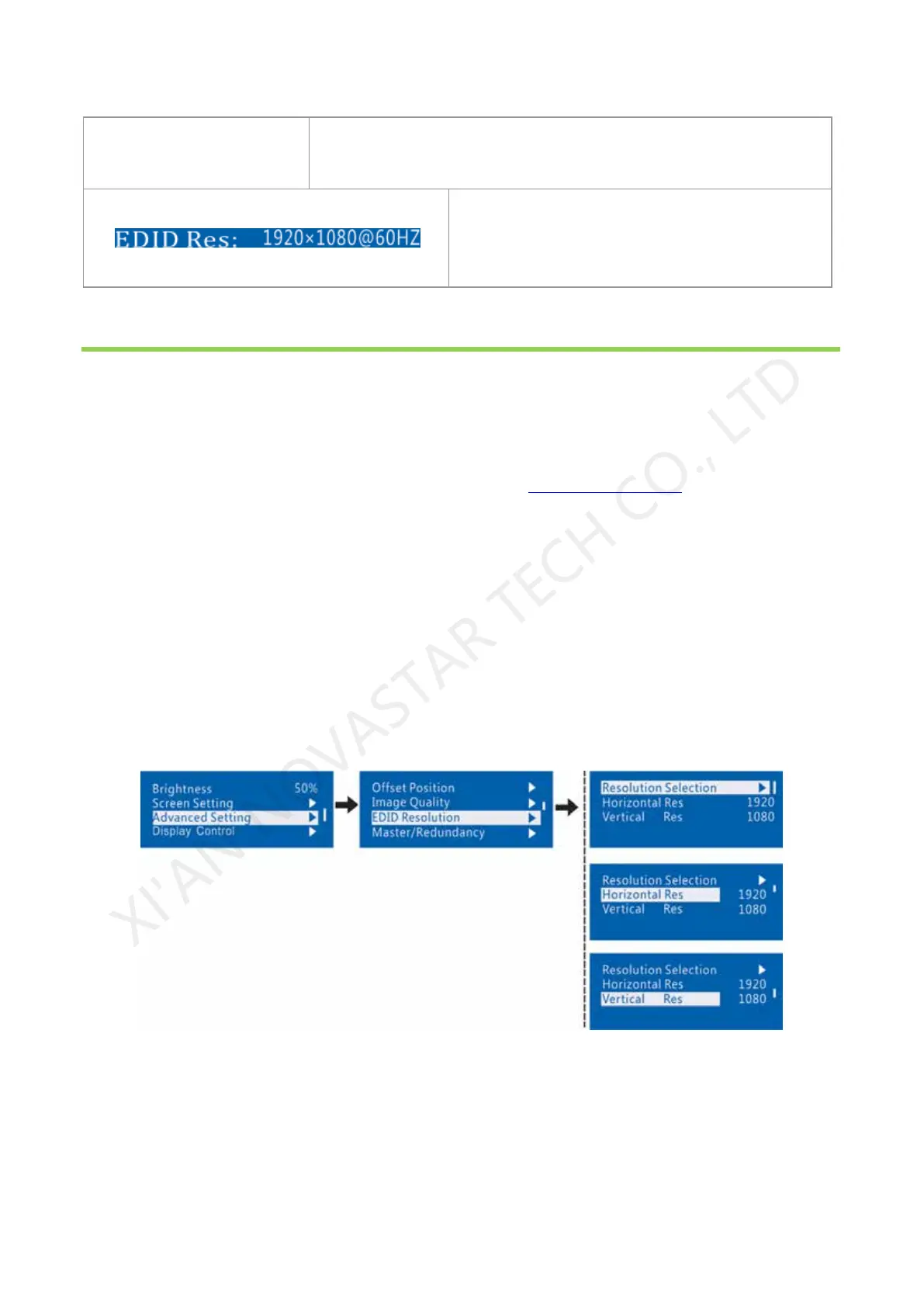Controller MCTRL660 User's Manual
www.novastar.tech 12
is in key and knob function locking state.
Indicate that the resolution is 1920 x 1080 pixels
and that the frame frequency is 60 Hz.
7 Procedures
MCTRL660 is powerful and the operation is very simple. In general, the display can be started and
normally used after the user complete the first three steps. Other options in advanced setting can be
selectively set so as to achieve a better display. Please refer to 7.4 Advanced Setting
.
7.1 Setp1 EDID Resolution Setting
The function can be used to set the output resolution of video card. In general, the content shown in
screen cannot exceed the output resolution of video card.
Enter the menu “Advanced Setting” to set the resolution of video source. It can be achieved in two
modes: preset resolution selection and user-defined resolution.
Mode 1: Preset resolution setting
Select proper resolution and refresh rate among the standard resolutions preset in controller. If there is no
proper preset value, mode 2 user-defined resolution can be selected.
XI'AN NOVASTAR TECH CO., LTD