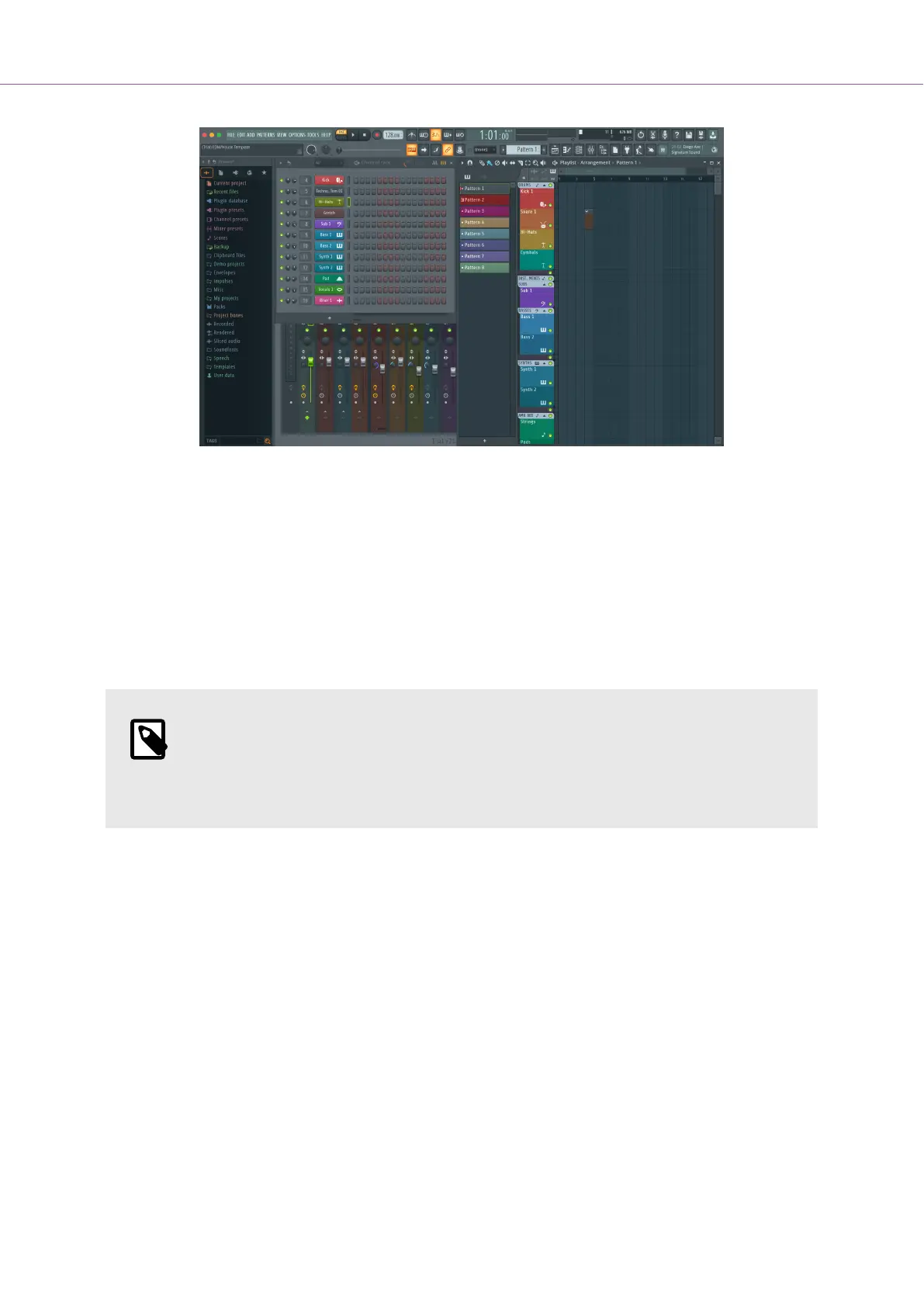Pressing a pad selects a pattern, you can edit the pattern, for example using the Sequencer pad
mode [22].
To add a new pattern, hold Shift and press the New Pattern (Preset ▲ pad).
To clone a pattern, select the pattern you want to clone, hold Shift and press Clone Pattern (Preset ▼
pad).
NOTE
As with adding or cloning patterns in FL Studio, any empty patterns disappear if you
don't edit them before selecting a different pattern.
Use the channel rack up/down buttons to the right to change the selection of displayed patterns.
Pressing up/down will move the display in banks of eight patterns.
Pattern Groups
In FL Studio, you can group patterns. When you group a set of patterns, FL Studio allows you to filter
your patterns by these groups. Your FLkey pads will follow the filters in FL Studio, only showing the
filtered patterns on the FLkey pads.
FLkey User Guide
28