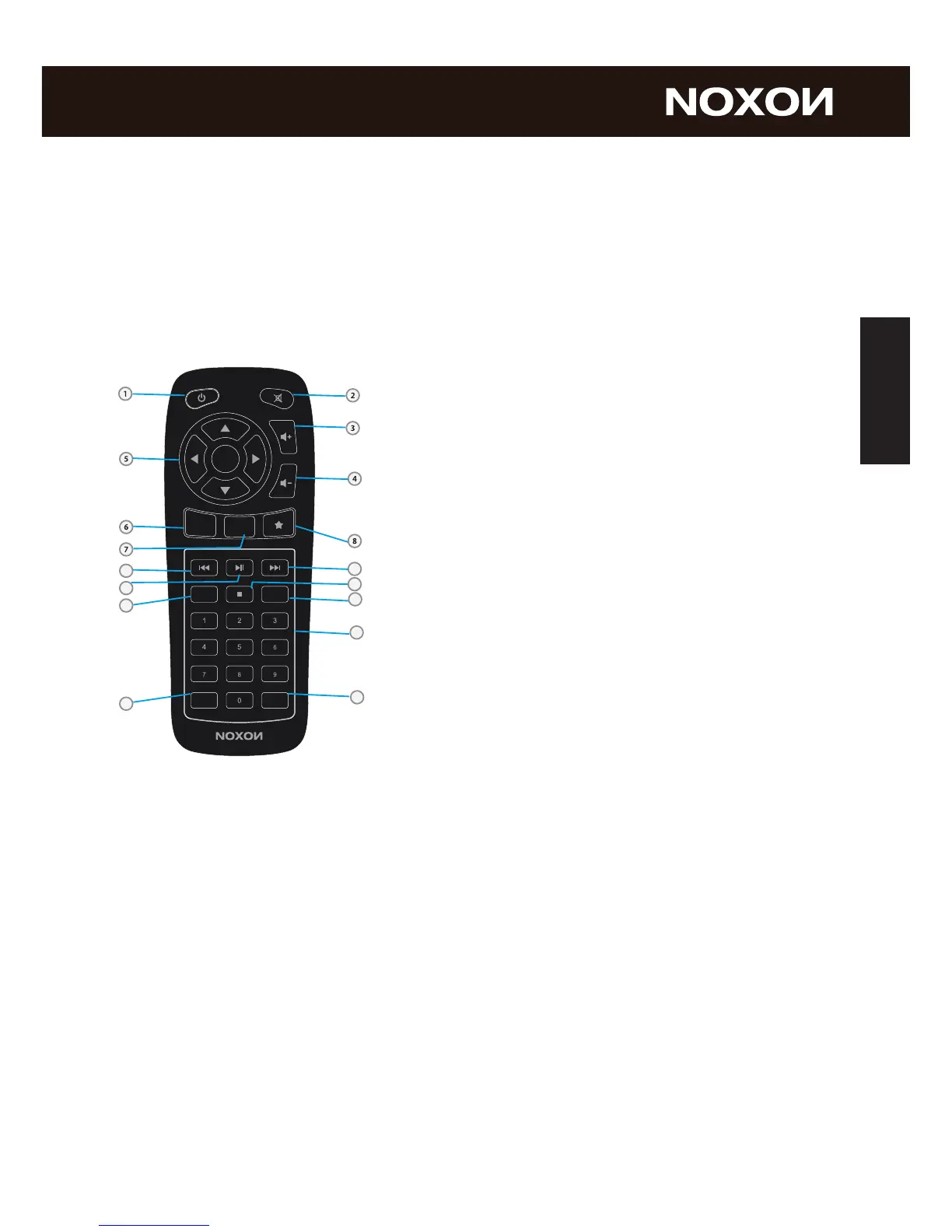13
1. Power switch Power on/off the internet radio
2. LAN port Ethernet connection
3. DC IN Power supply
4. Earphone jack 3.5mm jack for headphone or earphone
5. Line Out 3.5mm jack for speaker connection
Remote Controller
1. Standby On/Off
2. Mute / Sound off
3. Volume lauder
4. Volume quieter
5. Navigation enter with (ok)
6. Mode
7. Menu
8. Preset stations 1-10
9. Skip Back
10. Playback / Pause
11. Skip Forward
12. Sleep / Snooze
13. Stopp
14. Shufe / Repeat
15. Numeric keypad / preset stations
16. Equalizer (EQ)
17. Information
Setup
Once your iRadio has been activated initially, follow these steps to link it to your net-
work for the rst time:
You are greeted by the setup wizard, which asks politely if you want to start it up.
OK
MODE
SLEEP /
SNOOZE
ABC DEF
GHI JKLM NO
PQRS TUV
WXYZ
SHUFFLE/
REPEAT
INFOEQ
MENU
9
10
11
12
13
14
15
16
17