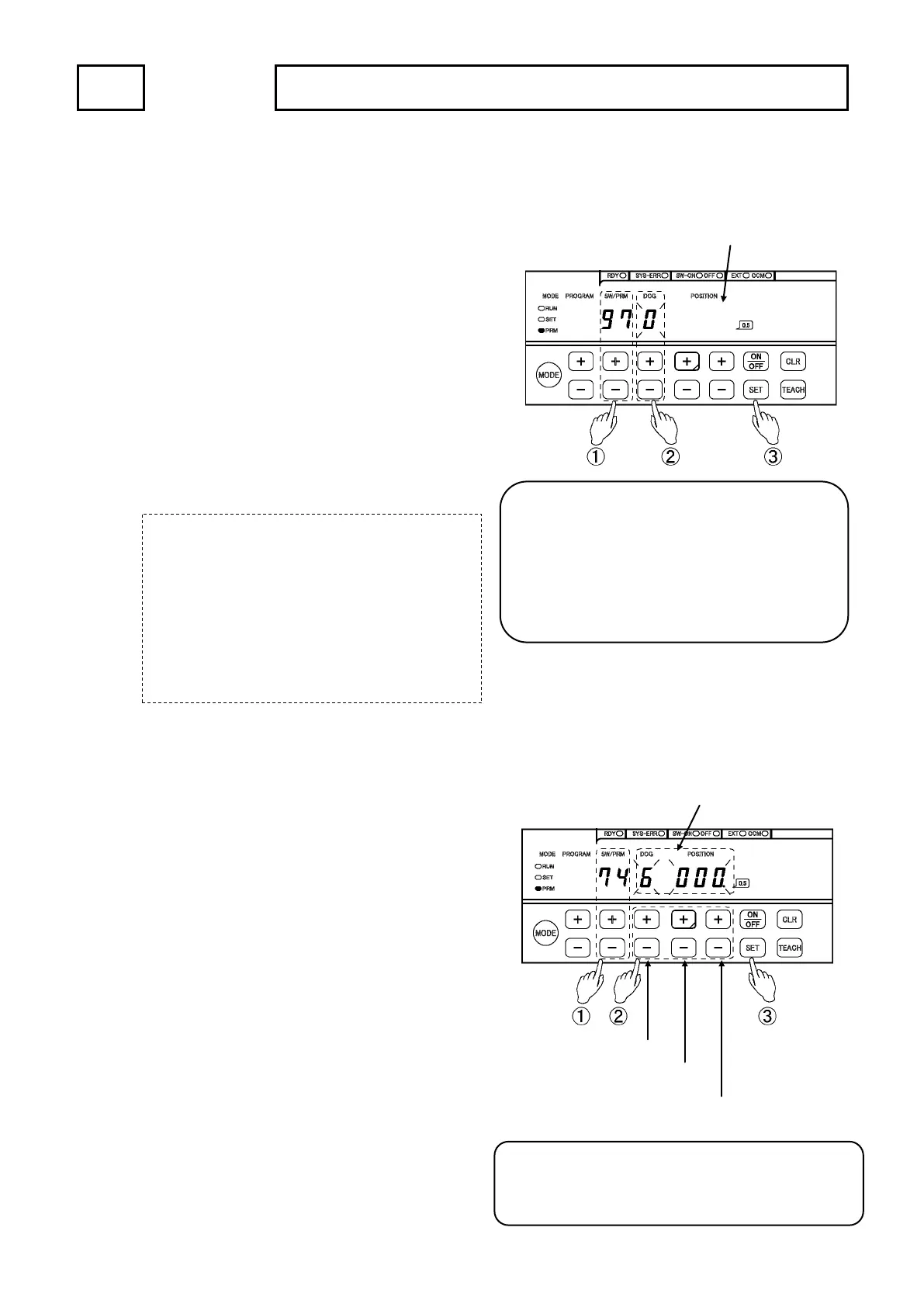OPERATION 8. HOW TO USE APPLIED FUNCTIONS (PARAMETER)
*3: The value can fast-forward when [+] or [-] key of
POSITION and DOG is kept pressing.
POINT
*1: The setting value can be also selected by
pressing [ON / OFF] key.
*2: These operations and displays are applied to a
product that is written "SP1" in the lower right
portion of the front panel.
8-1-2. Selecting Methods of Numeric Value
Sets the parameter by the following procedures.
Selects the parameter number.
Selects the parameter number by
pressing [+] or [-] key of SW / PRM.
Selects the setting value. *1
Selects the setting value by pressing [+] or [-]
key of DOG.
Some parameters display the setting value at
POSITION display area.
Refer to the pertinent parameter list for the display
contents.
Enter the setting value. *2
Selecting numeric value blinks.
If [CLR] key is pressed in this timing, the selecting
value will be canceled.
Presses [SET] key, and then DOG display area
turns ON.
The setting is completed.
8-1-3. Inputting the Numeric Value Method
Sets the parameter by the following procedures.
Selects the parameter number.
Selects the parameter number by
pressing [+] or [-] key of SW / PRM.
Inputs the setting value. *3
Inputs the setting value by pressing [+] or [-] key
of DOG and POSITION.
Enter the setting value.
Inputting numeric value blinks.
If [CLR] key is pressed in this timing, the inputting
value will be canceled.
Presses [SET] key, and then DOG and
POSITION display areas turn ON.
The setting is completed.
Displays the
4
digit
2
nd
digit
3
rd
digit
0.5 digit
st
Displays the