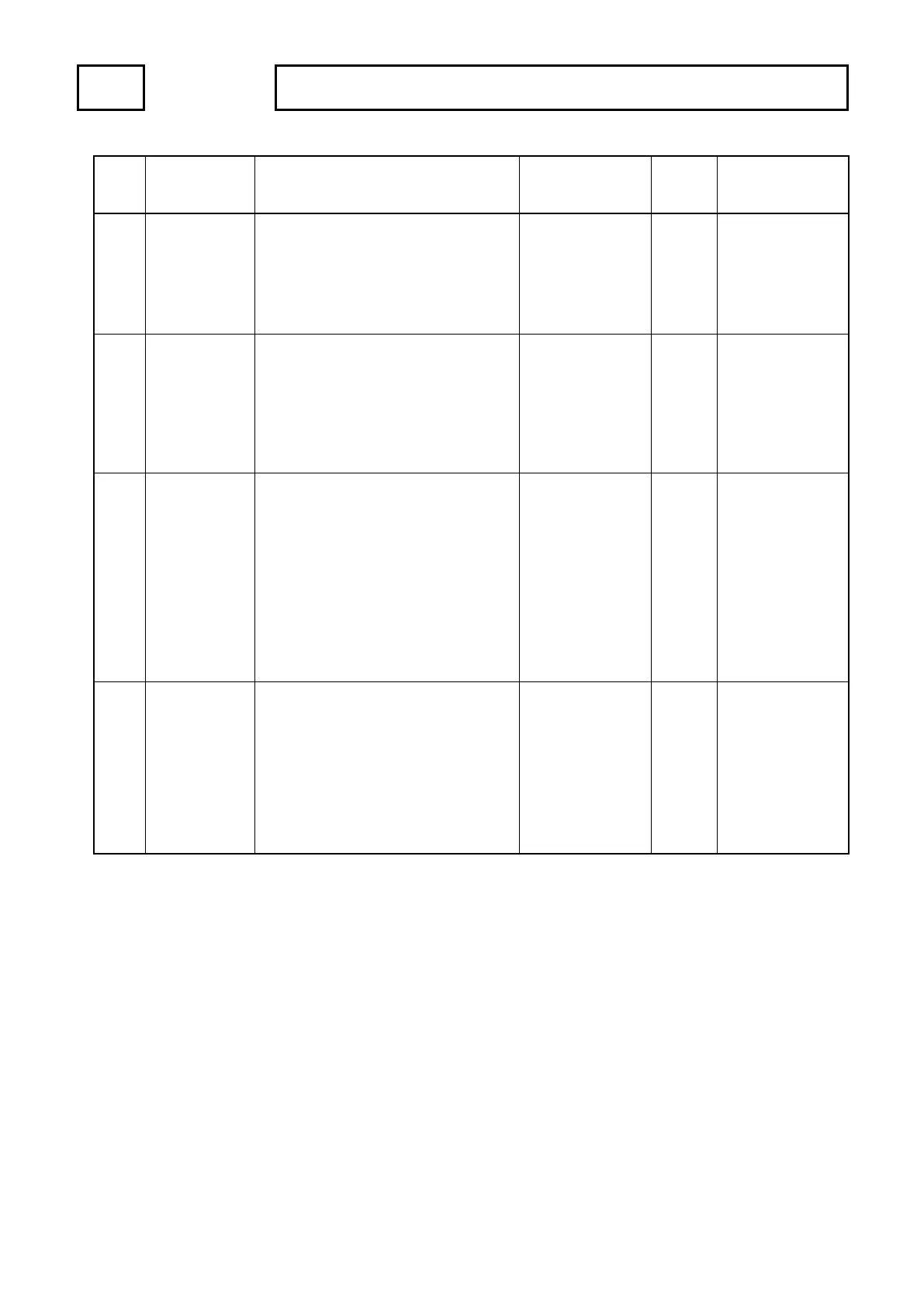OPERATION 8. HOW TO USE APPLIED FUNCTIONS (PARAMETER)
● Parameter list (2/2)
No. Name Description Setting range
Initial
value
setting procedure
83
Device No.
Designates this function when the next
protocol is selected at the parameter No. 85.
- 2: MELSEC (MC protocol)
- 3: OMRON
Designates the first number of selected
0
8-1-1
8-1-3
82
Communication
dog No.
Designates this function when the next
protocol is selected at the parameter No. 85.
- 2: MELSEC (MC protocol)
- 3: OMRON
Designates the last dog No. of switch output
data which reading by the programmable
0
8-1-1
8-1-2
81
Baud rate
Selects the communication baud rate.
Display: 2.4
1: 4800bps
Display: 4.8
2: 9600bps
Display: 9.6
3: 19200bps
Display: 19.2
4: 38400bps
Display: 38.4
5: 57600bps
2
8-1-1
8-1-2
80
Permissible
angle for setting
change during
operation
During the operation, the permissible angle is
designated when changing the setting value
of the switch output by communication.
Set "1" at the parameter No.92, and select
one of following protocol at the parameter
No.85.
- 0: NSD
- 1: MELSEC-A (Bidirectional protocol)
- 2: MELSEC (MC protocol)
°
0.5
8-1-1
8-1-3
*1: Protocol summary
NSD protocol
Selects when using the setting and editing software “VS-5F-EDW2”.
NDP protocol
Selects when connecting the serial connection type external display unit (NDP).
VARIMONI protocol
Selects when connecting the touch panel.
MELSEC-A protocol (Bidirectional protocol)
Selects when connecting the computer link module of the programmable controller which is made by Mitsubishi Electric Co.
MELSEC protocol (MC protocol)
Selects when connecting the computer link module of the programmable controller (
MELSEC-A Series and MELSEC-Q
Series)
which is made by Mitsubishi Electric Co.
OMRON protocol
Selects when connecting the link unit of the programmable controller which is made by Omron Corporation.