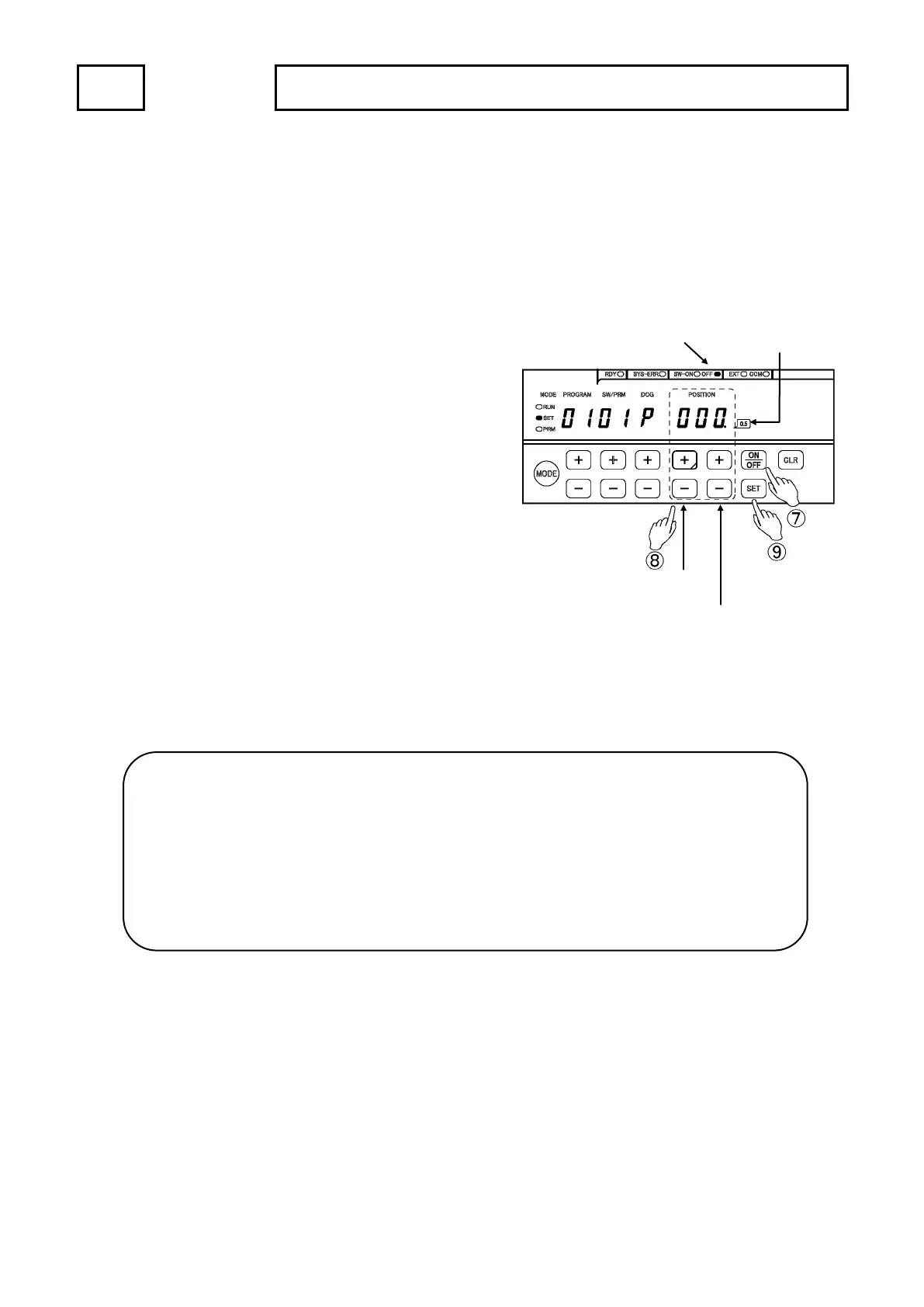OPERATION 9. HOW TO USE APPLIED FUNCTIONS (SWITCH OUTPUT)
POINT
*1: Repeats procedure ③ and ④ again when returning form the arbitrary pulse mode to
the switch setting (SET) mode.
*2: SW-ON LED and OFF LED switch when [ON / OFF] key is pressed every time.
Turns ON the SW-ON LED when setting the number of pulses.
Turns ON the OFF LED when setting the pulse starting angles.
Enters the number of pulse.
Presses [SET] key, and then POSITION
display area turns ON.
The number of pulse is entered.
Turns ON the OFF LED. *2
Presses [ON / OFF] key in order to designate
the pulse starting angle. The OFF LED turns ON.
Inputs the pulse starting angle.
Inputs the pulse starting angle by
pressing [+] or [-] key of POSITION, and
then the value blinks in the POSITION
display area.
Setting range: 0 to 359.5°
If [CLR] key is pressed in this timing, the inputting
value will be canceled.
Enters the pulse starting angle.
Presses [SET] key, and then POSITION
display area turns ON.
The pulse starting angle is entered.
is ON
By 10°
units
By 0.5°
Displays by 0.5°units
Decimal point is ON : 0.5°
Decimal point is OFF : 0.0°