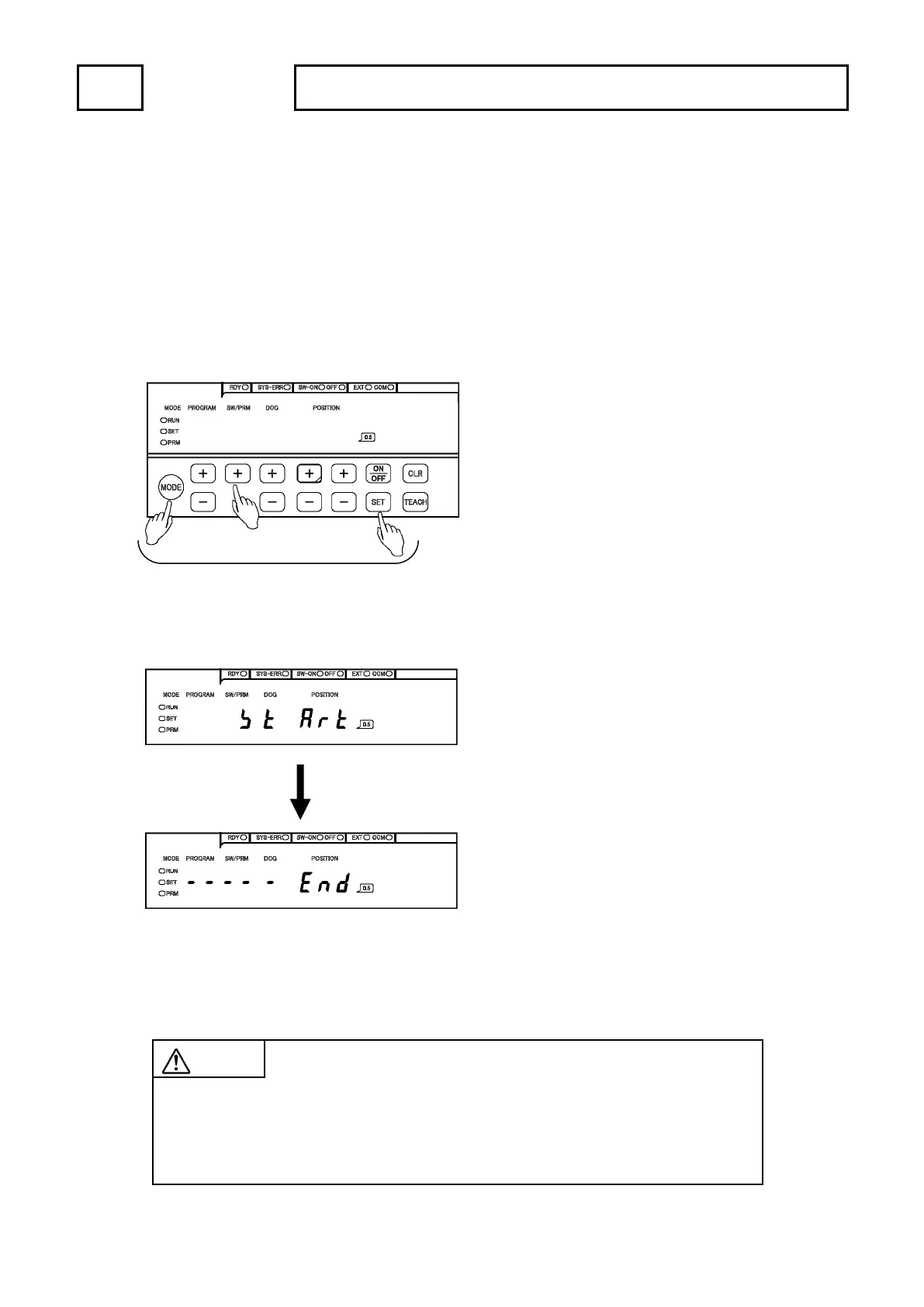MAINTENANCE 12. TROUBLE SHOOTING
12-3. Initialization Operation
All the VARICAM setting contents are deleted after the initialization operation, and the setting is initialized as the
factory setting value.
Initializes the setting by the following procedures.
① Turns ON the power supply with holding 3 keys ( [MODE], [+] of SW/PRM, and [SET] ) at same time.
Holds 3 key more than 1 second, and the initialization will start.
② The display is following figure when the initialization starts.
③ Turns ON the power supply again.
This is the end of the initialization operation.
CAUTION
The parameter setting contents, switch output setting value, and password are deleted
after the initialization operation.
Before the initialization, check the machine’s origin point and setting contents and write it
on data sheet which is attached with this manual.
Presses 3 keys at same time.
The display is following figure
when the initialization finishes.
