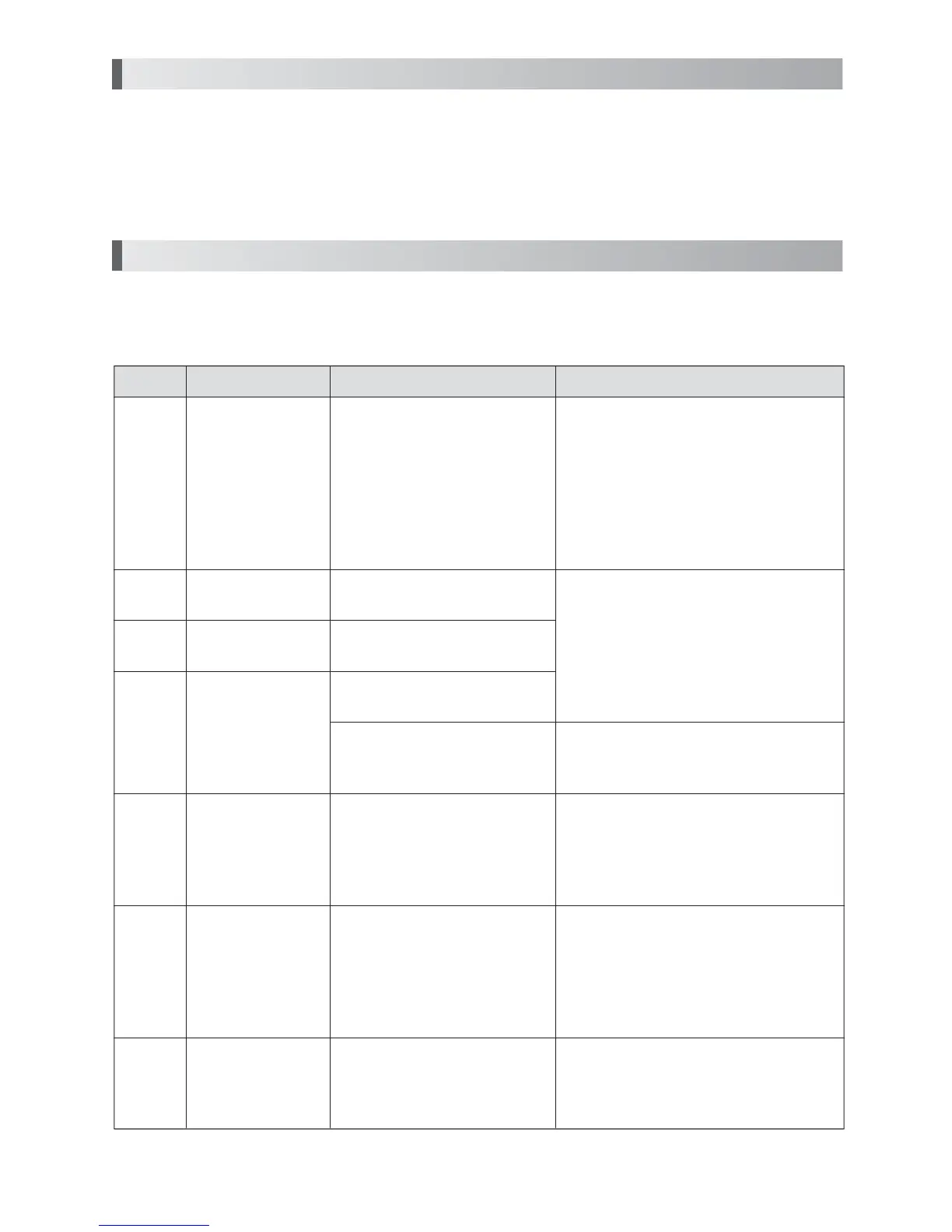8. Error Code & Troubleshooting
If an operational problem occurs the display will show an Error Code allowing immediate problem diagnosis.
When an error occurs, there will be a beep and an Error Code will appear on the LCD. The Error Code will blink until
the error is alleviated. The USB REC LCD will go on for about 10 seconds.
7. Protection Circuit
An electronic circuit breaker automatically functions to protect the motor and the Control Unit if the motor is ever
overloaded. Power supply to the motor will automatically be terminated an Error code will be displayed on the Control
Unit.
When torque exceeds the set figures, “SAFE” will appear on the LCD, and the device will stop.
*Resetting the Protection Circuit
To reset the Protection Circuit, release and then depress the Speed Control Pedal.
Error Mode Cause of Error Remedy
Error code
Memory failure.
((Surgic Pro
+
))
- Erroneous memory. (Not
USB)
- USB flash drive other
than the type stipulated
(mouse, printer, etc,) is
connected.
Extended use under heavy load.
Short circuit in the motor.
Motor cord failure.
Motor sensor failure (Hall IC).
Motor Cord failure.
Ingress of water into a Motor.
Overheating by extended use under
heavy load.
Operation of the Control Unit under
an extremely high temperature.
Abnormal voltage generated in the
start / stop switch circuit.
Failure in the start / stop switches
circuit.
Handpiece attachment failure.
Motor failure.
System Error.
Excessive Current
Detected.
Excessive Voltage
Detected.
Motor Sensor Error.
Control Unit Interior
Over-heating Error.
Breaking Error.
Motor Rotation
Failure Error.
E0
E1
E2
E3
E4
E5
E6
Request repair.
Electrical contact may be insufficient.
Securely re-connect the Motor Cord.
When an error cannot be eliminated, request
repair.
Request repair.
Make sure to put a Protection Plug when
Thermo-disinfecting it.
Allow it to cool down before use.
Since heat is sufficiently radiated, periphery of
the main Control Unit should be
well-ventilated wherever possible. When an
error cannot be eliminated, request repair.
When rotation and stop are repeated in
short frequencies, a circuit may be activated
which limits acceleration at start. Wait a few
seconds and then use.
When an error cannot be eliminated, request
repair.
The chuck may be opened, or may not be
sufficiently closed. Securely close the chuck.
When an error cannot be eliminated, request
repair.
16