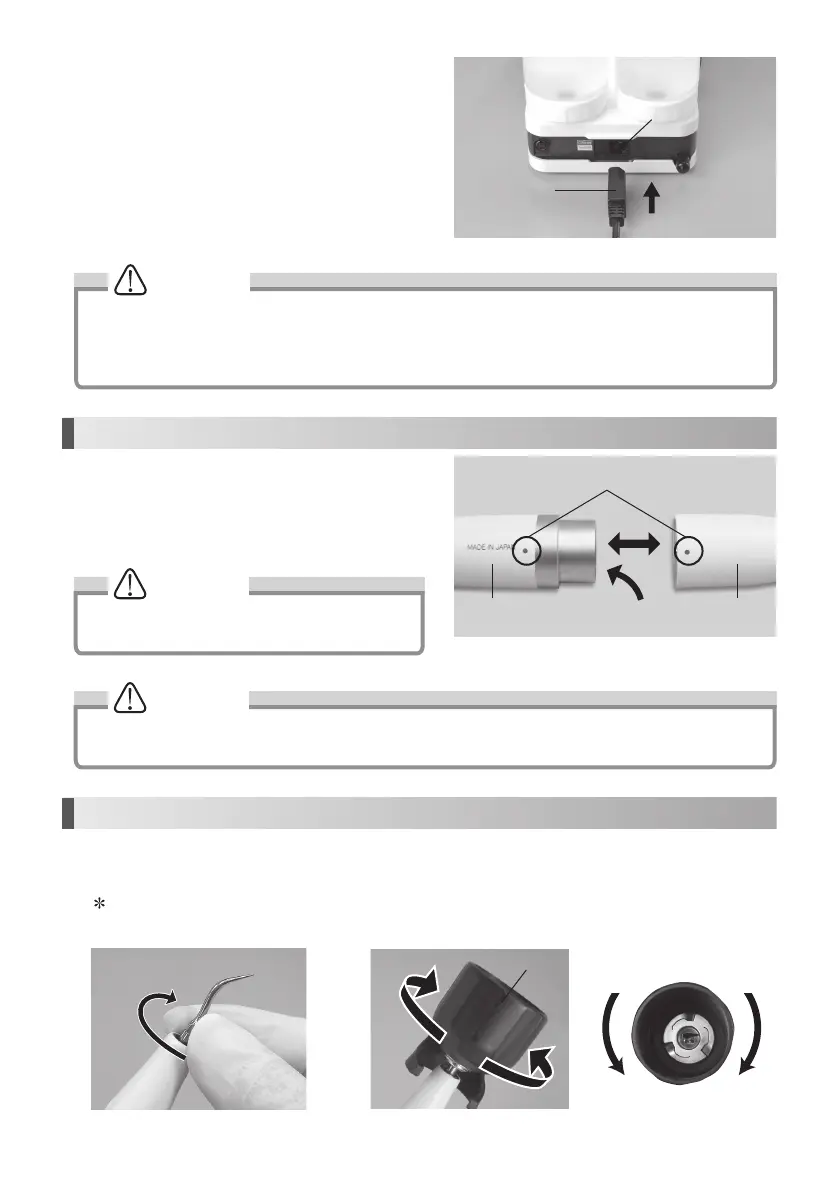8
CAUTION
WARNING
CAUTION
1) Turn Tip lightly by hand, and install it. (Fig. 13)
2) Tip will insert from the bottom hole of Tip Wrench. Align the four corner of the Tip base area into the four corner of Tip
Wrench. And turn it clockwise until it clicks. (Fig. 14)
Do not touch the top part of Tip to avoid an injury. (There is the case that is longer than height of TIP WRENCH)
To remove the Tip, turn it counterclockwise with the Tip Wrench.
6. Mounting and Removing Tip
(4) Mounting Power Cord
Insert the Power Cord into the AC Power Cord Connection
Jack at the back of the Control Unit. (Fig. 11)
• Ensure Power is OFF on the Control Unit during the Power Cord Connection. It may cause Fuse to blow.
• Do not connect the cord in wall outlet before connecting AC Power Cord.
• Do not pull the AC Power Cord forcibly.
• Do not unplug the Power Cord or handpiece cord while pressing on the Foot Control.
5. Mounting and Removing the Handpiece
Align the Dots on the Handpiece and the Handpiece Cord. Push
handpiece into connector.
To remove the handpiece, grip the Handpiece and Handpiece
Cord and pull to part handpiece and cord. (Fig. 12)
To avoid Electrical Shock Do not touch the handpiece
backend electrical contacts.
• Always confirm that the handpiece is correctly seated and locked into place.
• Do not connect or use Handpiece other than included one (Varios2 handpiece).
Fig.11
AC Power Cord Connection Jack
Power Cord
Fig.14
Loosen
Tighten
Tip Wrench
Tighten
Loosen
Fig.12
Dots
Handpiece backendHandpiece Handpiece Cord
Fig.13
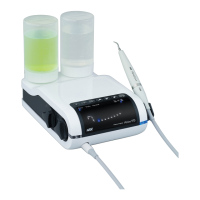