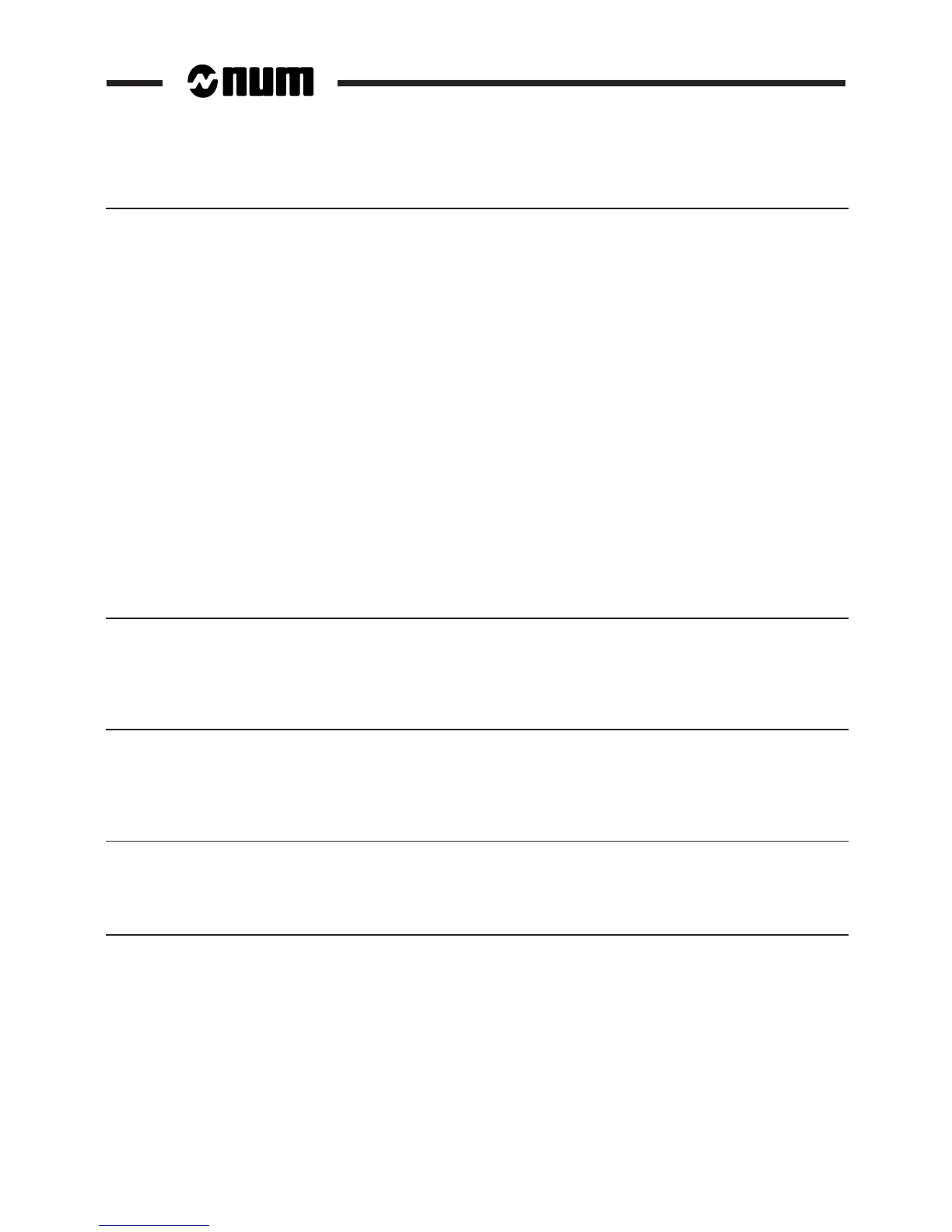5 - 2 en-938821/2
5.5 Operator Interventions 5 - 49
5.5.1 Unplanned Interventions 5 - 49
5.5.1.1 Interruption of Machining 5 - 49
5.5.1.2 Retracting the Axes 5 - 49
5.5.1.3 Manual Axis Recall 5 - 50
5.5.1.4 Automatic Axis Recall 5 - 50
5.5.1.5 Sequence Number Search 5 - 51
5.5.1.6 Backtrack along Path 5 - 53
5.5.1.7 Return along Path 5 - 56
5.5.1.8 Cancellation of an Operation in Progress 5 - 56
5.5.1.9 Manual Data Input 5 - 57
5.5.1.10 Rotation Speed and Feed Rate Override
Potentiometers 5 - 57
5.5.1.11 Emergency Retraction 5 - 57
5.5.1.12 Intervention and Programme Resumption
after an Error 5 - 58
5.5.1.13 Programme Resumption after a Following
Error 5 - 60
5.5.2 Programmed Interventions 5 - 61
5.5.2.1 Machining Stop Function M00
(or M01 if enabled) 5 - 61
5.5.2.2 Forcing an Intervention by M12 5 - 61
5.5.2.3 Wait for Report 5 - 61
5.6 CNC Information Archiving 5 - 62
5.6.1 Unloading Programmes 5 - 63
5.6.1.1 Unloading the Active Programme 5 - 63
5.6.1.2 General Case of Part Programme
Unloading 5 - 64
5.6.2 Unloading Tool Tables 5 - 65
5.7 Creation of a Part Programme 5 - 66
5.7.1 Creation of a Part Programme Using
Interactive Programming (PROCAM) 5 - 66
5.7.2 Creating Contours with the PROFIL
Function 5 - 67
5.7.3 Creation of a Part Programme by Tuition 5 - 68
5.8 Inch/Metric Unit Selection 5 - 69
5.8.1 Display Unit Selection 5 - 69
5.8.2 Programming Unit Selection 5 - 69
5.8.3 Consequences of Unit Selection on
Values 5 - 69
5.9 Part Programme Operations in Background Mode 5 - 71
5.9.1 Programme Creation or Editing 5 - 72
5.9.2 Loading Part Programmes from a
Peripheral 5 - 74
5.9.3 Unloading a Part Programme 5 - 77
5.9.3.1 Unloading the Active Programme to a
Peripheral 5 - 78
5.9.3.2 Unloading Part Programmes to a
Peripheral 5 - 79