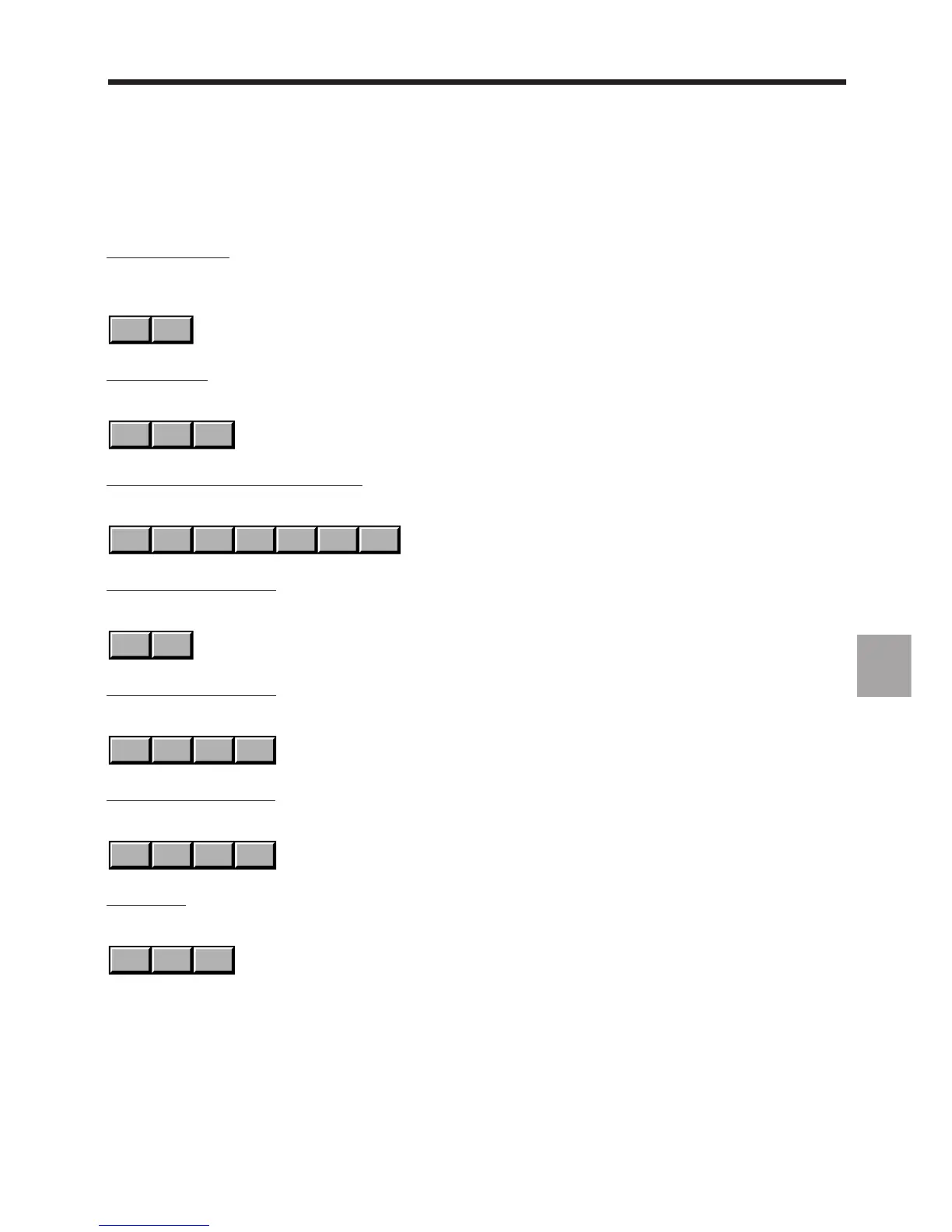en-938821/2 8 - 13
8
Operator-Accessible Maintenance
Fields of the "SERIAL LINE PARAMETERS" menu
"Line number" field
The line number is one of the available communication lines. It is accessed by the following keys (see below
Assignment of Serial Line Numbers):
Next
Line
Prev.
Line
"Standard" field
The communication standard is selected by the following keys:
RS485 RS422RS232
"Input speed" and "Output speed" fields
The input and output data rates are selected by the following keys:
19200
48001200 9600
38400
2400600
"Number of start bits" field
The number of start bits is selected by the following keys:
10
"Number of data bits" field
The number of data bits is selected by the following keys:
8675
"Number of stop bits" field
The number of stop bits is selected by the following keys:
21 1,50
"Parity" field
The parity type is selected by the following keys:
Even OddNone